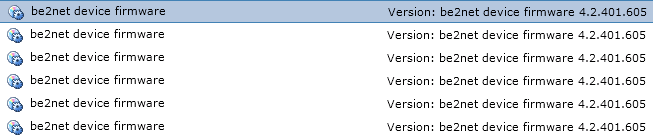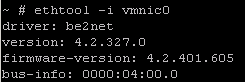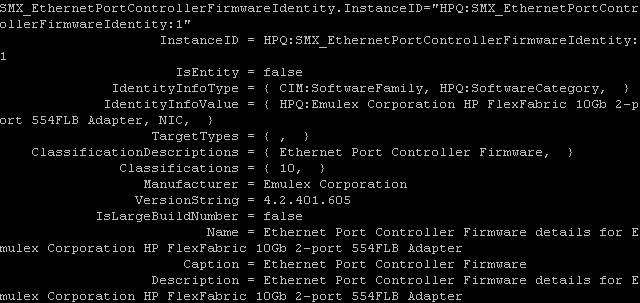- Community Home
- >
- Servers and Operating Systems
- >
- HPE BladeSystem
- >
- BladeSystem - General
- >
- Emulex FlexibleLOMB firmware information
Categories
Company
Local Language
Forums
Discussions
Forums
- Data Protection and Retention
- Entry Storage Systems
- Legacy
- Midrange and Enterprise Storage
- Storage Networking
- HPE Nimble Storage
Discussions
Discussions
Discussions
Forums
Discussions
Discussion Boards
Discussion Boards
Discussion Boards
Discussion Boards
- BladeSystem Infrastructure and Application Solutions
- Appliance Servers
- Alpha Servers
- BackOffice Products
- Internet Products
- HPE 9000 and HPE e3000 Servers
- Networking
- Netservers
- Secure OS Software for Linux
- Server Management (Insight Manager 7)
- Windows Server 2003
- Operating System - Tru64 Unix
- ProLiant Deployment and Provisioning
- Linux-Based Community / Regional
- Microsoft System Center Integration
Discussion Boards
Discussion Boards
Discussion Boards
Discussion Boards
Discussion Boards
Discussion Boards
Discussion Boards
Discussion Boards
Discussion Boards
Discussion Boards
Discussion Boards
Discussion Boards
Discussion Boards
Discussion Boards
Discussion Boards
Discussion Boards
Discussion Boards
Discussion Boards
Discussion Boards
Community
Resources
Forums
Blogs
- Subscribe to RSS Feed
- Mark Topic as New
- Mark Topic as Read
- Float this Topic for Current User
- Bookmark
- Subscribe
- Printer Friendly Page
- Mark as New
- Bookmark
- Subscribe
- Mute
- Subscribe to RSS Feed
- Permalink
- Report Inappropriate Content
06-14-2013 06:32 AM
06-14-2013 06:32 AM
Emulex FlexibleLOMB firmware information
Don asked:
**************
What is the easiest way to find the firmware level for the Emulex FLB on a running ESX Gen8 server? I have looked through the OA but the firmware levels for the blades only cover the BIOS and iLO.
************
Input from Chad:
***************
From the ESXi server in the vSphere client, either connected directly to the server or via vCenter:
- From the console of an ESXi server, you have a couple of choices
- Ethtool -i vmnic# with number being the vmnic number
- For firmware versions of all components
§/usr/lib/vmware/vm-support/bin/swfw.sh
**************
Input from Hans:
**************
Another way of finding FW and Driver levels (not only from the NIC’s) is by generating the vm-support dump file and uploading that tgz file to the VM-Support Analyzer portal. That portal will make a textfile conaining ‘all’ the info you need. (and probably much more)
1) Making the vm-support dump file:
- The VMware console is displayed. Login as root.
- At the VMware [root@ESX1 ~] prompt, type /usr/bin/vm-support and press enter.
- When the vm-support script has completed, note the output file name (we will call this the vm-support file), then type logout to logout of the VMware server.
- Copy the tgz file to your laptop so you can upload it to the analyzer portal on our intranet
VM-support analyzer portal:
http://mscc0100.deu.hp.com/vm-support-analyzer/
Remark: The VM-support analyzer portal can only handle 5.x dumps.
*****************
Other comments?
- Tags:
- firmware update