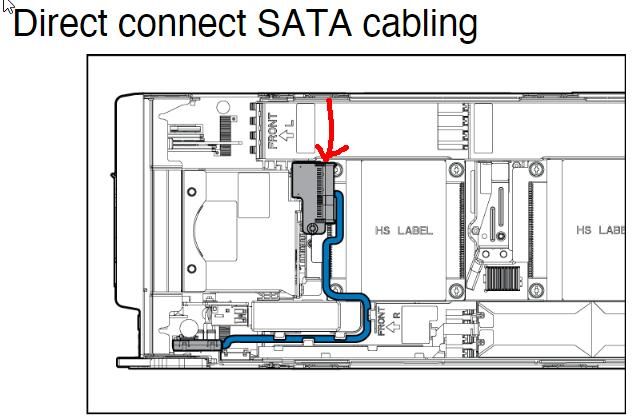- Community Home
- >
- Servers and Operating Systems
- >
- HPE BladeSystem
- >
- BladeSystem - General
- >
- Re: HD options new blades.
Categories
Company
Local Language
Forums
Discussions
Forums
- Data Protection and Retention
- Entry Storage Systems
- Legacy
- Midrange and Enterprise Storage
- Storage Networking
- HPE Nimble Storage
Discussions
Discussions
Discussions
Forums
Discussions
Discussion Boards
Discussion Boards
Discussion Boards
Discussion Boards
- BladeSystem Infrastructure and Application Solutions
- Appliance Servers
- Alpha Servers
- BackOffice Products
- Internet Products
- HPE 9000 and HPE e3000 Servers
- Networking
- Netservers
- Secure OS Software for Linux
- Server Management (Insight Manager 7)
- Windows Server 2003
- Operating System - Tru64 Unix
- ProLiant Deployment and Provisioning
- Linux-Based Community / Regional
- Microsoft System Center Integration
Discussion Boards
Discussion Boards
Discussion Boards
Discussion Boards
Discussion Boards
Discussion Boards
Discussion Boards
Discussion Boards
Discussion Boards
Discussion Boards
Discussion Boards
Discussion Boards
Discussion Boards
Discussion Boards
Discussion Boards
Discussion Boards
Discussion Boards
Discussion Boards
Discussion Boards
Community
Resources
Forums
Blogs
- Subscribe to RSS Feed
- Mark Topic as New
- Mark Topic as Read
- Float this Topic for Current User
- Bookmark
- Subscribe
- Printer Friendly Page
- Mark as New
- Bookmark
- Subscribe
- Mute
- Subscribe to RSS Feed
- Permalink
- Report Inappropriate Content
05-02-2022 09:28 PM - last edited on 05-08-2022 06:59 AM by support_s
05-02-2022 09:28 PM - last edited on 05-08-2022 06:59 AM by support_s
Hey all. Just purchased a bunch of new blades (second hand, new for me).
I have received them and they are not seeing the HD's. No lights or anything. When I remove the cover, I can see nothing is connected to the HD backplane (not sure if thats what you call it)
I can see there is no Smart controller hardware on top or any cables to it or anything.
Just need to know what my options are? don't care about speed or raid, only takes me 10 mins to reclone to any new hd. I am fairly new to this. Just need cheapest option to be able to see hd's.
Thanks in advance
Solved! Go to Solution.
- Mark as New
- Bookmark
- Subscribe
- Mute
- Subscribe to RSS Feed
- Permalink
- Report Inappropriate Content
05-04-2022 06:53 AM
05-04-2022 06:53 AM
Re: HD options new blades.
Hi,
All HPE Blades have an integrated storage controller by default supporting RAID 0 or RAID 1, please search the support.hpe.com portal for more details on the model you own
Thanks,
I work for HPE

- Mark as New
- Bookmark
- Subscribe
- Mute
- Subscribe to RSS Feed
- Permalink
- Report Inappropriate Content
05-04-2022 08:00 AM
05-04-2022 08:00 AM
Re: HD options new blades.
Without the exact model nobody can help you.
Hope this helps!
Regards
Torsten.
__________________________________________________
There are only 10 types of people in the world -
those who understand binary, and those who don't.
__________________________________________________
No support by private messages. Please ask the forum!
If you feel this was helpful please click the KUDOS! thumb below!

- Mark as New
- Bookmark
- Subscribe
- Mute
- Subscribe to RSS Feed
- Permalink
- Report Inappropriate Content
05-04-2022 12:04 PM - edited 05-04-2022 12:17 PM
05-04-2022 12:04 PM - edited 05-04-2022 12:17 PM
Re: HD options new blades.
Oh boy, I can't believe I forgot that, sorry, BL460c gen9. Thanks for the replies too. Please correct me if I am wrong then, but after looking at details of the Gen9, I think I need to buy a cable that will connect the backplane of the hard drive caddy to the internal sata port? Is this correct? Also does that mean I cannot use my sas drives? They seem to push into the caddy OK, albeit a bit tight, and they stick out a bit.
Thanks again,
Jono
- Mark as New
- Bookmark
- Subscribe
- Mute
- Subscribe to RSS Feed
- Permalink
- Report Inappropriate Content
05-04-2022 11:42 PM
05-04-2022 11:42 PM
Solution
Greetings!
I think I need to buy a cable that will connect the backplane of the hard drive caddy to the internal sata port?
Yes, if neither the HPE Smart Array P244br nor the HPE H244br controllers are installed then yes a SATA cable would be required to connect to onboard B140i controller.
https://partsurfer.hpe.com/ShowPhoto.aspx?partnumber=784961-001
Page# 73 https://support.hpe.com/hpesc/public/docDisplay?docId=c04410341&docLocale=en_US
The port to connect is item 14 on page number 69.
-> Please ensure the server BIOS boot mode is UEFI, HP Dynamic Smart Array B140i Controller is not supported in Legacy mode.
-> Ensure that the RAID controller is enabled in BIOS. Steps below:
From the System Utilities screen (F9), select System Configuration → BIOS/Platform Configuration (RBSU) → System Options → SATA Controller Options → Embedded SATA Configuration →
Enable HPE Dynamic Smart Array RAID Support, and then press the Enter key. Press the F10 key to save your selection.
If RAID is not desired then set it to enable SATA AHCI Support.
-> B140i controller do not support SAS drives, only SATA drives are supported. Supported SATA drives listed on server quickspecs:
https://www.hpe.com/psnow/doc/c04347343?jumpid=in_lit-psnow-red
I am an HPE employee.
[Any personal opinions expressed are mine, and not official statements on behalf of Hewlett Packard Enterprise]

- Mark as New
- Bookmark
- Subscribe
- Mute
- Subscribe to RSS Feed
- Permalink
- Report Inappropriate Content
05-05-2022 08:04 PM
05-05-2022 08:04 PM
Re: HD options new blades.
Wow, that is an amazing reply. Thanks so much, that is everything I needed to know, and thanks for taking the time to be so thorough.
Jono
- Mark as New
- Bookmark
- Subscribe
- Mute
- Subscribe to RSS Feed
- Permalink
- Report Inappropriate Content
05-09-2022 08:26 PM - edited 05-09-2022 10:16 PM
05-09-2022 08:26 PM - edited 05-09-2022 10:16 PM
Re: HD options new blades.
Sorry to revisit this, but can someone tell me if the referenced cable (here), does power as well as data? Or is there another cable I need to get power to the drives?
This is what my blade looks like atm:
In the documentation, I can see another something else there that the sata cable connects to:
Thanks in advance
Jono
- Mark as New
- Bookmark
- Subscribe
- Mute
- Subscribe to RSS Feed
- Permalink
- Report Inappropriate Content
06-05-2022 08:38 AM - edited 06-05-2022 08:52 AM
06-05-2022 08:38 AM - edited 06-05-2022 08:52 AM
Re: HD options new blades.
By the way, in your image the drive displayed below the server isn't compatible with the BL460c Gen9. That drive release lever is pretty distinctive and that drive only compatible with previous generations of the ProLiant Blade (G1, G5, G6 & G7) and though they may be SAS or SATA drives, the interface is completely different, which is why it probably isn't flush with the server face when inserted.
Drives for Gen8-10 should look like this:
Here's a video from HPE's support port that illustrates drive replacement and what those drives should look like:
https://support.hpe.com/hpesc/public/videoDisplay?videoId=vpsg00000868en_us
Scott