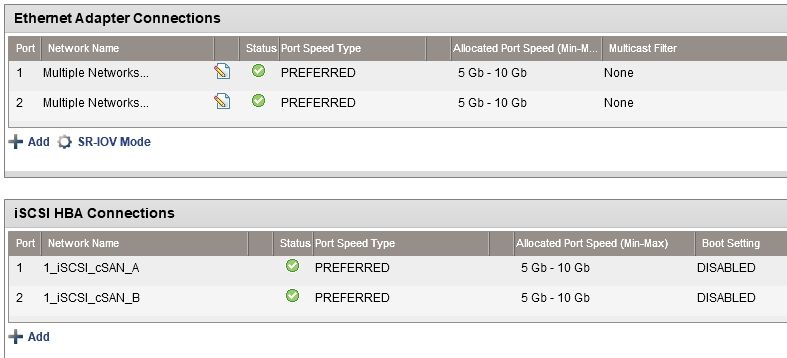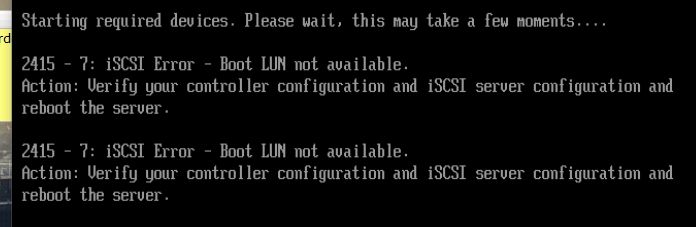- Community Home
- >
- Servers and Operating Systems
- >
- HPE BladeSystem
- >
- BladeSystem - General
- >
- New BL460c Gen10, error on server startup: " 2415 ...
Categories
Company
Local Language
Forums
Discussions
Forums
- Data Protection and Retention
- Entry Storage Systems
- Legacy
- Midrange and Enterprise Storage
- Storage Networking
- HPE Nimble Storage
Discussions
Discussions
Discussions
Forums
Discussions
Discussion Boards
Discussion Boards
Discussion Boards
Discussion Boards
- BladeSystem Infrastructure and Application Solutions
- Appliance Servers
- Alpha Servers
- BackOffice Products
- Internet Products
- HPE 9000 and HPE e3000 Servers
- Networking
- Netservers
- Secure OS Software for Linux
- Server Management (Insight Manager 7)
- Windows Server 2003
- Operating System - Tru64 Unix
- ProLiant Deployment and Provisioning
- Linux-Based Community / Regional
- Microsoft System Center Integration
Discussion Boards
Discussion Boards
Discussion Boards
Discussion Boards
Discussion Boards
Discussion Boards
Discussion Boards
Discussion Boards
Discussion Boards
Discussion Boards
Discussion Boards
Discussion Boards
Discussion Boards
Discussion Boards
Discussion Boards
Discussion Boards
Discussion Boards
Discussion Boards
Discussion Boards
Community
Resources
Forums
Blogs
- Subscribe to RSS Feed
- Mark Topic as New
- Mark Topic as Read
- Float this Topic for Current User
- Bookmark
- Subscribe
- Printer Friendly Page
- Mark as New
- Bookmark
- Subscribe
- Mute
- Subscribe to RSS Feed
- Permalink
- Report Inappropriate Content
09-19-2018 02:03 PM
09-19-2018 02:03 PM
New BL460c Gen10, error on server startup: " 2415 - 7: iSCSI Error - Boot LUN not available "
BL460c Gen10 / 630FLB / C7000 / FLEX-10
I have a new BL460c Gen10 with a 630FLB FlexFabric NIC. I have the server profile as follows:
Everytime I boot the server, I get this:
As you can see, I have the boot setting disabled in the VCM server profile.
Any help is appreciated.
- Dave
- Mark as New
- Bookmark
- Subscribe
- Mute
- Subscribe to RSS Feed
- Permalink
- Report Inappropriate Content
09-24-2018 04:51 AM
09-24-2018 04:51 AM
Re: New BL460c Gen10, error on server startup: " 2415 - 7: iSCSI Error - Boot LUN not available
Hi David,
Are you willing to use Boot from SAN for the server?
Are you only seeing the errors or is it also impacting the production?
What operating system are you willing to use?
If you want to use boot from SAN configuration, boot settings should not be disabled in VCM.
Also please note that boot from SAN from iSCSI offload path is not supported for VMware. Please check the link below
https://h20195.www2.hpe.com/v2/getdocument.aspx?docname=c04312719 Page 9
If you do not want to use boot from SAN and there is no impact to production apart from the visible errors, you can do the following
- Uncheck "Manage BIOS" in the server profile. Check again if issue persists.
- Move the network boot to last in boot order
- Disable iSCSI boot control http://itdoc.hitachi.co.jp/manuals/ha8000v/hard/Gen10/UEFI/881334-004_en.pdf [page 85]
- Mark as New
- Bookmark
- Subscribe
- Mute
- Subscribe to RSS Feed
- Permalink
- Report Inappropriate Content
09-24-2018 07:44 AM
09-24-2018 07:44 AM
Re: New BL460c Gen10, error on server startup: " 2415 - 7: iSCSI Error - Boot LUN not available
Hi Swats13. No, I do not want to boot from a SAN.
As for your suggestions:
1. I did not see anywhere in the server profile to uncheck "Manage BIOS".
2. I reset the BIOS to factory defaults (many times now) and each time, any type of network boot is at the bottom of the UEFI boot order list.
3. Check the iSCSI configuration in the BIOS, following page 85 of that document, there are no iSCSI Attempts listed to begin with.
I am beginning to wonder; we were shipped the wrong NICs with this last order of blade servers. I was testing and took this 630FLB from another, functioning production blade. That blade had iSCSI configured in ESXi as hardware HBAs, but once again - nothing I have has even been set to boot from SAN. Could the configuration of that NIC somehow be "stuck" in the NIC itself and come over from the other blade?
- Mark as New
- Bookmark
- Subscribe
- Mute
- Subscribe to RSS Feed
- Permalink
- Report Inappropriate Content
09-24-2018 08:43 AM
09-24-2018 08:43 AM
Re: New BL460c Gen10, error on server startup: " 2415 - 7: iSCSI Error - Boot LUN not available
New Info:
The errors pop up immediately following the Power and Thermal Calibration message - it does not even make it to an OS before the error shows itself.
I just did a complete ESXi v6 build on this blade, configuring the HBAs to attach to the SAN, and the server works fine. But the error still shows at boot.
Perhaps I just need to live with it.
- Mark as New
- Bookmark
- Subscribe
- Mute
- Subscribe to RSS Feed
- Permalink
- Report Inappropriate Content
09-26-2018 04:22 AM
09-26-2018 04:22 AM
Re: New BL460c Gen10, error on server startup: " 2415 - 7: iSCSI Error - Boot LUN not available
Hi David,
In that case I suggest you to log a case with HPE as it might need in depth analysis from the logs.
- Mark as New
- Bookmark
- Subscribe
- Mute
- Subscribe to RSS Feed
- Permalink
- Report Inappropriate Content
10-10-2018 06:27 AM
10-10-2018 06:27 AM
Re: New BL460c Gen10, error on server startup: " 2415 - 7: iSCSI Error - Boot LUN not available
Hi Dave,
have you been able to solve your issue with help of HPE?
I have come across the same issue and i`ve no idea how to fix it.
BR
TOB0815
- Mark as New
- Bookmark
- Subscribe
- Mute
- Subscribe to RSS Feed
- Permalink
- Report Inappropriate Content
10-15-2018 08:15 AM
10-15-2018 08:15 AM
Re: New BL460c Gen10, error on server startup: " 2415 - 7: iSCSI Error - Boot LUN not available
No fix. I just let the server boot after the alert appears. Everything still works as it should.
- Mark as New
- Bookmark
- Subscribe
- Mute
- Subscribe to RSS Feed
- Permalink
- Report Inappropriate Content
06-11-2019 01:06 PM
06-11-2019 01:06 PM
Re: New BL460c Gen10, error on server startup: " 2415 - 7: iSCSI Error - Boot LUN not available
Just ran across this myself after getting my first BL460c Gen10 blade installed in our chassis. Came here hoping there was a solution. As far as I can tell, I've disabled every form of network boot I can find in the system configuration, but the blade still insists on trying an iSCSI boot anyways. Really irritating that boot time is delayed by 20 seconds every time.