- Community Home
- >
- Servers and Operating Systems
- >
- HPE BladeSystem
- >
- BladeSystem - General
- >
- Re: Too many nics showing in vcenter
Categories
Company
Local Language
Forums
Discussions
Forums
- Data Protection and Retention
- Entry Storage Systems
- Legacy
- Midrange and Enterprise Storage
- Storage Networking
- HPE Nimble Storage
Discussions
Discussions
Discussions
Forums
Discussions
Discussion Boards
Discussion Boards
Discussion Boards
Discussion Boards
- BladeSystem Infrastructure and Application Solutions
- Appliance Servers
- Alpha Servers
- BackOffice Products
- Internet Products
- HPE 9000 and HPE e3000 Servers
- Networking
- Netservers
- Secure OS Software for Linux
- Server Management (Insight Manager 7)
- Windows Server 2003
- Operating System - Tru64 Unix
- ProLiant Deployment and Provisioning
- Linux-Based Community / Regional
- Microsoft System Center Integration
Discussion Boards
Discussion Boards
Discussion Boards
Discussion Boards
Discussion Boards
Discussion Boards
Discussion Boards
Discussion Boards
Discussion Boards
Discussion Boards
Discussion Boards
Discussion Boards
Discussion Boards
Discussion Boards
Discussion Boards
Discussion Boards
Discussion Boards
Discussion Boards
Discussion Boards
Community
Resources
Forums
Blogs
- Subscribe to RSS Feed
- Mark Topic as New
- Mark Topic as Read
- Float this Topic for Current User
- Bookmark
- Subscribe
- Printer Friendly Page
- Mark as New
- Bookmark
- Subscribe
- Mute
- Subscribe to RSS Feed
- Permalink
- Report Inappropriate Content
03-28-2019 08:10 AM
03-28-2019 08:10 AM
Too many nics showing in vcenter
This may be a vmware issue but thought I'd running the question through here first. I have numerous BL460C-Gen9's running vmware 6.5 U2. Of the 8 network ports available on the blade, Oneview profiles assigns 6 as network ports and 2 as fiber channel. Looking at the host config in vcenter, I should have 6 physical adapters / vmnics and 2 storage adapters /vmhbas. This is the case for every blade but one which shows 8 physical adapters / vmnics and 2 storage adapters /vmhbas. The 2 fiber channel adapters should not appear here. Ideas?
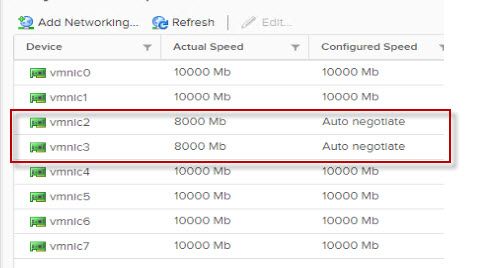
- Mark as New
- Bookmark
- Subscribe
- Mute
- Subscribe to RSS Feed
- Permalink
- Report Inappropriate Content
03-30-2019 08:07 PM
03-30-2019 08:07 PM
Re: Too many nics showing in vcenter
Hello Kerry,
Greetings !
Are you using Fibre channel or Fibre channel over ethernet ?
Regards,
RRT
I am a HPE Employee
[Any personal opinions expressed are mine, and not official statements on behalf of Hewlett Packard Enterprise]

- Mark as New
- Bookmark
- Subscribe
- Mute
- Subscribe to RSS Feed
- Permalink
- Report Inappropriate Content
04-01-2019 04:27 AM
04-01-2019 04:27 AM
Re: Too many nics showing in vcenter
FC
- Mark as New
- Bookmark
- Subscribe
- Mute
- Subscribe to RSS Feed
- Permalink
- Report Inappropriate Content
04-01-2019 07:46 PM
04-01-2019 07:46 PM
Re: Too many nics showing in vcenter
Please check if the firmware and driver version are the same on working and non working Esxi for both the VMHBA and NIC's .
Use the below mention Kb article for reference .
Determining Network/Storage firmware and driver version in ESXi =>(https://kb.vmware.com/s/article/1027206 )
If there is a difference , Please reach out to the HPE support Team for further assistance .
Regards,
RRT
I am an HPE Employee
[Any personal opinions expressed are mine, and not official statements on behalf of Hewlett Packard Enterprise]

