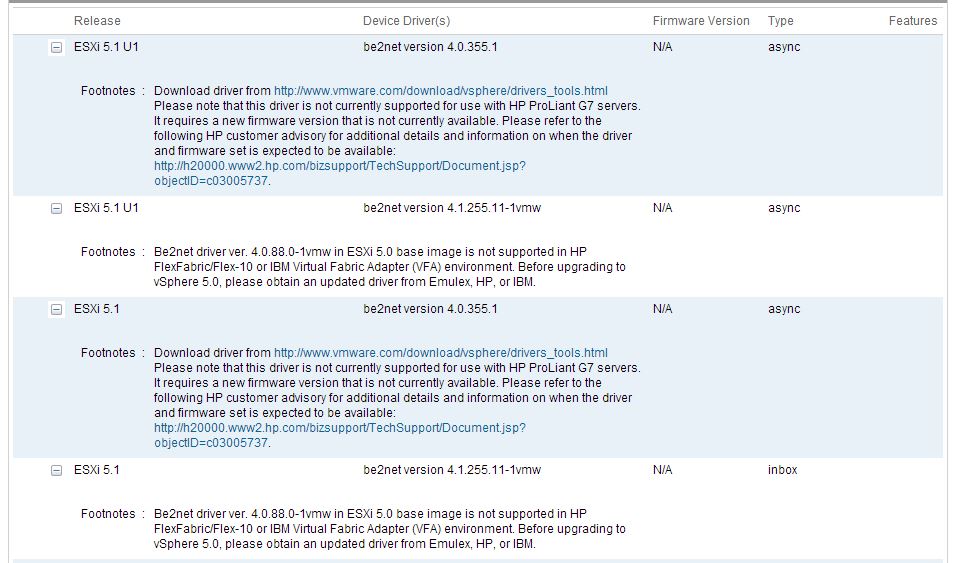- Community Home
- >
- Servers and Operating Systems
- >
- HPE BladeSystem
- >
- BladeSystem - General
- >
- Which Drivers for BL460c G7 installed ESXi 5.1 (VM...
Categories
Company
Local Language
Forums
Discussions
Forums
- Data Protection and Retention
- Entry Storage Systems
- Legacy
- Midrange and Enterprise Storage
- Storage Networking
- HPE Nimble Storage
Discussions
Discussions
Discussions
Forums
Discussions
Discussion Boards
Discussion Boards
Discussion Boards
Discussion Boards
- BladeSystem Infrastructure and Application Solutions
- Appliance Servers
- Alpha Servers
- BackOffice Products
- Internet Products
- HPE 9000 and HPE e3000 Servers
- Networking
- Netservers
- Secure OS Software for Linux
- Server Management (Insight Manager 7)
- Windows Server 2003
- Operating System - Tru64 Unix
- ProLiant Deployment and Provisioning
- Linux-Based Community / Regional
- Microsoft System Center Integration
Discussion Boards
Discussion Boards
Discussion Boards
Discussion Boards
Discussion Boards
Discussion Boards
Discussion Boards
Discussion Boards
Discussion Boards
Discussion Boards
Discussion Boards
Discussion Boards
Discussion Boards
Discussion Boards
Discussion Boards
Discussion Boards
Discussion Boards
Discussion Boards
Discussion Boards
Community
Resources
Forums
Blogs
- Subscribe to RSS Feed
- Mark Topic as New
- Mark Topic as Read
- Float this Topic for Current User
- Bookmark
- Subscribe
- Printer Friendly Page
- Mark as New
- Bookmark
- Subscribe
- Mute
- Subscribe to RSS Feed
- Permalink
- Report Inappropriate Content
03-12-2013 09:26 PM - edited 03-12-2013 09:28 PM
03-12-2013 09:26 PM - edited 03-12-2013 09:28 PM
Which Drivers for BL460c G7 installed ESXi 5.1 (VMware Image)
Good day.
I have upgraded my BL460c G7 server with ESXi 4.1 u1 to ESXi 5.1 using official vmware image instead of HP customized image because HP image can't detect my network adapter.
Therefore, there are some HP customized drivers such as iLO has been removed. After the upgrade, iLO from HP Blade management web console using Integrated iLO is failed to load (still able to load if using java applet).
From vsphere client Hardware Status Tab, the onboard management i could not find the iLO. (it is not installed)
Therefore, I would like to ask if anyone has any idea which drivers i should install manually to esxi host?
I have installed following drivers downloaded from HP site and with no success iLO after reboot:
char-hpcru 5.0.3.09-1OEM.500.0.0.434156
char-hpilo 500.9.0.0.9-1OEM.500.0.0.434156
hp-smx-provider 500.03.02.00.23-434156
hp-ams-esx-500.9.3.0-13.434156
Also I found the following drivers:
hpacucli-9.40-12.0
hpbootcfg-01-01.02
hponcfg-04-00.10
Shall I install these three drivers? It is stated as
HP ESXi Utilities Offline Bundle for VMware ESXi 5.x
My server specs:
BL460c G7
Serverengines NC553i 10G Dual Port
intel xeon E5640
ILO3
BIOS: I27
Thanks
- Mark as New
- Bookmark
- Subscribe
- Mute
- Subscribe to RSS Feed
- Permalink
- Report Inappropriate Content
03-13-2013 02:38 AM
03-13-2013 02:38 AM
Re: Which Drivers for BL460c G7 installed ESXi 5.1 (VMware Image)
Hello Eddy,
In general I would recommend you to install the complete offline Bundle to make sure that all drivers are installed.
If you are on the HP website and you are on the page where you can download the firmware and drivers.
You can download the Offline Bundle and the Offline Utilities Bundle.
The Utilities Bundle installs the HP Systems Tools.
Offline Bundle for drivers
* RECOMMENDED * HP ESXi Offline Bundle for VMware ESXi 5.x
Offline Utilities Bundle for HP tools
* RECOMMENDED * HP ESXi Utilities Offline Bundle for VMware ESXi 5.x
If you have questions concerning the compability of the versions and which drivers and firmware should be installed, I would recommend you to have a look at the recipe, where the recommended versions are given.
http://vibsdepot.hp.com/hpq/recipes/
Br
Bjoern
I am an HP employee.
Was this post useful? - You may click the KUDOS! star to say thank you.
- Mark as New
- Bookmark
- Subscribe
- Mute
- Subscribe to RSS Feed
- Permalink
- Report Inappropriate Content
03-14-2013 01:50 AM
03-14-2013 01:50 AM
Re: Which Drivers for BL460c G7 installed ESXi 5.1 (VMware Image)
Eddy, what hp customized image version did you used and from what URL?
As the one on: https://my.vmware.com/web/vmware/details?downloadGroup=HP-ESXI-5.1.0-GA-10SEP2012&productId=285 should have all the HP drivers included including the one for your network card (assuming you reference the 553i). If ESX5.1 is not seeing your 553i by using the HP customized image then there is some other issue why the card is not correctly seen with ESX5.1i
Cheers, jeroen
- Mark as New
- Bookmark
- Subscribe
- Mute
- Subscribe to RSS Feed
- Permalink
- Report Inappropriate Content
05-03-2013 07:32 AM
05-03-2013 07:32 AM
Re: Which Drivers for BL460c G7 installed ESXi 5.1 (VMware Image)
I am expriencing the same problem. The HP 5.1 image(ver 5.34.23) can't detect the network adapter on our Bl460c G7 blades with 553 10Gb Flexfabric adapter.
- Mark as New
- Bookmark
- Subscribe
- Mute
- Subscribe to RSS Feed
- Permalink
- Report Inappropriate Content
05-21-2013 05:20 AM
05-21-2013 05:20 AM
Re: Which Drivers for BL460c G7 installed ESXi 5.1 (VMware Image)
We also have the same problem, setup (version 1065491) halts with the error no network card has been found.
Any updates on this problem from either HP or VMWare?
- Mark as New
- Bookmark
- Subscribe
- Mute
- Subscribe to RSS Feed
- Permalink
- Report Inappropriate Content
05-22-2013 11:10 PM
05-22-2013 11:10 PM
Re: Which Drivers for BL460c G7 installed ESXi 5.1 (VMware Image)
First thing before upgrade or new installation I would recommend to check upon the perquisite and recommendation.
for NC553 adapter below firmware and drivers are recommended.
be2net Driver Version Firmware Version
ESXi 5.0/5.1 4.2.327.0 4.2.401.605
be2iscsi
ESXi 5.0/5.1 4.2.324.12 4.2.401.605
lpfc
ESXi 5.0/5.1 8.2.4.141.55 4.2.401.605
Also please red the below advisory
http://h20564.www2.hp.com/portal/site/hpsc/public/kb/docDisplay/?docId=emr_na-c03723487
these information is available @ http://vibsdepot.hp.com/
the above mentioned drivers are bundled with HP custom image Feb'2013 onwards.
@VMware portal you can see the below information
Still you are get the same kind of issue, I request to open an ticket with HP server support team.
thanks
I work for HPE

- Mark as New
- Bookmark
- Subscribe
- Mute
- Subscribe to RSS Feed
- Permalink
- Report Inappropriate Content
07-21-2013 11:22 PM
07-21-2013 11:22 PM
Re: Which Drivers for BL460c G7 installed ESXi 5.1 (VMware Image)
encounter same problem downloaded hp custom image 5.1 U1 1065491 HP 5.50.26.iso - released date April 2013, cannot detect network adapter on my bl460c g7
tried 5.1 build 799733 - released date Feb 2013 - installed successfully...
- Mark as New
- Bookmark
- Subscribe
- Mute
- Subscribe to RSS Feed
- Permalink
- Report Inappropriate Content
07-22-2013 12:23 AM
07-22-2013 12:23 AM
Re: Which Drivers for BL460c G7 installed ESXi 5.1 (VMware Image)
i tried updating network firmware to v4.2.401.2215 (released June 2013) - it was able to continue installation..
- Mark as New
- Bookmark
- Subscribe
- Mute
- Subscribe to RSS Feed
- Permalink
- Report Inappropriate Content
09-03-2013 05:08 PM
09-03-2013 05:08 PM
Re: Which Drivers for BL460c G7 installed ESXi 5.1 (VMware Image)
I had the same issue and the firmware update worked for me too. Thanks RODA2008.
- Mark as New
- Bookmark
- Subscribe
- Mute
- Subscribe to RSS Feed
- Permalink
- Report Inappropriate Content
09-17-2013 07:42 PM
09-17-2013 07:42 PM
Re: Which Drivers for BL460c G7 installed ESXi 5.1 (VMware Image)
Hi Roda2008,
What type of hardware is that ?
My Blade servers are HP Blade BL 490c G7, can I just use the following files combined as single .ISO file to perform the upgrade:
VMware ESXi 5.1 Driver CD for Emulex OneConnect OCe11102 10GbE Adapter (Network Function)
be2net-4.6.247.10-1305371.zip
HP Custom Image for ESXi 5.1.0 Update 1 Install CD
VMware-ESXi-5.1.0-Update1-1065491-HP-5.50.26.iso