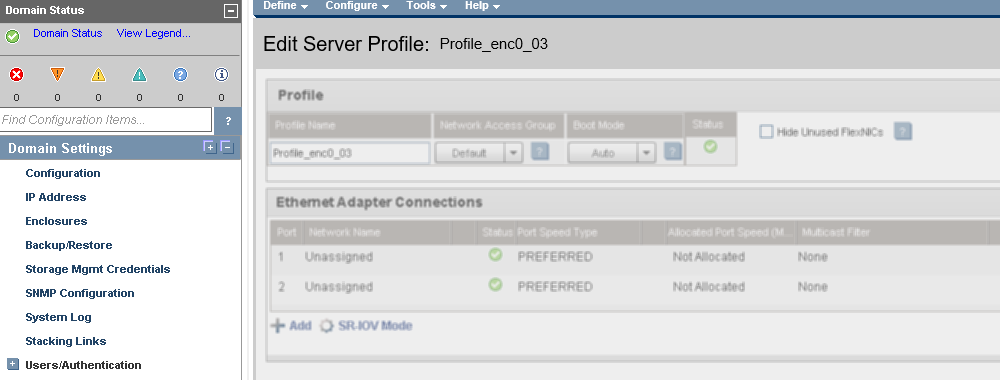- Community Home
- >
- Servers and Operating Systems
- >
- HPE BladeSystem
- >
- BladeSystem - General
- >
- Re: Grey page while trying to edit options in VCM
Categories
Company
Local Language
Forums
Discussions
Forums
- Data Protection and Retention
- Entry Storage Systems
- Legacy
- Midrange and Enterprise Storage
- Storage Networking
- HPE Nimble Storage
Discussions
Discussions
Discussions
Forums
Discussions
Discussion Boards
Discussion Boards
Discussion Boards
Discussion Boards
- BladeSystem Infrastructure and Application Solutions
- Appliance Servers
- Alpha Servers
- BackOffice Products
- Internet Products
- HPE 9000 and HPE e3000 Servers
- Networking
- Netservers
- Secure OS Software for Linux
- Server Management (Insight Manager 7)
- Windows Server 2003
- Operating System - Tru64 Unix
- ProLiant Deployment and Provisioning
- Linux-Based Community / Regional
- Microsoft System Center Integration
Discussion Boards
Discussion Boards
Discussion Boards
Discussion Boards
Discussion Boards
Discussion Boards
Discussion Boards
Discussion Boards
Discussion Boards
Discussion Boards
Discussion Boards
Discussion Boards
Discussion Boards
Discussion Boards
Discussion Boards
Discussion Boards
Discussion Boards
Discussion Boards
Discussion Boards
Community
Resources
Forums
Blogs
- Subscribe to RSS Feed
- Mark Topic as New
- Mark Topic as Read
- Float this Topic for Current User
- Bookmark
- Subscribe
- Printer Friendly Page
- Mark as New
- Bookmark
- Subscribe
- Mute
- Subscribe to RSS Feed
- Permalink
- Report Inappropriate Content
09-01-2017 11:15 AM - edited 09-05-2017 06:06 AM
09-01-2017 11:15 AM - edited 09-05-2017 06:06 AM
On my manager I cannot edit any option as everything becomes grey if I click on them. On this exemple, I am trying to add a Network to my erver profile and it just becomes completely grey. I can still go back to the menu and start over but it always stops at the same places. I can still connect and do certain things, but the moment I want to edit anything it just freezes like this.
If anyone as an idea why it does this and/or how to stop it from doing it would be great.
EDIT: I was able to continue working (somewhat) by using TAB. I was able to change some things and save them even though I could not do it with my mouse.
Solved! Go to Solution.
- Mark as New
- Bookmark
- Subscribe
- Mute
- Subscribe to RSS Feed
- Permalink
- Report Inappropriate Content
10-06-2017 12:43 AM
10-06-2017 12:43 AM
Re: Grey page while trying to edit options in VCM
Hi
I had this issue before, it was something with the screen resolution.
msh_it | UAE | AbuDhabi
If you feel this was helpful please click the KUDOS! Below!
- Mark as New
- Bookmark
- Subscribe
- Mute
- Subscribe to RSS Feed
- Permalink
- Report Inappropriate Content
10-06-2017 05:45 AM
- Mark as New
- Bookmark
- Subscribe
- Mute
- Subscribe to RSS Feed
- Permalink
- Report Inappropriate Content
02-01-2019 03:17 AM
02-01-2019 03:17 AM
Re: Grey page while trying to edit options in VCM
hello all this issue seen only in windowd 10 IE 11 and windows 2008 R2 IE 11 also he used nad tested in the firefox in that page is not loading completey so customer cont use any other browers (crome) as per his company security issues
could some one help me what may be the issue
customer has 7 enclosures VCM al same issue
plaese share your inputs its appricated ......
I am an HPE Employee

- Mark as New
- Bookmark
- Subscribe
- Mute
- Subscribe to RSS Feed
- Permalink
- Report Inappropriate Content
02-01-2019 03:28 AM
02-01-2019 03:28 AM
Re: Grey page while trying to edit options in VCM
---
L'absence de virus dans ce courrier électronique a été vérifiée par le logiciel antivirus Avast.
https://www.avast.com/antivirus
- Mark as New
- Bookmark
- Subscribe
- Mute
- Subscribe to RSS Feed
- Permalink
- Report Inappropriate Content
02-01-2019 03:49 AM
02-01-2019 03:49 AM
Re: Grey page while trying to edit options in VCM
VCM version is 4.50
I am an HPE Employee

- Mark as New
- Bookmark
- Subscribe
- Mute
- Subscribe to RSS Feed
- Permalink
- Report Inappropriate Content
02-01-2019 03:55 AM
02-01-2019 03:55 AM
Re: Grey page while trying to edit options in VCM
or red ?
---
L'absence de virus dans ce courrier électronique a été vérifiée par le logiciel antivirus Avast.
https://www.avast.com/antivirus
- Mark as New
- Bookmark
- Subscribe
- Mute
- Subscribe to RSS Feed
- Permalink
- Report Inappropriate Content
02-01-2019 04:00 AM
02-01-2019 04:00 AM
Re: Grey page while trying to edit options in VCM
no nothing like that errors customer cinfirmed in windows7 PC his colleuege abe access this VCM only issues in windows 10 PC
plaese find the attached screenshot
I am an HPE Employee

- Mark as New
- Bookmark
- Subscribe
- Mute
- Subscribe to RSS Feed
- Permalink
- Report Inappropriate Content
02-01-2019 04:12 AM
02-01-2019 04:12 AM
Re: Grey page while trying to edit options in VCM
browser or update to 4.62 at least
---
L'absence de virus dans ce courrier électronique a été vérifiée par le logiciel antivirus Avast.
https://www.avast.com/antivirus
- Mark as New
- Bookmark
- Subscribe
- Mute
- Subscribe to RSS Feed
- Permalink
- Report Inappropriate Content
02-19-2019 11:40 PM
02-19-2019 11:40 PM
Re: Grey page while trying to edit options in VCM
We are having the same issue with IE11 running on Windows 10.
Our VCM has been upgraded to version 4.63