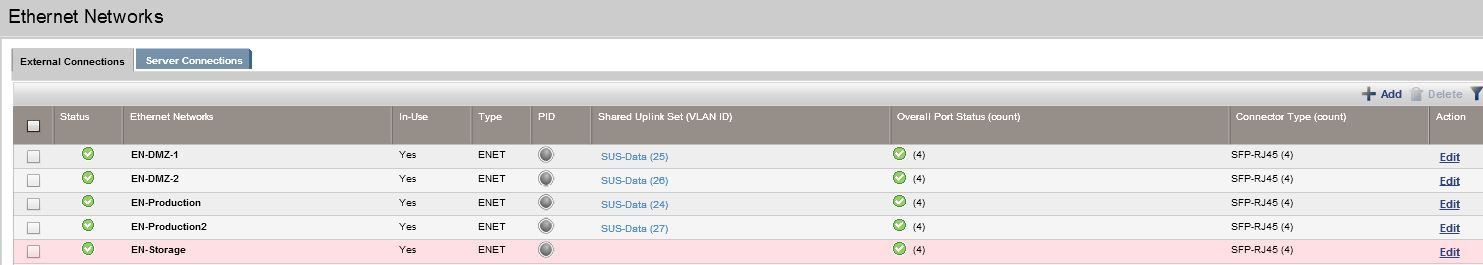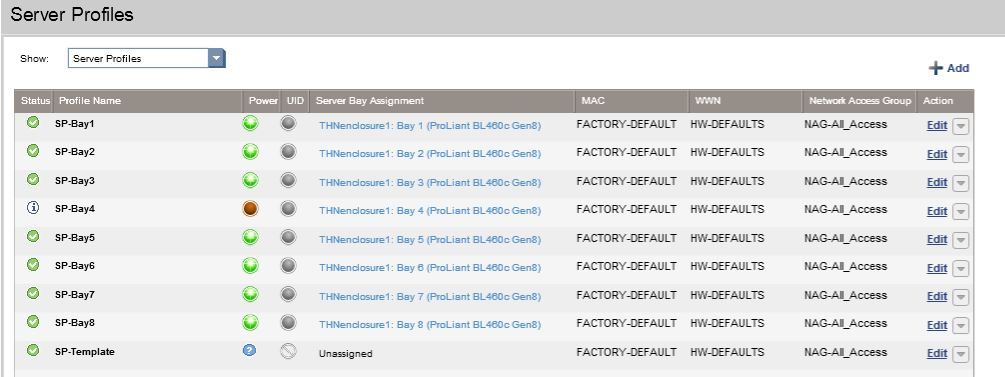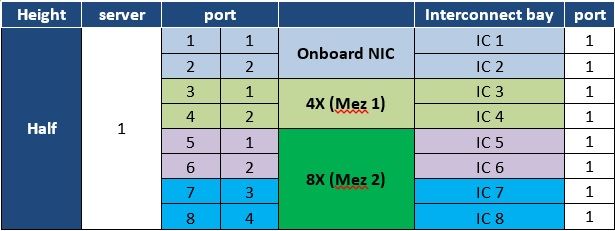- Community Home
- >
- Servers and Operating Systems
- >
- HPE BladeSystem
- >
- BladeSystem - General
- >
- Re: HP Virtual connect
Categories
Company
Local Language
Forums
Discussions
Forums
- Data Protection and Retention
- Entry Storage Systems
- Legacy
- Midrange and Enterprise Storage
- Storage Networking
- HPE Nimble Storage
Discussions
Discussions
Discussions
Forums
Discussions
Discussion Boards
Discussion Boards
Discussion Boards
Discussion Boards
- BladeSystem Infrastructure and Application Solutions
- Appliance Servers
- Alpha Servers
- BackOffice Products
- Internet Products
- HPE 9000 and HPE e3000 Servers
- Networking
- Netservers
- Secure OS Software for Linux
- Server Management (Insight Manager 7)
- Windows Server 2003
- Operating System - Tru64 Unix
- ProLiant Deployment and Provisioning
- Linux-Based Community / Regional
- Microsoft System Center Integration
Discussion Boards
Discussion Boards
Discussion Boards
Discussion Boards
Discussion Boards
Discussion Boards
Discussion Boards
Discussion Boards
Discussion Boards
Discussion Boards
Discussion Boards
Discussion Boards
Discussion Boards
Discussion Boards
Discussion Boards
Discussion Boards
Discussion Boards
Discussion Boards
Discussion Boards
Community
Resources
Forums
Blogs
- Subscribe to RSS Feed
- Mark Topic as New
- Mark Topic as Read
- Float this Topic for Current User
- Bookmark
- Subscribe
- Printer Friendly Page
- Mark as New
- Bookmark
- Subscribe
- Mute
- Subscribe to RSS Feed
- Permalink
- Report Inappropriate Content
12-17-2018 08:10 AM
12-17-2018 08:10 AM
Hi
We have 2 x HP VC-Flex-10 Enet Mdules in our C7000 chassis running in active /standby mode.
Currently we have Bay 1 X3 and X4 and Bay 2 X3 and X4 linked to a shared uplink set.
I am trying to setup a new network to present to the blades (BL360 gen8) so i have
- created a new network set
- Mapped it to an existing shared uplink set
- Given it a VLAN ID (not native), and assigned it to the only Network access group. we use.
However, under Ethernet networks > External Connections, the In-Use colum still shows No. and under under Ethernet networks > Server connections, the new network is not listed there.
Could someone let me know if i am missing a step here?
Thanks
Solved! Go to Solution.
- Mark as New
- Bookmark
- Subscribe
- Mute
- Subscribe to RSS Feed
- Permalink
- Report Inappropriate Content
12-18-2018 01:36 AM
12-18-2018 01:36 AM
Re: HP Virtual connect
OK, so i was missing a step. I performed the additional step of going to connections > server profiles > bay 4 > and added in the new ethernet adapter. I added it in twice as the previous ones appear to have been done that way too. However after i apply they are showing not mapped. I must be doing something wrong, I have attached some photos, any help appreaciated.
- Mark as New
- Bookmark
- Subscribe
- Mute
- Subscribe to RSS Feed
- Permalink
- Report Inappropriate Content
12-18-2018 06:28 PM
12-18-2018 06:28 PM
SolutionThis is with regards Ethernet Adapter Connections screenshot the Network Name (EN-Production2 and EN-Production2) was showing Not Mapped because under network connection both embedded network adapter ports (2 physical embedded port x 4 Virtual ports = 8 Virtual ports) are already added and by default they are mapped to Bay 1 and Bay 2 interconnect modules (VC Flex-10).
Note: Virtual Connect FlexFabric provides up to four physical functions for each blade server adapter network port. All four connections can have their hardware personalities defined by the System Administrator as FlexNICs.
However if you want to add more network connection for Bay 4 server profile, you need to install mezzanine card and corresponding interconnect module in Bay 3 and 4 for more connections.
Please refer C7000 enclosure port mapping.
Please refer HP Virtual Connect FlexFabric Cookbook (Page Number 114 to 128) for Shared Uplink Set with Active/Standby Uplinks configuration for more information.
https://support.hpe.com/hpsc/doc/public/display?docId=c02616817
[Any personal opinions expressed are mine, and not official statements on behalf of Hewlett Packard Enterprise]

- Mark as New
- Bookmark
- Subscribe
- Mute
- Subscribe to RSS Feed
- Permalink
- Report Inappropriate Content
12-20-2018 07:59 AM
12-20-2018 07:59 AM
Re: HP Virtual connect
Hi, after some more testing, i came to the same conculsion that i had reached a limit, however i managed to get around it by using the multiple networks method under the ethernet connections under each bay.