- Community Home
- >
- Servers and Operating Systems
- >
- HPE BladeSystem
- >
- BladeSystem - General
- >
- Re: Mutliple Network and Single Network in Virtual...
Categories
Company
Local Language
Forums
Discussions
Forums
- Data Protection and Retention
- Entry Storage Systems
- Legacy
- Midrange and Enterprise Storage
- Storage Networking
- HPE Nimble Storage
Discussions
Discussions
Discussions
Forums
Discussions
Discussion Boards
Discussion Boards
Discussion Boards
Discussion Boards
- BladeSystem Infrastructure and Application Solutions
- Appliance Servers
- Alpha Servers
- BackOffice Products
- Internet Products
- HPE 9000 and HPE e3000 Servers
- Networking
- Netservers
- Secure OS Software for Linux
- Server Management (Insight Manager 7)
- Windows Server 2003
- Operating System - Tru64 Unix
- ProLiant Deployment and Provisioning
- Linux-Based Community / Regional
- Microsoft System Center Integration
Discussion Boards
Discussion Boards
Discussion Boards
Discussion Boards
Discussion Boards
Discussion Boards
Discussion Boards
Discussion Boards
Discussion Boards
Discussion Boards
Discussion Boards
Discussion Boards
Discussion Boards
Discussion Boards
Discussion Boards
Discussion Boards
Discussion Boards
Discussion Boards
Discussion Boards
Community
Resources
Forums
Blogs
- Subscribe to RSS Feed
- Mark Topic as New
- Mark Topic as Read
- Float this Topic for Current User
- Bookmark
- Subscribe
- Printer Friendly Page
- Mark as New
- Bookmark
- Subscribe
- Mute
- Subscribe to RSS Feed
- Permalink
- Report Inappropriate Content
09-01-2020 12:28 AM - edited 09-01-2020 12:28 AM
09-01-2020 12:28 AM - edited 09-01-2020 12:28 AM
Environment:
Onboard Administrator: C7000 version 4.95
Virtual Connect: version 4.70
HPE ProLiant BL460c Gen10 Server Blade
We want to use the "Mulitple Network" in server profile, and use this for the Windows 2016 Hyper-V, we trunked all the VLAN and will use the 2 network cards for teaming in Windows 2016.
Background:
In Virtual Connect, we created a server profile for the blade server.
Under the "Ethernet Adapter Connection", only single network is workable for the blade server (i.e. vlan232), using 10.10.232.100 as example
If we chose the "Multiple Network" (i.e vlan233 & vlan234 & vlan235) , and keep using the same IP address unchanged, it cannot connect to the network.
We tried to use "Multiple Network" with vlan232 , and keep using same IP address, it still CANNOT connection to the network.
Anyone have idea about using the "Muliple Network" in the Server profile?
Solved! Go to Solution.
- Mark as New
- Bookmark
- Subscribe
- Mute
- Subscribe to RSS Feed
- Permalink
- Report Inappropriate Content
09-01-2020 08:44 PM
09-01-2020 08:44 PM
SolutionI may find the resolution now.
Stupid me, In Hyper-V, Virtual Switch Manager
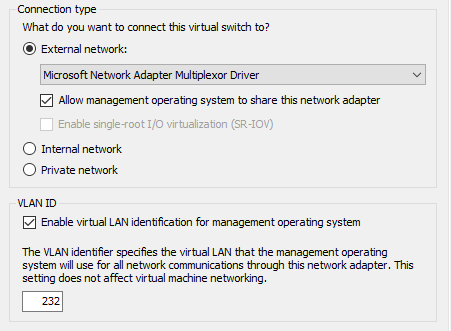
I forgot to enable the "Enable virtual LAN identification for management operation system" and type the VLAN ID whcih I should use for the Hypervisor OS.
- Mark as New
- Bookmark
- Subscribe
- Mute
- Subscribe to RSS Feed
- Permalink
- Report Inappropriate Content
09-02-2020 12:11 AM
09-02-2020 12:11 AM
Re: Mutliple Network and Single Network in Virtual Connect
Is the issue resolved ? or any other help needed ?
[Any personal opinions expressed are mine, and not official statements on behalf of Hewlett Packard Enterprise]

- Mark as New
- Bookmark
- Subscribe
- Mute
- Subscribe to RSS Feed
- Permalink
- Report Inappropriate Content
09-02-2020 12:28 AM
09-02-2020 12:28 AM
Re: Mutliple Network and Single Network in Virtual Connect
Yes, the issue is resolved.
