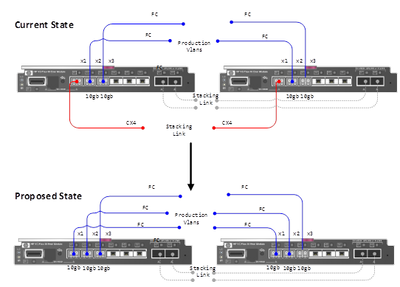- Community Home
- >
- Servers and Operating Systems
- >
- HPE BladeSystem
- >
- BladeSystem - General
- >
- Re-cabling C7000 without outage question
Categories
Company
Local Language
Forums
Discussions
Forums
- Data Protection and Retention
- Entry Storage Systems
- Legacy
- Midrange and Enterprise Storage
- Storage Networking
- HPE Nimble Storage
Discussions
Discussions
Discussions
Forums
Discussions
Discussion Boards
Discussion Boards
Discussion Boards
Discussion Boards
- BladeSystem Infrastructure and Application Solutions
- Appliance Servers
- Alpha Servers
- BackOffice Products
- Internet Products
- HPE 9000 and HPE e3000 Servers
- Networking
- Netservers
- Secure OS Software for Linux
- Server Management (Insight Manager 7)
- Windows Server 2003
- Operating System - Tru64 Unix
- ProLiant Deployment and Provisioning
- Linux-Based Community / Regional
- Microsoft System Center Integration
Discussion Boards
Discussion Boards
Discussion Boards
Discussion Boards
Discussion Boards
Discussion Boards
Discussion Boards
Discussion Boards
Discussion Boards
Discussion Boards
Discussion Boards
Discussion Boards
Discussion Boards
Discussion Boards
Discussion Boards
Discussion Boards
Discussion Boards
Discussion Boards
Discussion Boards
Community
Resources
Forums
Blogs
- Subscribe to RSS Feed
- Mark Topic as New
- Mark Topic as Read
- Float this Topic for Current User
- Bookmark
- Subscribe
- Printer Friendly Page
- Mark as New
- Bookmark
- Subscribe
- Mute
- Subscribe to RSS Feed
- Permalink
- Report Inappropriate Content
02-21-2014 10:53 AM
02-21-2014 10:53 AM
Re-cabling C7000 without outage question
Diego had a question regarding how to upgrade cabling on a c7000:
***************
Hi folks
We are planning to break the Stacking links between enclosures (CX4 cable) and convert X1 as an 10GB uplink.
After various peer review, we have different points of view related of 2 main points:
1) Step by step to make this change without outage (physical and VCM)
2) How this affect to others stacking enclosures in the same VC domain and what we can do before to avoid problems.
Does anybody did this type of change and want to share his experience?
*************
Response from Hoa:
***********
- Install extra enclosures stacking links. Single or double stacking? Using DAC as stacking? Support cable AND VC FW in place?
- Physically add alternate uplinks + switch ports turn on, LACP set?
- Point uplinks to new non-CX4 ports in VCM, verify traffic –Good.
- Remove CX4 uplinks from VCM.
- Yank CX4 last.
**************
Other input?
- Mark as New
- Bookmark
- Subscribe
- Mute
- Subscribe to RSS Feed
- Permalink
- Report Inappropriate Content
02-28-2014 05:53 AM
02-28-2014 05:53 AM
Re: Re-cabling C7000 without outage question
Dont sure what you really want to do, if i understood your, you want to remove de stackinglink CX4 to use the shared SFP+ X1 port as uplink.
Why you don't just add a sfp+ module in port X4 and leave the CX4 X1 stackinglink connected?
I think you got the follow external cable stacking configuration:
enc0:bay1:x1 connected to enc1:bay1:x1
enc0:bay2:x1 connected to enc1:bay2:x1
if so...check in VCM the stacking-link configuration and if its in redundant state.
if its redundant you can remove ONE stackinglink at the time
if you want keep redundancy while this move, you can add extra stackinglink cable on every port, please note X7,X8 are used for internal stacking. If you add a connection between to modules it will auto see the extra stacking link.
check after every action the domain status and stackinglink status in VCM