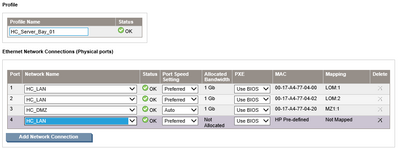- Community Home
- >
- Servers and Operating Systems
- >
- HPE BladeSystem
- >
- BladeSystem - General
- >
- Re: Virtual connect 1/10Gb and C7000
Categories
Company
Local Language
Forums
Discussions
Forums
- Data Protection and Retention
- Entry Storage Systems
- Legacy
- Midrange and Enterprise Storage
- Storage Networking
- HPE Nimble Storage
Discussions
Discussions
Discussions
Forums
Discussions
Discussion Boards
Discussion Boards
Discussion Boards
Discussion Boards
- BladeSystem Infrastructure and Application Solutions
- Appliance Servers
- Alpha Servers
- BackOffice Products
- Internet Products
- HPE 9000 and HPE e3000 Servers
- Networking
- Netservers
- Secure OS Software for Linux
- Server Management (Insight Manager 7)
- Windows Server 2003
- Operating System - Tru64 Unix
- ProLiant Deployment and Provisioning
- Linux-Based Community / Regional
- Microsoft System Center Integration
Discussion Boards
Discussion Boards
Discussion Boards
Discussion Boards
Discussion Boards
Discussion Boards
Discussion Boards
Discussion Boards
Discussion Boards
Discussion Boards
Discussion Boards
Discussion Boards
Discussion Boards
Discussion Boards
Discussion Boards
Discussion Boards
Discussion Boards
Discussion Boards
Discussion Boards
Community
Resources
Forums
Blogs
- Subscribe to RSS Feed
- Mark Topic as New
- Mark Topic as Read
- Float this Topic for Current User
- Bookmark
- Subscribe
- Printer Friendly Page
- Mark as New
- Bookmark
- Subscribe
- Mute
- Subscribe to RSS Feed
- Permalink
- Report Inappropriate Content
09-28-2015 08:03 AM
09-28-2015 08:03 AM
Virtual connect 1/10Gb and C7000
Hi Guys,
I'm trying to get my virtual connect module to see two NICs that are on Mezz card 1 (BL460c G6) and map through to device bays 3 and 5. I know they are mapped through because I can see the MAC addresses from within VC Manager device bay screen. The problem I have is (unlike the two onboard NICs) I can't map the NICs to ethernet networks within VC.
When I try to add an addtional NIC from within server profiles I see
Allocated bandwidth - Not allocated
MAC - HP Predefined
Mapping - Not mapped
You can see from the attached that the first two are fine. Its the second two that refuse to map
Does anyone know why I can't use these NICs from within VC Manager?
Thanks in advance
- Mark as New
- Bookmark
- Subscribe
- Mute
- Subscribe to RSS Feed
- Permalink
- Report Inappropriate Content
09-30-2015 05:39 AM
09-30-2015 05:39 AM
Re: Virtual connect 1/10Gb and C7000
Hello,
please tell us more from your Bladechassis infrastructure.
How many Virtual Connect Moduls have you in your Chassis and in which Bays?
If you have only 2 in Bays 1 + 2 then it is not possible to get more ethernet connections for your Blade.
For mezzanine cards on socket Mezz 1 you need the Interconnect Bays 3 + 4 populated with the necessary Moduls.
In your case 2 additional Virtual Connect 1/10Gb Moduls.
Please look in the pdf on page 18. You can see the physical mapping of the onboard and Mezzanine cards there.
Thomas
- Mark as New
- Bookmark
- Subscribe
- Mute
- Subscribe to RSS Feed
- Permalink
- Report Inappropriate Content
10-05-2015 02:34 AM
10-05-2015 02:34 AM
Re: Virtual connect 1/10Gb and C7000
Hi Thomas,
I've got four virtual connect 1/10Gb modules sitting in bays 1,2,3 and 4
A dual port NIc on Mezz card 1. I would expect to see two onboard ports coming through to module 1 and 2 and the two addtional coming through on modules 3 and 4 ( I have other BL460 G6's in the chassis with quad ports NICs. Two of these come through on modules 3 and 4)
Is it firmware or a case of having to create a new profile for the blade in question? Any help greatly appreciated
Thanks
Simon
- Mark as New
- Bookmark
- Subscribe
- Mute
- Subscribe to RSS Feed
- Permalink
- Report Inappropriate Content
10-05-2015 04:56 AM
- Mark as New
- Bookmark
- Subscribe
- Mute
- Subscribe to RSS Feed
- Permalink
- Report Inappropriate Content
10-06-2015 02:23 AM
10-06-2015 02:23 AM
Re: Virtual connect 1/10Gb and C7000
Hi Jim,
any ideas then why the NIC ports on the dual port mezz (mezz 1) don't come through on VC modules 3 and 4? Its got me stumped....
Thanks
Simon
- Mark as New
- Bookmark
- Subscribe
- Mute
- Subscribe to RSS Feed
- Permalink
- Report Inappropriate Content
10-08-2015 12:59 AM
10-08-2015 12:59 AM
Re: Virtual connect 1/10Gb and C7000
Hello,
the BL460G6 Blade uses Dual-Port Flex10 Nics. This NIC can be deviced in 4 logical NICs. If you use only VC 1/10 then you dont use this technology.
Please try to create more NICs in your Serverprofile. Create 10 NICs in your Profile. 8 NICs are for the 2 Flex NICs (logical) and the last 2 are for the Mezzanine Card. Use the first two NICs as you shown in your picture. Leave NICs 3 - 8 unassigned. NICs 9 + 10 should be connected to the VC Moduls in Bay 3 + 4.
Thomas
- Mark as New
- Bookmark
- Subscribe
- Mute
- Subscribe to RSS Feed
- Permalink
- Report Inappropriate Content
10-09-2015 02:34 AM
10-09-2015 02:34 AM
Re: Virtual connect 1/10Gb and C7000
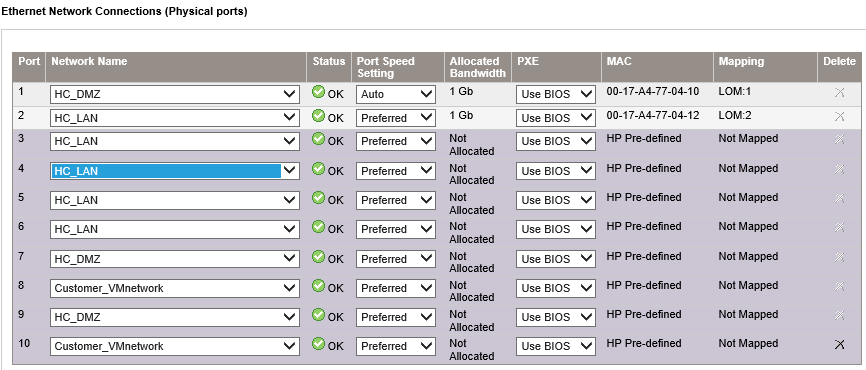
thanks for getting back. If I create 10 NICs within the server profile I see the above. I don't receive the MAC or mapping like I do for the first two NICs. Is there another setting that needs to be configured before I try the above?
Thanks again
Simon
- Mark as New
- Bookmark
- Subscribe
- Mute
- Subscribe to RSS Feed
- Permalink
- Report Inappropriate Content
10-12-2015 04:48 AM
10-12-2015 04:48 AM
Re: Virtual connect 1/10Gb and C7000
Hello Simon,
so my idea to create more NICs was not successfull. The onboard NIC shows only LOM:1 and 2.
If other servers are working fine with the four VC1/10 Moduls then we have some problems with the mezzanine Slot of the blades or the mezzanine card itselfs.
Please show me a profil from the working blades.
Can you tell me the Model or the Partnumber of the Dualport NICs?
Please check the mezzanine sockets (Blade and card) carefully. Sometimes there is a damaged contact.
Have you used the same mezzanine Slot on all Blades?
Can you move the non-working blades to another Device Bay? Perhaps the device bays have a problem with the contacts on the Midplane.
Have you switched the device bays from a working blade with a non-working blade?
Thomas
- Mark as New
- Bookmark
- Subscribe
- Mute
- Subscribe to RSS Feed
- Permalink
- Report Inappropriate Content
10-14-2015 02:22 AM
10-14-2015 02:22 AM
Re: Virtual connect 1/10Gb and C7000
Thanks for getting back Thomas
This is a profile for a working blade. This blade has a quad port NIC on Mezz 1. You can see that I am using the two LOM ports and one of the quad port NICs. If I attempt to add a fourth NIC I receive the same. Its as if there needs to be some added configuration before I can use additional NIC ports
Model of dual port NIC is NC373m Dual Port Multifunction 1Gb NIC for c-Class BladeSystem
I've used the same mezz slot on the other blades allbeit they have a quad port NIC
I can try moving the blade into another slot when next back onsite
The original blade in that devce slot was used to replace a faulty blade in another slot. The blade now in slot 9 is a replacement from warranty
I believe it to be a config setting that I need to carry out before the addtional NICs can be used.
Thanks again
Simon
- Mark as New
- Bookmark
- Subscribe
- Mute
- Subscribe to RSS Feed
- Permalink
- Report Inappropriate Content
10-15-2015 06:38 AM
10-15-2015 06:38 AM
Re: Virtual connect 1/10Gb and C7000
Hello Simon,
for the fourth port it looks like we have a problem with the VC Modul in Interconnect Bay 4. Please check the port mapping from OA of the chassis. You can select a blade on the left side.
First select the blade. Choose the second tab (Information) in the middle. Check the nics.
Second select "Port mapping" of this blade on the left. Then you can see which NIC port is mapped to the internal ports of the VC Modul. Onboard to Bay1/2, Mezz Slot1 to Bay3/4.
Check the port mapping on the Interconnect Bays within the OA.
Check that all 4 VC Moduls are up and running.
Check this in VCM (Virtual Connect Manager), under Hardware you can see "Overview". There must be 4 moduls in the first two rows.
Select the "Interconncet Bays" on the left side. You see in the middle all VC Moduls of the chassis. Select each modul, then you got more Informations about the modul (General Information, Uplink Ports, Server Ports ...). You have to look for the server ports. There you can see which nic of the VC modul is connected to which server nic port (LOM, Mezz 1, Mezz2).
Post some screenshots from the mapppings from OA and VCM.
Thomas