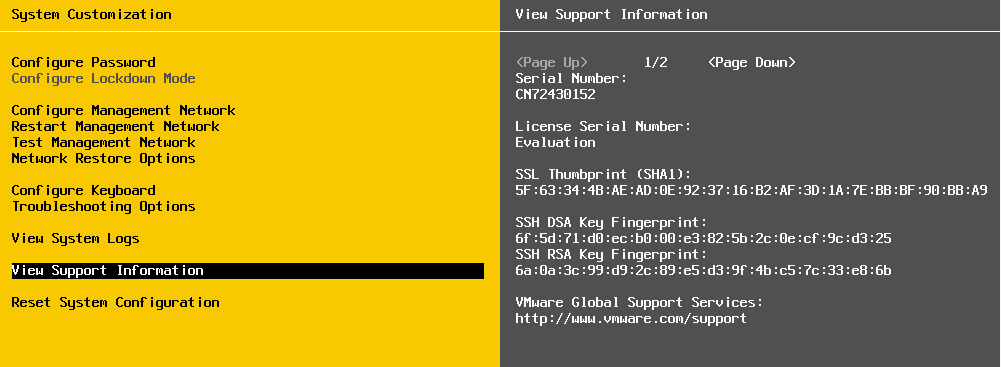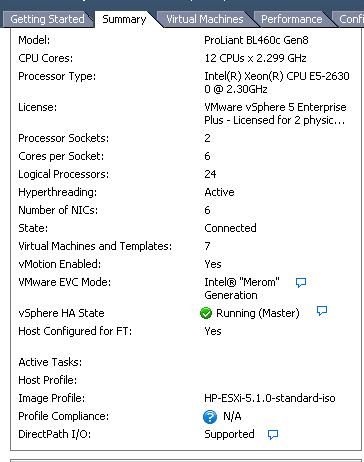- Community Home
- >
- Servers and Operating Systems
- >
- HPE BladeSystem
- >
- BladeSystem - General
- >
- Re: How to check if ESXi server is running HP's ES...
Categories
Company
Local Language
Forums
Discussions
Forums
- Data Protection and Retention
- Entry Storage Systems
- Legacy
- Midrange and Enterprise Storage
- Storage Networking
- HPE Nimble Storage
Discussions
Discussions
Discussions
Forums
Discussions
Discussion Boards
Discussion Boards
Discussion Boards
Discussion Boards
- BladeSystem Infrastructure and Application Solutions
- Appliance Servers
- Alpha Servers
- BackOffice Products
- Internet Products
- HPE 9000 and HPE e3000 Servers
- Networking
- Netservers
- Secure OS Software for Linux
- Server Management (Insight Manager 7)
- Windows Server 2003
- Operating System - Tru64 Unix
- ProLiant Deployment and Provisioning
- Linux-Based Community / Regional
- Microsoft System Center Integration
Discussion Boards
Discussion Boards
Discussion Boards
Discussion Boards
Discussion Boards
Discussion Boards
Discussion Boards
Discussion Boards
Discussion Boards
Discussion Boards
Discussion Boards
Discussion Boards
Discussion Boards
Discussion Boards
Discussion Boards
Discussion Boards
Discussion Boards
Discussion Boards
Discussion Boards
Community
Resources
Forums
Blogs
- Subscribe to RSS Feed
- Mark Topic as New
- Mark Topic as Read
- Float this Topic for Current User
- Bookmark
- Subscribe
- Printer Friendly Page
- Mark as New
- Bookmark
- Subscribe
- Mute
- Subscribe to RSS Feed
- Permalink
- Report Inappropriate Content
12-06-2012 01:49 PM
12-06-2012 01:49 PM
How to check if ESXi server is running HP's ESXi 5.1 image?
Customer question from Lawrence:
**********
I provided some instructions to a customer on how to check to see if their ESXi server is running a HP image or not.
They followed the steps below (which were for ESXi 4.1) on their ESXi 5.1 servers, but the “View Support Information” screen does not show an HP information.
Yet they are adamant that the image on their server came from HP’s website.
Q1: Is this true for HP’s ESXi 5.1 image, i.e. the view support information link doesn’t show any HP info? Unfortunately I can’t show you their actual screen due to security reasons.
Q2: If indeed, they are running the generic VMware ESXi 5.1 image, and not the HP version, is there an easy way to put in the HP management agents, or is it a matter of reinstalling from scratch?
***************
input from Chris:
***************
Answer for question #2: If customer using the image from Vmware, they can install the management agents using the offline bundle ( download from HP website)
*************
Reply from Trung:
**************
You could also check in vCenter for the image profile.
************
What have you done to solve this issue? Let usknow.
- Mark as New
- Bookmark
- Subscribe
- Mute
- Subscribe to RSS Feed
- Permalink
- Report Inappropriate Content
09-19-2013 07:02 AM
09-19-2013 07:02 AM
Re: How to check if ESXi server is running HP's ESXi 5.1 image?
Chuck,
Is there any issue with the HP Blade Servers when using the VMware ESXi for HP servers ?
or is there any customized .ISO file for the Blade BL490c G7 ?
- Mark as New
- Bookmark
- Subscribe
- Mute
- Subscribe to RSS Feed
- Permalink
- Report Inappropriate Content
10-22-2013 11:09 AM
10-22-2013 11:09 AM
Re: How to check if ESXi server is running HP's ESXi 5.1 image?
The HP ESXi Builds are for both Rack and Blade.