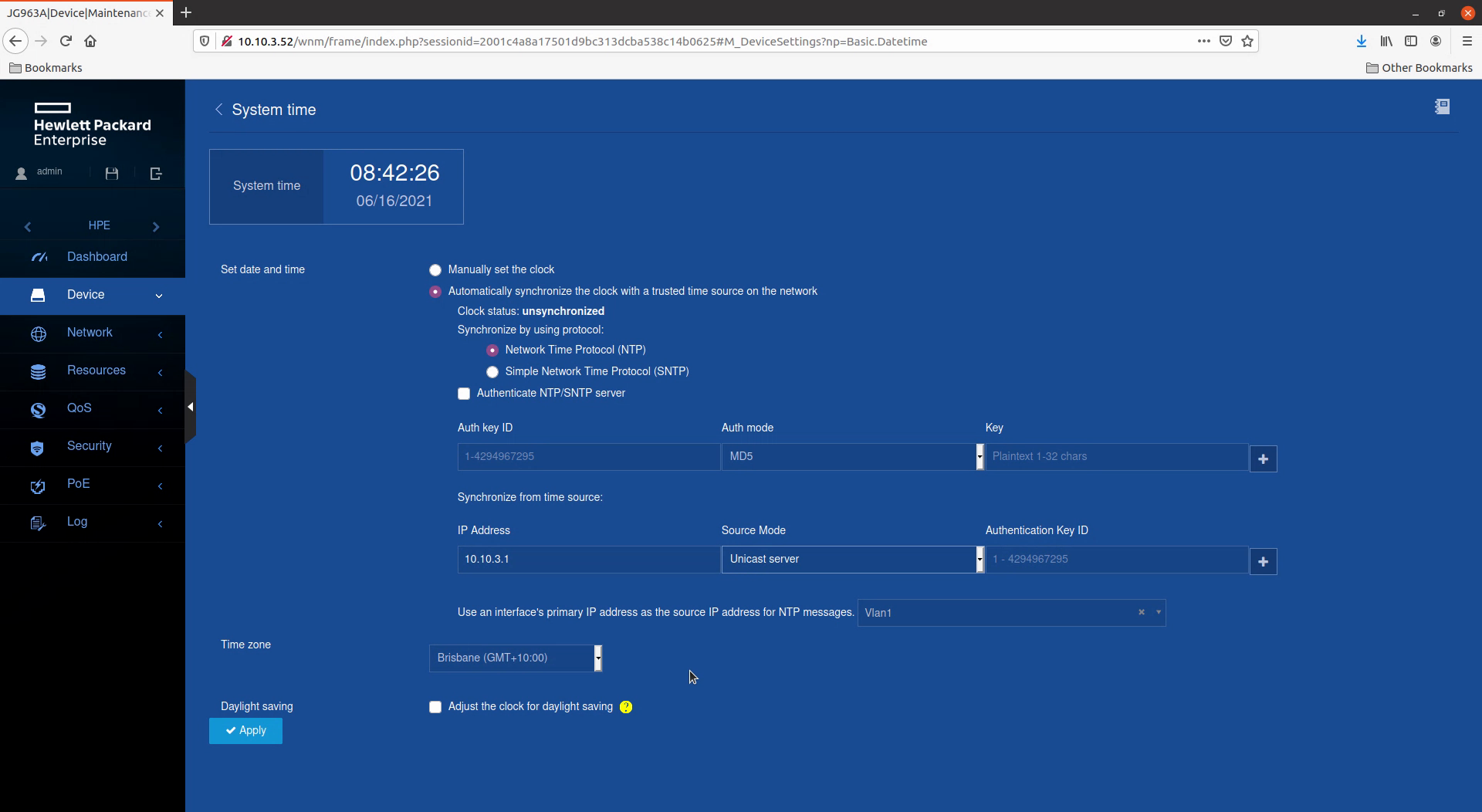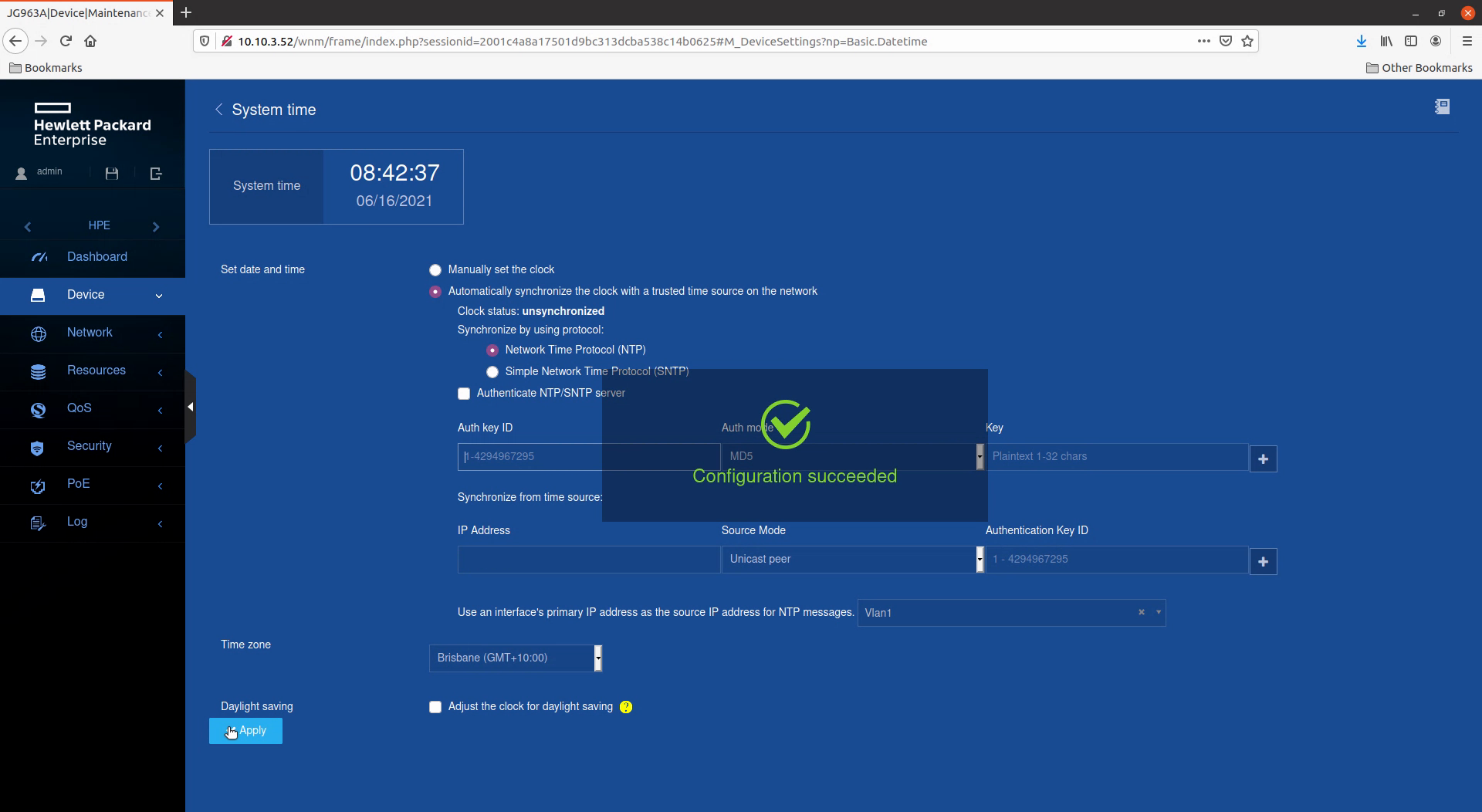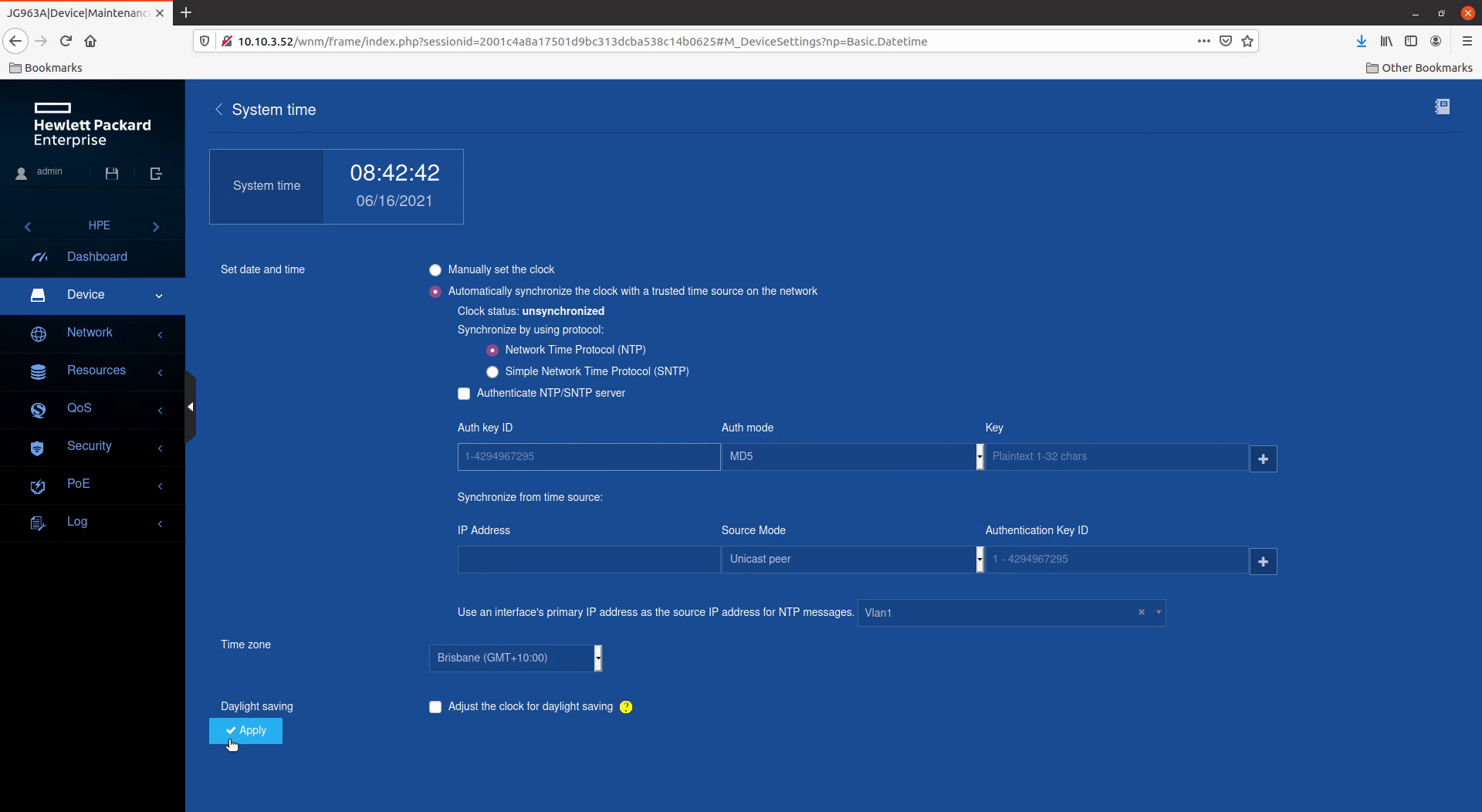- Community Home
- >
- Networking
- >
- Switching and Routing
- >
- Comware Based
- >
- 1950 Switch - NTP Client Not Synchronizing
Categories
Company
Local Language
Forums
Discussions
Forums
- Data Protection and Retention
- Entry Storage Systems
- Legacy
- Midrange and Enterprise Storage
- Storage Networking
- HPE Nimble Storage
Discussions
Discussions
Discussions
Forums
Discussions
Discussion Boards
Discussion Boards
Discussion Boards
Discussion Boards
- BladeSystem Infrastructure and Application Solutions
- Appliance Servers
- Alpha Servers
- BackOffice Products
- Internet Products
- HPE 9000 and HPE e3000 Servers
- Networking
- Netservers
- Secure OS Software for Linux
- Server Management (Insight Manager 7)
- Windows Server 2003
- Operating System - Tru64 Unix
- ProLiant Deployment and Provisioning
- Linux-Based Community / Regional
- Microsoft System Center Integration
Discussion Boards
Discussion Boards
Discussion Boards
Discussion Boards
Discussion Boards
Discussion Boards
Discussion Boards
Discussion Boards
Discussion Boards
Discussion Boards
Discussion Boards
Discussion Boards
Discussion Boards
Discussion Boards
Discussion Boards
Discussion Boards
Discussion Boards
Discussion Boards
Discussion Boards
Community
Resources
Forums
Blogs
- Subscribe to RSS Feed
- Mark Topic as New
- Mark Topic as Read
- Float this Topic for Current User
- Bookmark
- Subscribe
- Printer Friendly Page
- Mark as New
- Bookmark
- Subscribe
- Mute
- Subscribe to RSS Feed
- Permalink
- Report Inappropriate Content
06-15-2021 06:19 PM - edited 06-15-2021 10:09 PM
06-15-2021 06:19 PM - edited 06-15-2021 10:09 PM
I am trying to set up a new HPE OfficeConnect switch (JG963A). This is the first time I have used an HP switch.
I'm am trying to configure the switch to synchronize its clock with the NTP server on the firewall that the switch is connected to.
I am using the web interface and following the instructions in the user manual. Please see the attached screenshots. I am entering the IP address of the firewall in the 'IP Address' field and selecting 'Unicast Server' in the 'Source Mode' field. When I click the 'Apply' button, I get a message saying 'Configuration succeeded' but those two settings disappear. The clock remains unsynchronized.
When I look at the running configuration, I have the following settings relating to time:
clock timezone Brisbane add 10:00:00
clock protocol ntp
ntp-service enable
ntp-service source Vlan-interface1
There is nothing in the config about the NTP server ip address or NTP mode.
I have a linux box on the same network syncing with the NTP server on the firewall so I know the NTP server is working. I am logging in to the switch using the admin account with network-admin rights.
This problem seems to be the same as the unresolved issue reported by these two posts:
https://community.hpe.com/t5/Comware-Based/NTP-problem-with-a-JG963A/m-p/7057867#M12022
https://community.hpe.com/t5/Web-and-Unmanaged/HP-1950-JG961A-NTP/td-p/6925970
The CLI commands officially available on this model are very limited and do not cover NTP configuration. There is an extended CLI option but it is "not a supported feature for operation in customer networks". I thought I would check here before going down that path. You would assume that, if HP was going to make the web interface the only option, it would work.
Solved! Go to Solution.
- Mark as New
- Bookmark
- Subscribe
- Mute
- Subscribe to RSS Feed
- Permalink
- Report Inappropriate Content
06-16-2021 12:07 AM
06-16-2021 12:07 AM
SolutionHello,
Can you press '+' sign after giving IP address into 'stnchronize from time source'?
And if this IP is a part of any VLAN then add the VLAN as well into next tab.
Thanks!

- Mark as New
- Bookmark
- Subscribe
- Mute
- Subscribe to RSS Feed
- Permalink
- Report Inappropriate Content
06-16-2021 11:45 PM
06-16-2021 11:45 PM
Re: 1950 Switch - NTP Client Not Synchronizing
Thanks @akg7 , that solved the problem. The NTP client is synching now.
I have to say, in my view, that is really poor UI design. Users would naturally assume that they only need to press the '+' button if they want to add more than one NTP server.