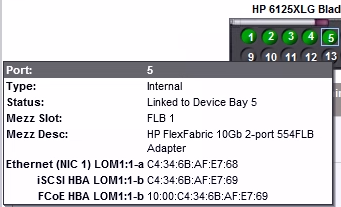- Community Home
- >
- Networking
- >
- Switching and Routing
- >
- Comware Based
- >
- Moving a blade to a new C7000 with 6125XLG
Categories
Company
Local Language
Forums
Discussions
Forums
- Data Protection and Retention
- Entry Storage Systems
- Legacy
- Midrange and Enterprise Storage
- Storage Networking
- HPE Nimble Storage
Discussions
Discussions
Discussions
Forums
Discussions
Discussion Boards
Discussion Boards
Discussion Boards
Discussion Boards
- BladeSystem Infrastructure and Application Solutions
- Appliance Servers
- Alpha Servers
- BackOffice Products
- Internet Products
- HPE 9000 and HPE e3000 Servers
- Networking
- Netservers
- Secure OS Software for Linux
- Server Management (Insight Manager 7)
- Windows Server 2003
- Operating System - Tru64 Unix
- ProLiant Deployment and Provisioning
- Linux-Based Community / Regional
- Microsoft System Center Integration
Discussion Boards
Discussion Boards
Discussion Boards
Discussion Boards
Discussion Boards
Discussion Boards
Discussion Boards
Discussion Boards
Discussion Boards
Discussion Boards
Discussion Boards
Discussion Boards
Discussion Boards
Discussion Boards
Discussion Boards
Discussion Boards
Discussion Boards
Discussion Boards
Discussion Boards
Community
Resources
Forums
Blogs
- Subscribe to RSS Feed
- Mark Topic as New
- Mark Topic as Read
- Float this Topic for Current User
- Bookmark
- Subscribe
- Printer Friendly Page
- Mark as New
- Bookmark
- Subscribe
- Mute
- Subscribe to RSS Feed
- Permalink
- Report Inappropriate Content
10-03-2017 07:05 AM
10-03-2017 07:05 AM
Moving a blade to a new C7000 with 6125XLG
Hi,
We have moved a G8 blade from an old C7000 with FlexFabric to a newer C7000 (in slot 5) with 6125XLG.
We have configured the switch with the same VLAN trunks as other servers in that same C7000.
interface Ten-GigabitEthernet1/0/5
port link-mode bridge
description XYZ-esx-10
port link-type trunk
port trunk permit vlan all
flow-control
stp edged-port
The problem is that the interface is in a DOWN state:
[XYZ-ENC01-ETH01]display interface Ten-GigabitEthernet 1/0/5
Ten-GigabitEthernet1/0/5
Current state: DOWN
Line protocol state: DOWN
IP packet frame type: Ethernet II, hardware address: bcea-fa03-1faf
Description: Ten-GigabitEthernet1/0/5 Interface
Bandwidth: 10000000 kbps
Loopback is not set
Media type is not sure, port is connected to backplane
Unknown-speed mode, unknown-duplex mode
Link speed type is autonegotiation, link duplex type is autonegotiation
Flow-control is not enabled
Maximum frame length: 10000
Allow jumbo frames to pass
Broadcast max-ratio: 100%
Multicast max-ratio: 100%
Unicast max-ratio: 100%
PVID: 1
MDI type: Automdix
Port link-type: Access
Tagged VLANs: None
Untagged VLANs: 1
Port priority: 0
Last clearing of counters: Never
Peak input rate: 0 bytes/sec, at 2011-01-01 01:00:57
Peak output rate: 0 bytes/sec, at 2011-01-01 01:00:57
Last 300 second input: 0 packets/sec 0 bytes/sec -%
Last 300 second output: 0 packets/sec 0 bytes/sec -%
Input (total): 0 packets, 0 bytes
0 unicasts, 0 broadcasts, 0 multicasts, 0 pauses
Input (normal): 0 packets, - bytes
0 unicasts, 0 broadcasts, 0 multicasts, 0 pauses
Input: 0 input errors, 0 runts, 0 giants, 0 throttles
0 CRC, 0 frame, - overruns, 0 aborts
- ignored, - parity errors
Output (total): 0 packets, 0 bytes
0 unicasts, 0 broadcasts, 0 multicasts, 0 pauses
Output (normal): 0 packets, - bytes
0 unicasts, 0 broadcasts, 0 multicasts, 0 pauses
Output: 0 output errors, - underruns, - buffer failures
0 aborts, 0 deferred, 0 collisions, 0 late collisions
0 lost carrier, - no carrier
Any clue to where I should look next in order to troubleshoot this issue? Also on the ESXi side (6.0U3) it reports that the network is down.
Lars
- Mark as New
- Bookmark
- Subscribe
- Mute
- Subscribe to RSS Feed
- Permalink
- Report Inappropriate Content
10-03-2017 07:16 AM
10-03-2017 07:16 AM
Re: Moving a blade to a new C7000 with 6125XLG
G8/6125 ?
Thanks
JY
- Mark as New
- Bookmark
- Subscribe
- Mute
- Subscribe to RSS Feed
- Permalink
- Report Inappropriate Content
10-03-2017 07:28 AM
10-03-2017 07:28 AM
Re: Moving a blade to a new C7000 with 6125XLG
6125XLG-CMW710-R2432P03.ipe for 6125XLG
For the C7000, use the latest support pack. Not knowing the adapters installed on your G8 blade servers, you should update all to the latest support pack.
I am a HPE Employee

- Mark as New
- Bookmark
- Subscribe
- Mute
- Subscribe to RSS Feed
- Permalink
- Report Inappropriate Content
10-03-2017 07:51 AM
10-03-2017 07:51 AM
Re: Moving a blade to a new C7000 with 6125XLG
Result of display diag ?
- Mark as New
- Bookmark
- Subscribe
- Mute
- Subscribe to RSS Feed
- Permalink
- Report Inappropriate Content
10-03-2017 08:13 AM
10-03-2017 08:13 AM
Re: Moving a blade to a new C7000 with 6125XLG
I used the same iso to update the G8 server that was previous used for the rest of the systems (C7000 and G9 servers, SPP2016040.2016_0317.20.iso) and we have:
ProLiant BL460c Gen8
Discovered: No System ROM I31 12/20/2013
The 6125XLG information is as follows:
HPE Comware Software, Version 7.1.045, Release 2422P01
Copyright (c) 2010-2015 Hewlett Packard Enterprise Development LP
HPE 6125XLG Blade Switch uptime is 82 weeks, 6 days, 2 hours, 48 minutes
Last reboot reason : USER rebootBoot image: flash:/6125xlg-cmw710-boot-r2422p01.bin
Boot image version: 7.1.045, Release 2422P01
Compiled Dec 14 2015 16:00:11
System image: flash:/6125xlg-cmw710-system-r2422p01.bin
System image version: 7.1.045, Release 2422P01
Compiled Dec 14 2015 16:00:11
Slot 1:
Uptime is 82 weeks,6 days,2 hours,48 minutes
6125XLG Blade Switch with 2 Processors
BOARD TYPE: 6125XLG Blade Switch
DRAM: 2048M bytes
FLASH: 512M bytes
PCB 1 Version: VER.B
Bootrom Version: 105
CPLD 1 Version: 002
CPLD 2 Version: 255
Release Version: HPE 6125XLG Blade Switch-2422P01
Patch Version : None
Reboot Cause : UserReboot
[SubSlot 0] 16*10Gb/1Gb Downlinks + 4*10Gb CrossLinks
[SubSlot 1] LSW1X8BSSlot 2:
Uptime is 82 weeks,6 days,2 hours,51 minutes
6125XLG Blade Switch with 2 Processors
BOARD TYPE: 6125XLG Blade Switch
DRAM: 2048M bytes
FLASH: 512M bytes
PCB 1 Version: VER.B
Bootrom Version: 105
CPLD 1 Version: 002
CPLD 2 Version: 255
Release Version: HPE 6125XLG Blade Switch-2422P01
Patch Version : None
Reboot Cause : UserReboot
[SubSlot 0] 16*10Gb/1Gb Downlinks + 4*10Gb CrossLinks
[SubSlot 1] LSW1X8BS
The driver is the one included in the HP image for ESXi 6.0U2: VMware-ESXi-6.0.0-Update2-3620759-HPE-600.9.6.5.7-Dec2016
The nics appears to be FlexFabric 554 FLB Adapters, while the existing servers have 536 FLB adapters.
Lars
- Mark as New
- Bookmark
- Subscribe
- Mute
- Subscribe to RSS Feed
- Permalink
- Report Inappropriate Content
10-03-2017 08:26 AM
10-03-2017 08:26 AM
Re: Moving a blade to a new C7000 with 6125XLG
- Mark as New
- Bookmark
- Subscribe
- Mute
- Subscribe to RSS Feed
- Permalink
- Report Inappropriate Content
10-03-2017 09:17 AM
10-03-2017 09:17 AM
Re: Moving a blade to a new C7000 with 6125XLG
Do you know how to update the Comware on the 6125XLGs to R2432P03 ?
binary ftp the .ipe file to the slot 1 switch (or which ever switch is the IRF master), then
boot-loader file flash:/6125xlg-CMW710-R2432P03.ipe slot 1 main, then again for slot 2 main, then reboot the irf doman.
I am a HPE Employee

- Mark as New
- Bookmark
- Subscribe
- Mute
- Subscribe to RSS Feed
- Permalink
- Report Inappropriate Content
10-03-2017 01:59 PM - edited 10-03-2017 02:00 PM
10-03-2017 01:59 PM - edited 10-03-2017 02:00 PM
Re: Moving a blade to a new C7000 with 6125XLG
Yes, the host was reinstalled from scratch after being moved physically. And I can see two 10GbE nics in the VMware console, but they are both disconnected.
- Mark as New
- Bookmark
- Subscribe
- Mute
- Subscribe to RSS Feed
- Permalink
- Report Inappropriate Content
10-03-2017 02:08 PM
10-03-2017 02:08 PM
Re: Moving a blade to a new C7000 with 6125XLG
@bamaskas wrote:Do you know how to update the Comware on the 6125XLGs to R2432P03 ?
You think a firmware update of the 6125XLG solve this issue?If it was a Gen10 server tat would make sense, but this is an older server. I did upgrade the firmware last year and wrote a few sentences about it here: http://www.core-four.info/2016/03/configuring-hpe-6125xlg-ethernet-blade.html
Lars
- Mark as New
- Bookmark
- Subscribe
- Mute
- Subscribe to RSS Feed
- Permalink
- Report Inappropriate Content
10-03-2017 02:37 PM
10-03-2017 02:37 PM
Re: Moving a blade to a new C7000 with 6125XLG
Lars,
Can you check the port mapping on the c7000 to ensure that slot 5 is going to each 6125XLG port 5? I haven't looked lately but the internal ports may be 1/1/5. I seem to recall that 1/0/5 is the external port.
Also, have you IRF'd the two 6125XLG's for redundancy?
Regards,
David