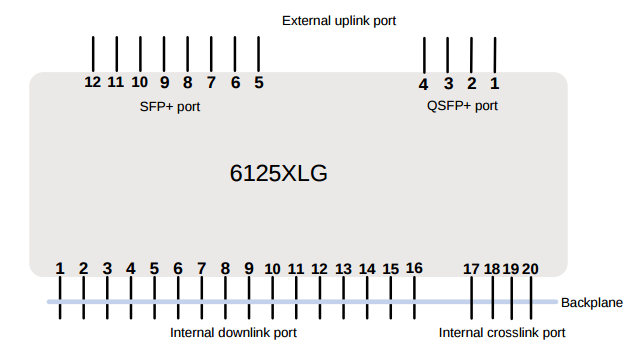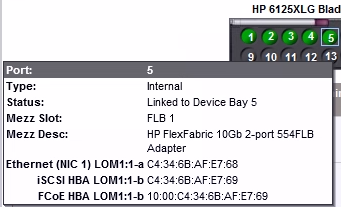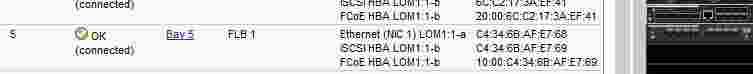- Community Home
- >
- Networking
- >
- Switching and Routing
- >
- Comware Based
- >
- Re: Moving a blade to a new C7000 with 6125XLG
Categories
Company
Local Language
Forums
Discussions
Forums
- Data Protection and Retention
- Entry Storage Systems
- Legacy
- Midrange and Enterprise Storage
- Storage Networking
- HPE Nimble Storage
Discussions
Discussions
Discussions
Forums
Discussions
Discussion Boards
Discussion Boards
Discussion Boards
Discussion Boards
- BladeSystem Infrastructure and Application Solutions
- Appliance Servers
- Alpha Servers
- BackOffice Products
- Internet Products
- HPE 9000 and HPE e3000 Servers
- Networking
- Netservers
- Secure OS Software for Linux
- Server Management (Insight Manager 7)
- Windows Server 2003
- Operating System - Tru64 Unix
- ProLiant Deployment and Provisioning
- Linux-Based Community / Regional
- Microsoft System Center Integration
Discussion Boards
Discussion Boards
Discussion Boards
Discussion Boards
Discussion Boards
Discussion Boards
Discussion Boards
Discussion Boards
Discussion Boards
Discussion Boards
Discussion Boards
Discussion Boards
Discussion Boards
Discussion Boards
Discussion Boards
Discussion Boards
Discussion Boards
Discussion Boards
Discussion Boards
Community
Resources
Forums
Blogs
- Subscribe to RSS Feed
- Mark Topic as New
- Mark Topic as Read
- Float this Topic for Current User
- Bookmark
- Subscribe
- Printer Friendly Page
- Mark as New
- Bookmark
- Subscribe
- Mute
- Subscribe to RSS Feed
- Permalink
- Report Inappropriate Content
10-03-2017 03:02 PM
10-03-2017 03:02 PM
Re: Moving a blade to a new C7000 with 6125XLG
@VoIP-Buddy wrote:Can you check the port mapping on the c7000 to ensure that slot 5 is going to each 6125XLG port 5? I haven't looked lately but the internal ports may be 1/1/5. I seem to recall that 1/0/5 is the external port.
David,
It's working fine for the other servers in slot 1-4 with 1/0/x and I doubt it would be any different for the server in slot 5.
Also, have you IRF'd the two 6125XLG's for redundancy?
Yes, I have described most of the setup here:
http://www.core-four.info/2016/08/configuring-hpe-6125xlg-ethernet-blade.html
Lars
- Mark as New
- Bookmark
- Subscribe
- Mute
- Subscribe to RSS Feed
- Permalink
- Report Inappropriate Content
10-03-2017 03:41 PM
10-03-2017 03:41 PM
Re: Moving a blade to a new C7000 with 6125XLG
The blade ports are 1/0/1 to 16 and if IRF also 2/0/1-16. The uplinks are 1/1/x and 2/1/x.
Are you configuring FCoE - if so, is an FCoE VFC configured?
There have been numerous fixes between R2422 and R2432P03. But most importantly the Blade BLOM or MEZ has to align to the bay where the 6125XLG resides. This is easy tocheck via the various C7000 mapping displays.
I am a HPE Employee

- Mark as New
- Bookmark
- Subscribe
- Mute
- Subscribe to RSS Feed
- Permalink
- Report Inappropriate Content
10-03-2017 03:52 PM
10-03-2017 03:52 PM
Re: Moving a blade to a new C7000 with 6125XLG
@bamaskas wrote:The blade ports are 1/0/1 to 16 and if IRF also 2/0/1-16. The uplinks are 1/1/x and 2/1/x.
Are you configuring FCoE - if so, is an FCoE VFC configured?
No, we're using native FC with dedicated FC infrastructure. I can see all the FC storage from the newly moved blade.
There have been numerous fixes between R2422 and R2432P03. But most importantly the Blade BLOM or MEZ has to align to the bay where the 6125XLG resides. This is easy tocheck via the various C7000 mapping displays.
Yes, as far as I can see port 5 of the switch is linked with the correct mezzanine card. I also probably wouldnt see any FC storage if it had been wrong:
Lars
- Mark as New
- Bookmark
- Subscribe
- Mute
- Subscribe to RSS Feed
- Permalink
- Report Inappropriate Content
10-03-2017 04:30 PM
10-03-2017 04:30 PM
Re: Moving a blade to a new C7000 with 6125XLG
Sent via the Samsung Galaxy S7 active, an AT&T 4G LTE smartphone
I am a HPE Employee

- Mark as New
- Bookmark
- Subscribe
- Mute
- Subscribe to RSS Feed
- Permalink
- Report Inappropriate Content
10-04-2017 05:42 AM
10-04-2017 05:42 AM
Re: Moving a blade to a new C7000 with 6125XLG
will you try to force speed on 6125 ?
also can you post display interface result please
- Mark as New
- Bookmark
- Subscribe
- Mute
- Subscribe to RSS Feed
- Permalink
- Report Inappropriate Content
10-06-2017 05:52 AM
10-06-2017 05:52 AM
Re: Moving a blade to a new C7000 with 6125XLG
@bamaskas wrote:
The 6125xlg is only Ethernet, FCoE, iscsi. There are no FC ports. Only Ethernet ports.
Yes, seperate FC infrastructure means that we're using Brocade FC swithes in addition to the 6125XLG ethernet switches.
Lars
- Mark as New
- Bookmark
- Subscribe
- Mute
- Subscribe to RSS Feed
- Permalink
- Report Inappropriate Content
10-06-2017 07:34 AM
10-06-2017 07:34 AM
Re: Moving a blade to a new C7000 with 6125XLG
@peyrache wrote:will you try to force speed on 6125 ?
I added speed 10000 and port up-mode and now have this config:
# interface Ten-GigabitEthernet1/0/5 port link-mode bridge description xxx-esx-07 port link-type trunk port trunk permit vlan all speed 10000 port up-mode flow-control stp edged-port lldp compliance admin-status cdp txrx #
also can you post display interface result please
Here are my results:
>disp interface Ten-GigabitEthernet 1/0/5 Ten-GigabitEthernet1/0/5 Current state: DOWN Line protocol state: DOWN IP packet frame type: Ethernet II, hardware address: bcea-fa03-1faf Description: xxx-esx-07 Bandwidth: 10000000 kbps Loopback is not set Media type is not sure, port is connected to backplane 10Gbps-speed mode, unknown-duplex mode Link speed type is force link, link duplex type is autonegotiation Flow-control is enabled Maximum frame length: 10000 Allow jumbo frames to pass Broadcast max-ratio: 100% Multicast max-ratio: 100% Unicast max-ratio: 100% PVID: 1 MDI type: Automdix Port up-mode is enabled Port link-type: Trunk VLAN Passing: 1(default vlan), 2, 3, 4, 5, 6, 7, 8, 9, 10, 11, 12, 13, 14, 15, 16, 17, 18, 19, 20 VLAN permitted: 1(default vlan), 2-4094 Trunk port encapsulation: IEEE 802.1q Port priority: 0 Last clearing of counters: Never Peak input rate: 0 bytes/sec, at 2011-01-01 01:00:57 Peak output rate: 0 bytes/sec, at 2011-01-01 01:00:57 Last 300 second input: 0 packets/sec 0 bytes/sec 0% Last 300 second output: 0 packets/sec 0 bytes/sec 0% Input (total): 0 packets, 0 bytes 0 unicasts, 0 broadcasts, 0 multicasts, 0 pauses Input (normal): 0 packets, - bytes 0 unicasts, 0 broadcasts, 0 multicasts, 0 pauses Input: 0 input errors, 0 runts, 0 giants, 0 throttles 0 CRC, 0 frame, - overruns, 0 aborts - ignored, - parity errors Output (total): 0 packets, 0 bytes 0 unicasts, 0 broadcasts, 0 multicasts, 0 pauses Output (normal): 0 packets, - bytes 0 unicasts, 0 broadcasts, 0 multicasts, 0 pauses Output: 0 output errors, - underruns, - buffer failures 0 aborts, 0 deferred, 0 collisions, 0 late collisions 0 lost carrier, - no carrier
Lars
- Mark as New
- Bookmark
- Subscribe
- Mute
- Subscribe to RSS Feed
- Permalink
- Report Inappropriate Content
10-06-2017 08:51 AM
10-06-2017 08:51 AM
Re: Moving a blade to a new C7000 with 6125XLG
- Mark as New
- Bookmark
- Subscribe
- Mute
- Subscribe to RSS Feed
- Permalink
- Report Inappropriate Content
10-06-2017 01:28 PM
10-06-2017 01:28 PM
Re: Moving a blade to a new C7000 with 6125XLG
Since I have no network connectivity on this host I guess I'll have to be physically at the server to get hold of the resulting files. I can probably do that next week.
Lars
- « Previous
-
- 1
- 2
- Next »