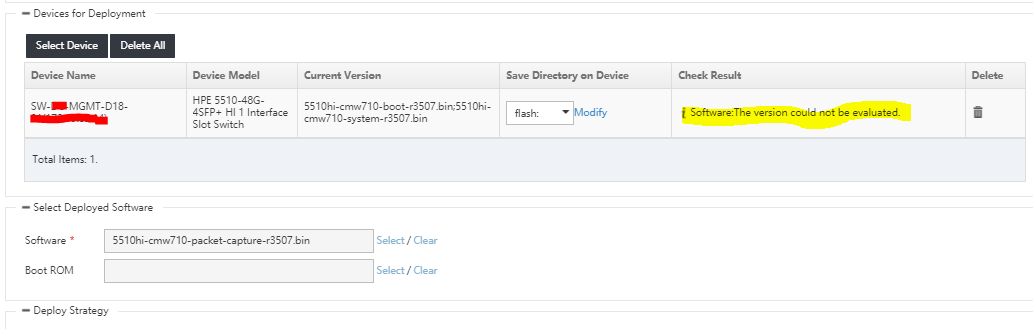- Community Home
- >
- Networking
- >
- Switching and Routing
- >
- Comware Based
- >
- Re: Packet capture file not importing
Categories
Company
Local Language
Forums
Discussions
Forums
- Data Protection and Retention
- Entry Storage Systems
- Legacy
- Midrange and Enterprise Storage
- Storage Networking
- HPE Nimble Storage
Discussions
Discussions
Discussions
Forums
Discussions
Discussion Boards
Discussion Boards
Discussion Boards
Discussion Boards
- BladeSystem Infrastructure and Application Solutions
- Appliance Servers
- Alpha Servers
- BackOffice Products
- Internet Products
- HPE 9000 and HPE e3000 Servers
- Networking
- Netservers
- Secure OS Software for Linux
- Server Management (Insight Manager 7)
- Windows Server 2003
- Operating System - Tru64 Unix
- ProLiant Deployment and Provisioning
- Linux-Based Community / Regional
- Microsoft System Center Integration
Discussion Boards
Discussion Boards
Discussion Boards
Discussion Boards
Discussion Boards
Discussion Boards
Discussion Boards
Discussion Boards
Discussion Boards
Discussion Boards
Discussion Boards
Discussion Boards
Discussion Boards
Discussion Boards
Discussion Boards
Discussion Boards
Discussion Boards
Discussion Boards
Discussion Boards
Community
Resources
Forums
Blogs
- Subscribe to RSS Feed
- Mark Topic as New
- Mark Topic as Read
- Float this Topic for Current User
- Bookmark
- Subscribe
- Printer Friendly Page
- Mark as New
- Bookmark
- Subscribe
- Mute
- Subscribe to RSS Feed
- Permalink
- Report Inappropriate Content
10-05-2021 09:15 AM - last edited on 10-06-2021 02:22 AM by support_s
10-05-2021 09:15 AM - last edited on 10-06-2021 02:22 AM by support_s
Packet capture file not importing
Hi there,
I am having an issue installing packet capture file to switch. I am trying Via IMC also. I just upgraded the switch (5510) with the new firmware .ipe file. Now I am trying to send out the packet capture file, but in the software section when about to ush it out to device. It says this "software cannot be evaluated"
Any help much appreciated
- Mark as New
- Bookmark
- Subscribe
- Mute
- Subscribe to RSS Feed
- Permalink
- Report Inappropriate Content
10-05-2021 10:13 AM - edited 10-05-2021 10:21 AM
10-05-2021 10:13 AM - edited 10-05-2021 10:21 AM
Re: Packet capture file not importing
Hello @prodigy811 ,
I believe its difficult to install packet capture feautre file from IMC..
To install this feature on switch need to use below command which might be difficult in IMC.
>install activate feature flash:/5510hi-cmw710-packet-capture-r3507.bin
Try to install through cli.
Thanks!

- Mark as New
- Bookmark
- Subscribe
- Mute
- Subscribe to RSS Feed
- Permalink
- Report Inappropriate Content
10-05-2021 11:48 PM
10-05-2021 11:48 PM
Re: Packet capture file not importing
Hello,
The Software Deployment feature is intended primary for device software upgrades and as was previously stated, it isn't really possible to use this for packet capture binary installation. However you could probably get it done with iMC's TFTP server and some CLI Scripts.
Put the bin file in IMC's TFTP folder (iMC\server\tmp). Create two Configuration Templates with type 'CLI Script'. The first will run the commands needed to transfer the bin file from IMC's TFTP to the device, and the second will run the command needed to activate it. Then you just deploy the first script on your devices, wait for the transfers to finish, and deploy the second script to install the file.
Justin
Working @ HPE