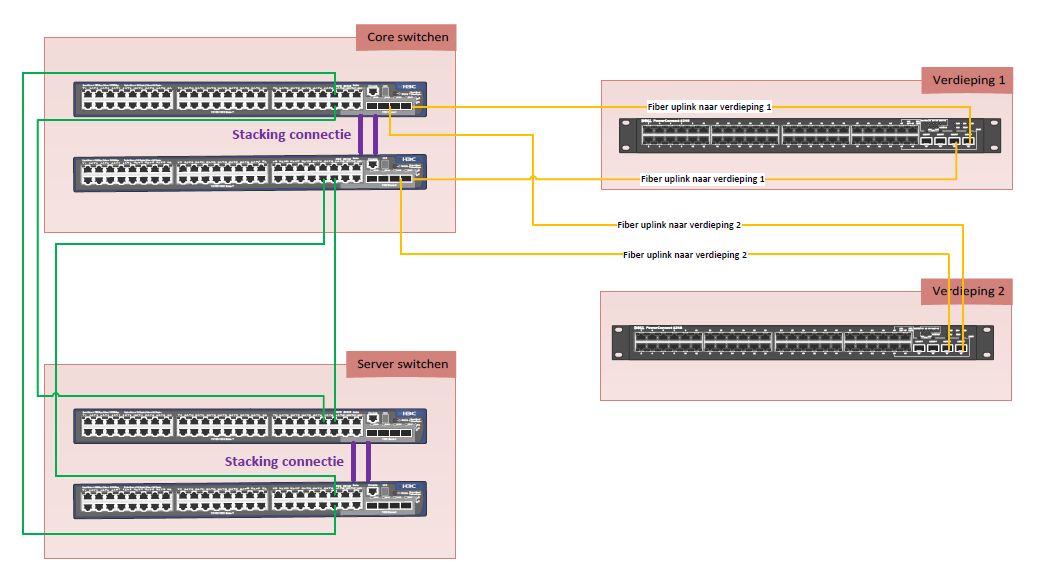- Community Home
- >
- Networking
- >
- Switching and Routing
- >
- Comware Based
- >
- Problem with Dell Teaming and BAGG interface
Categories
Company
Local Language
Forums
Discussions
Forums
- Data Protection and Retention
- Entry Storage Systems
- Legacy
- Midrange and Enterprise Storage
- Storage Networking
- HPE Nimble Storage
Discussions
Discussions
Discussions
Forums
Discussions
Discussion Boards
Discussion Boards
Discussion Boards
Discussion Boards
- BladeSystem Infrastructure and Application Solutions
- Appliance Servers
- Alpha Servers
- BackOffice Products
- Internet Products
- HPE 9000 and HPE e3000 Servers
- Networking
- Netservers
- Secure OS Software for Linux
- Server Management (Insight Manager 7)
- Windows Server 2003
- Operating System - Tru64 Unix
- ProLiant Deployment and Provisioning
- Linux-Based Community / Regional
- Microsoft System Center Integration
Discussion Boards
Discussion Boards
Discussion Boards
Discussion Boards
Discussion Boards
Discussion Boards
Discussion Boards
Discussion Boards
Discussion Boards
Discussion Boards
Discussion Boards
Discussion Boards
Discussion Boards
Discussion Boards
Discussion Boards
Discussion Boards
Discussion Boards
Discussion Boards
Discussion Boards
Community
Resources
Forums
Blogs
- Subscribe to RSS Feed
- Mark Topic as New
- Mark Topic as Read
- Float this Topic for Current User
- Bookmark
- Subscribe
- Printer Friendly Page
- Mark as New
- Bookmark
- Subscribe
- Mute
- Subscribe to RSS Feed
- Permalink
- Report Inappropriate Content
02-12-2013 06:33 AM
02-12-2013 06:33 AM
Hii,
i recently installed 4 A5120EI-48G switchen,
2 configured in IRF stack as core and 2 configured in IRF stack as serverstack.
The company has 4 Hyper-V servers and several other physical servers.
The nics of the servers are teamed and are spread over the server stack.
So in case of downtime of a A5120Ei switch in the serverstack, the servers are still reachable.
Now i configured a link-aggregation interface for each physical server.
For most of the servers this works out great and teaming is functioning as it should, if i pull out 1 interface the server is still reachable.
Now i have 2 different issues for another physical server
1) I performed the same configuration but when i connect the cable to the switch on the configured port, the management interface of the switch becomes unavailable. The only way i can connect is through console cable, if i shutdown the interface i connected the cable on the management interface becomes available again.
2) For another physical server i created also a link aggregation group, i created a dynamic link-aggregation group but after a while the server becomes unavailable until i shutdown an interface of the server.
#
irf domain 1
irf mac-address persistent timer
irf auto-update enable
undo irf link-delay
irf member 1 priority 32
irf member 2 priority 31
irf member 3 priority 31
#
stp region-configuration
region-name BEEHT
instance 1 vlan 1 10 100
active region-configuration
#
stp bpdu-protection
stp pathcost-standard dot1t
stp enable
#
interface Bridge-Aggregation1
link-aggregation mode dynamic
#
interface NULL0
#
interface Vlan-interface1
ip address 10.32.5.239 255.255.254.0
#
interface GigabitEthernet1/0/15
stp edged-port enable
port link-aggregation group 1
#
interface GigabitEthernet2/0/15
stp edged-port enable
port link-aggregation group 1
#
irf-port 1/1
port group interface GigabitEthernet1/0/22 mode normal
port group interface GigabitEthernet1/0/24 mode normal
#
irf-port 1/2
port group interface GigabitEthernet1/0/21 mode normal
port group interface GigabitEthernet1/0/23 mode normal
#
irf-port 2/1
port group interface GigabitEthernet2/0/21 mode normal
port group interface GigabitEthernet2/0/23 mode normal
#
irf-port 2/2
port group interface GigabitEthernet2/0/22 mode normal
port group interface GigabitEthernet2/0/24 mode normal
#
irf-port 3/1
port group interface GigabitEthernet3/0/22 mode normal
port group interface GigabitEthernet3/0/24 mode normal
#
irf-port 3/2
port group interface GigabitEthernet3/0/21 mode normal
port group interface GigabitEthernet3/0/23 mode normal
#
return
Solved! Go to Solution.
- Mark as New
- Bookmark
- Subscribe
- Mute
- Subscribe to RSS Feed
- Permalink
- Report Inappropriate Content
02-14-2013 11:11 PM
02-14-2013 11:11 PM
Re: Problem with Dell Teaming and BAGG interface
The 5120 is an access/edge switch it was never designed to be a server aggregation device. You have the wrong product as the switch 5120 does not have the memory and CPU requirements for server aggregation. Also you are running a flat vlan i.e. just vlan 1 configured, this is not a good idea as you now have a single broadcast domain. Even if you create more vlans you will have a problem with eh 5120 as it is a L2 switch. I would advise that you at least purchase something like a 5800 series and run this as your core switch with centralised L3 and connect your servers to the 5800 and use the 5120 for clients and printers etc.
- Mark as New
- Bookmark
- Subscribe
- Mute
- Subscribe to RSS Feed
- Permalink
- Report Inappropriate Content
02-15-2013 10:23 AM
02-15-2013 10:23 AM
SolutionHi,
you have to ensure that the server teaming mode is matching the switch link-aggregation mode.
e.g. : if the server team is configured to do :
* transmit loadbalancing
* nic failover teaming
Then you do not have to do anything on the switch side.
If you configure the switch side with a bagg - dynamic (which means LACP), you have to realize the default behavior of the switch:
1/ When the server teaming is also configured with 802.3ad (which is LACP), it should be ok.
This can be verified with
display link-agg summary
display link-agg verbose
If you see a partner mac-address, it means the server team is sending LACP packets.
2/ When the switch has lacp, but the server is not sending LACP, the switch will assume that you have made an error (because you tell the swtich to expect LACP traffic, and the switch is not getting any LACP traffic) and it will only enable 1 of the bagg member interfaces in forwarding state. The other bagg member interface will stay in the blocking state (but the link is physically up).
The server will still see 2 physical interfaces UP, so it is not aware of the switch decision to block 1 of the intefaces. The switch is not just blocking traffic in 1 direction, but both IN/OUT going traffic of the interface are blocked.
So when the server is doing a "normal" transmit loadbalancing, it could be sending traffic of the physical interface which is blocked on the switch side, so that traffic would go into a blackhole. This could explain the behavior you see that some traffic is not possible anymore.
When you remove a cable or disable an interface, the switch will pick another interface to be forwarding, so then all traffic will just work again.
So please verify the proper teaming options with the proper switch configuration.
Other note : The 5120 is positioned as access switch, but it is perfectly capable to handle wirespeed gigabit connections, so plenty of people use it as a server access switch if you cannot afford the 5500/5800 series.
Keep in mind that the issue you have is independent of the model, you would have seen the same result with the 5500/5800 series.
Disadvantages of the 5120 :
* no ISSU, but if you can schedule maintenance, that should not be a problem.
* You should not use it as a core routing device, the L3 feature set is too light for that role.
Best regards,Peter
- Mark as New
- Bookmark
- Subscribe
- Mute
- Subscribe to RSS Feed
- Permalink
- Report Inappropriate Content
02-18-2013 03:38 AM
02-18-2013 03:38 AM
Re: Problem with Dell Teaming and BAGG interface
Thx, i created the bridge - dynamic again, set the BAGG interface as access port on VLAN2
Did undo shut on the 2 interfaces, now the BAGG is communicating as it should with the server teaming.
Still have to check onsite with the customer for the other server and its teaming
Once i connect that all netwerk connection to my server switches are gone
I bet i have to check STP topology
Best regards,
Hans
- Mark as New
- Bookmark
- Subscribe
- Mute
- Subscribe to RSS Feed
- Permalink
- Report Inappropriate Content
06-16-2015 02:49 AM
06-16-2015 02:49 AM
Re: Problem with Dell Teaming and BAGG interface
Hi,
Could you tell me with what software you have drawn the network diagramm of switches.
I am looking for a tool to do that.
Thank's.
Yellas.