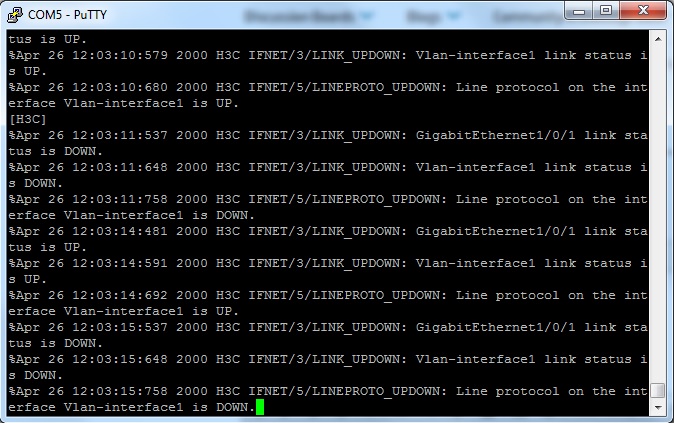- Community Home
- >
- Networking
- >
- Switching and Routing
- >
- Comware Based
- >
- Simple A5800 setup question?
Categories
Company
Local Language
Forums
Discussions
Forums
- Data Protection and Retention
- Entry Storage Systems
- Legacy
- Midrange and Enterprise Storage
- Storage Networking
- HPE Nimble Storage
Discussions
Discussions
Discussions
Forums
Discussions
Discussion Boards
Discussion Boards
Discussion Boards
Discussion Boards
- BladeSystem Infrastructure and Application Solutions
- Appliance Servers
- Alpha Servers
- BackOffice Products
- Internet Products
- HPE 9000 and HPE e3000 Servers
- Networking
- Netservers
- Secure OS Software for Linux
- Server Management (Insight Manager 7)
- Windows Server 2003
- Operating System - Tru64 Unix
- ProLiant Deployment and Provisioning
- Linux-Based Community / Regional
- Microsoft System Center Integration
Discussion Boards
Discussion Boards
Discussion Boards
Discussion Boards
Discussion Boards
Discussion Boards
Discussion Boards
Discussion Boards
Discussion Boards
Discussion Boards
Discussion Boards
Discussion Boards
Discussion Boards
Discussion Boards
Discussion Boards
Discussion Boards
Discussion Boards
Discussion Boards
Discussion Boards
Community
Resources
Forums
Blogs
- Subscribe to RSS Feed
- Mark Topic as New
- Mark Topic as Read
- Float this Topic for Current User
- Bookmark
- Subscribe
- Printer Friendly Page
- Mark as New
- Bookmark
- Subscribe
- Mute
- Subscribe to RSS Feed
- Permalink
- Report Inappropriate Content
10-31-2014 07:46 AM
10-31-2014 07:46 AM
Hi folks,
I am new to the A5800 switch and just reset it to factory default using reset saved command and have nothing configured.
I am plugging in a network cable to gigabit port 1/0/1 from our corporate network and the port status keeps going up and down. This works fine on our HP 5900 switches.
Anyone have a suggestion to keep it up? Screenshot below.
Thanks
Solved! Go to Solution.
- Mark as New
- Bookmark
- Subscribe
- Mute
- Subscribe to RSS Feed
- Permalink
- Report Inappropriate Content
11-03-2014 03:51 AM
11-03-2014 03:51 AM
SolutionHi,
You have a link that is flapping. The log messages in the screenshot doesn't reveal why, but basically that the interface goes UP and then ~1 second later goes DOWN, then ~3secs goes UP, and then repeats..
Could be a faulty cable, a bad transceiver?
How are the interfaces configured? (the 5800 must be:)
"port link-mode bridge"
What about the interface in the other end?
regards
Region Midtjylland
- Mark as New
- Bookmark
- Subscribe
- Mute
- Subscribe to RSS Feed
- Permalink
- Report Inappropriate Content
11-04-2014 02:45 PM
11-04-2014 02:45 PM
Re: Simple A5800 setup question?
Also, change your logging to "info" or even "debug" because there could be more clues that you aren't logging.
- Mark as New
- Bookmark
- Subscribe
- Mute
- Subscribe to RSS Feed
- Permalink
- Report Inappropriate Content
11-06-2014 07:22 AM
11-06-2014 07:22 AM
Re: Simple A5800 setup question?
Thank you for the responses! It must have been something to do with the other end of the wire, that I know nothing about...just a port given to me.
I plugged into a different port with same access and working fine now and as expected.
Thanks again!
I will close this thread.
- Mark as New
- Bookmark
- Subscribe
- Mute
- Subscribe to RSS Feed
- Permalink
- Report Inappropriate Content
11-06-2014 02:03 PM
11-06-2014 02:03 PM
Re: Simple A5800 setup question?
If this is older cabling that was only put in to support 100Mb then testing only needed to cover the 4 wires needed for 100Mb, and maybe the other 4 wires were never tested properly, those other 4 wires that are needed for 1Gb to work may not be connected properly.
Auto-negotiation occurs using only 4 wires - if both ends agree on 1Gb, the interfaces on both ends then switch to 1Gb and start using all 8 wires. If the extra 4 wires needed for 1Gb don't work, then the interface will go down, then come back up, auto-negotiation occurs again - successfully - and both ends agree to switch to 1Gb again, and so on.
You can easioly test if this is what is occurring by nailing both ends to 100Mb and if the ports stays up you will know that one or more of the patch leads or structured cabling is only good for the 4 wires needed for 100Mb.