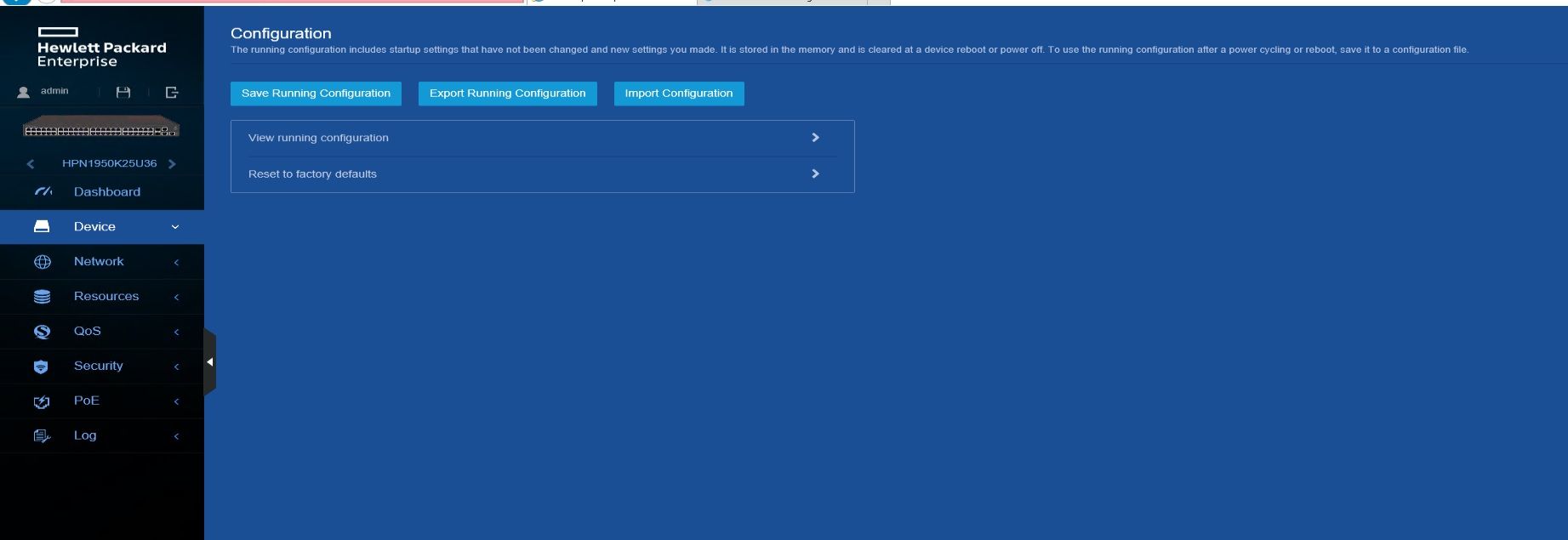- Community Home
- >
- Networking
- >
- Switching and Routing
- >
- Comware Based
- >
- Re: copy startup.cfg on HPE 1950
Categories
Company
Local Language
Forums
Discussions
Forums
- Data Protection and Retention
- Entry Storage Systems
- Legacy
- Midrange and Enterprise Storage
- Storage Networking
- HPE Nimble Storage
Discussions
Discussions
Discussions
Forums
Discussions
Discussion Boards
Discussion Boards
Discussion Boards
Discussion Boards
- BladeSystem Infrastructure and Application Solutions
- Appliance Servers
- Alpha Servers
- BackOffice Products
- Internet Products
- HPE 9000 and HPE e3000 Servers
- Networking
- Netservers
- Secure OS Software for Linux
- Server Management (Insight Manager 7)
- Windows Server 2003
- Operating System - Tru64 Unix
- ProLiant Deployment and Provisioning
- Linux-Based Community / Regional
- Microsoft System Center Integration
Discussion Boards
Discussion Boards
Discussion Boards
Discussion Boards
Discussion Boards
Discussion Boards
Discussion Boards
Discussion Boards
Discussion Boards
Discussion Boards
Discussion Boards
Discussion Boards
Discussion Boards
Discussion Boards
Discussion Boards
Discussion Boards
Discussion Boards
Discussion Boards
Discussion Boards
Community
Resources
Forums
Blogs
- Subscribe to RSS Feed
- Mark Topic as New
- Mark Topic as Read
- Float this Topic for Current User
- Bookmark
- Subscribe
- Printer Friendly Page
- Mark as New
- Bookmark
- Subscribe
- Mute
- Subscribe to RSS Feed
- Permalink
- Report Inappropriate Content
03-08-2021 03:01 PM
03-08-2021 03:01 PM
Hello, i usually work with cisco, so some commands i don't know how to use in HPE, for example:
I want to create a daily copy backup in one switch, in cisco I use this:
kron occurrence backup at 20:00 recurring
policy-list backup
!
kron policy-list backup
cli write
cli show run | redirect ftp://172.26.250.25/BackupNetworking
but in HPE don't work a simple manual bakup, so, how i can do it for manual backup¿
I try to use copy startup.cfg tftp x.x.x.x but don't work, any help me? thanks a lot
Solved! Go to Solution.
- Mark as New
- Bookmark
- Subscribe
- Mute
- Subscribe to RSS Feed
- Permalink
- Report Inappropriate Content
03-08-2021 04:29 PM
03-08-2021 04:29 PM
Re: copy startup.cfg on HPE 1950
Hello,
Can you try below command:
backup startup-configuration to <tftp ip address>
Thanks!

- Mark as New
- Bookmark
- Subscribe
- Mute
- Subscribe to RSS Feed
- Permalink
- Report Inappropriate Content
03-08-2021 11:22 PM - edited 03-08-2021 11:24 PM
03-08-2021 11:22 PM - edited 03-08-2021 11:24 PM
SolutionHi @GairHald !
If you unlock full CLI in this unit, you will have access to full-blown Comware 7 which of course has 'kron' which is called 'scheduler', TCL language support, Python support etc. But if your task is to create a simple recurring job to backup last saved configuration, then the following config should suit your needs (don't forget to sync the clock in the switch, preferrably by NTP):
<Sysname> system-view
# Create a backup job. I assume flash:/startup.cfg is your saved-configuration file. Verify that that with 'display startup' command
[Sysname] scheduler job backupconfig
[Sysname-job-backupconfig] command 2 tftp <tftp_server_ip_address> put flash:/startup.cfg backup.cfg
[Sysname-job-backupconfig] quit
# Assign the job to the scheduler
[Sysname] scheduler schedule backup
[Sysname-schedule-bacupconfig] job backupconfig
[Sysname-schedule-bacupconfig] time repeating at 20:00
[Sysname-schedule-bacupconfig] quit
Then you can use 'display scheduler schedule' to verify the configuration and monitor last execution status of the scheduled job.
More information you can find in the guides for HPE 5130-EI which is the closest model to 1950 if you use unlocked CLI.
Fundamentals Command Reference Guide: https://internal.support.hpe.com/hpesc/public/docDisplay?docLocale=en_US&docId=a00017784en_us
Fundamentals Configuration Reference Guide: https://support.hpe.com/hpesc/public/docDisplay?docLocale=en_US&docId=a00017770en_us
Hope this helps!

- Mark as New
- Bookmark
- Subscribe
- Mute
- Subscribe to RSS Feed
- Permalink
- Report Inappropriate Content
03-08-2021 11:57 PM
03-08-2021 11:57 PM
Re: copy startup.cfg on HPE 1950
Hello @GairHald ,
Agred with @Ivan_B, the cli of this switch is locked.
But you can download start-up config from GUI of the switch. I believe you are saving the configuration on daily basis while taking backup.
Select Device -->Configuation --> then either view current config and copy & paste into notepad or Export Running Configuration.
Hopefully it will help you.
Thanks!

- Mark as New
- Bookmark
- Subscribe
- Mute
- Subscribe to RSS Feed
- Permalink
- Report Inappropriate Content
03-09-2021 04:19 AM
03-09-2021 04:19 AM
Re: copy startup.cfg on HPE 1950
Thanks, works correctly!!