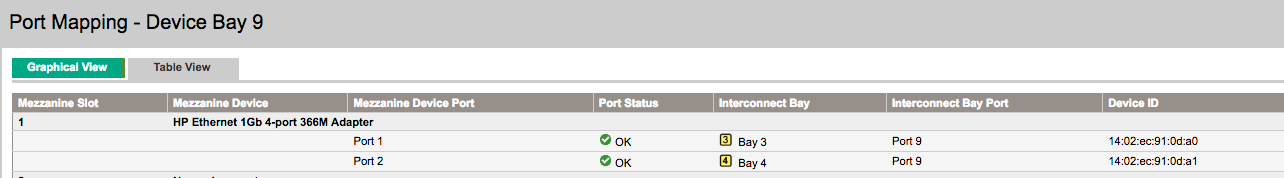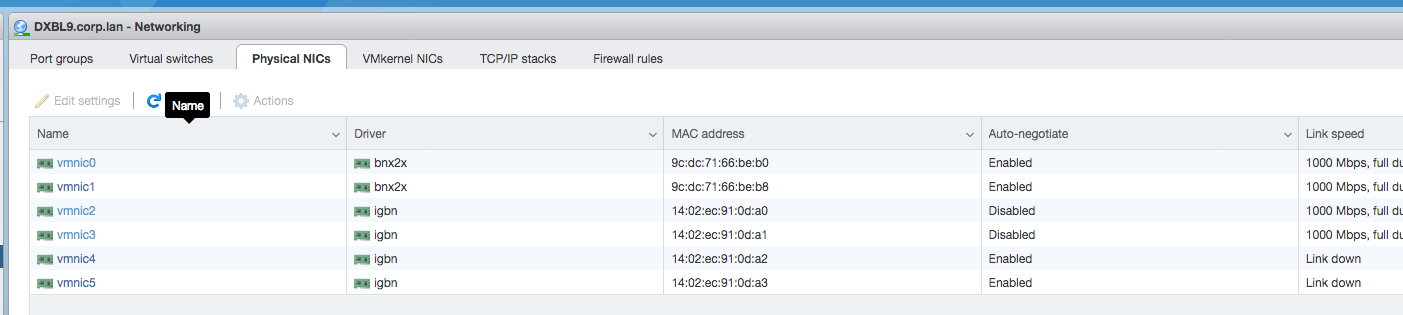- Community Home
- >
- Networking
- >
- Switching and Routing
- >
- Comware Based
- >
- port mapping with C7000 and 6125
Categories
Company
Local Language
Forums
Discussions
Forums
- Data Protection and Retention
- Entry Storage Systems
- Legacy
- Midrange and Enterprise Storage
- Storage Networking
- HPE Nimble Storage
Discussions
Discussions
Discussions
Forums
Discussions
Discussion Boards
Discussion Boards
Discussion Boards
Discussion Boards
- BladeSystem Infrastructure and Application Solutions
- Appliance Servers
- Alpha Servers
- BackOffice Products
- Internet Products
- HPE 9000 and HPE e3000 Servers
- Networking
- Netservers
- Secure OS Software for Linux
- Server Management (Insight Manager 7)
- Windows Server 2003
- Operating System - Tru64 Unix
- ProLiant Deployment and Provisioning
- Linux-Based Community / Regional
- Microsoft System Center Integration
Discussion Boards
Discussion Boards
Discussion Boards
Discussion Boards
Discussion Boards
Discussion Boards
Discussion Boards
Discussion Boards
Discussion Boards
Discussion Boards
Discussion Boards
Discussion Boards
Discussion Boards
Discussion Boards
Discussion Boards
Discussion Boards
Discussion Boards
Discussion Boards
Discussion Boards
Community
Resources
Forums
Blogs
- Subscribe to RSS Feed
- Mark Topic as New
- Mark Topic as Read
- Float this Topic for Current User
- Bookmark
- Subscribe
- Printer Friendly Page
- Mark as New
- Bookmark
- Subscribe
- Mute
- Subscribe to RSS Feed
- Permalink
- Report Inappropriate Content
07-16-2017 08:38 AM
07-16-2017 08:38 AM
port mapping with C7000 and 6125
I have a new Gen 9 blade server with a HP ethernet 1Gb 4-port 366M adapter. I have Vmware ESXi 6.5 loaded on the blade server. On the C7000 I have the two mezzanine ports mapped to two 6125 Switches which are in a IRF.
When I do a "display mac-address" the address that are listed in the Table view for the Gen9 blade server in question do not show up in the 6125 mac address list.
The blade is in slot 9on the c7000 so ports 1/0/9 and 2/0/9 are assigned and I have them tied to the correct vlans. Also on the 6125's I have 4 other blades connected and working fine.
What am I doning wrong for the Mac address's that should be assigned to port 1/0/9 and 2/0/9 not to show up as what is listed in the the table view and vmware?
Mac address 1402-ec91-0da0 and 1402-ec91-0da1
- Mark as New
- Bookmark
- Subscribe
- Mute
- Subscribe to RSS Feed
- Permalink
- Report Inappropriate Content
07-17-2017 02:51 AM
07-17-2017 02:51 AM
Re: port mapping with C7000 and 6125
Hi,
I'm confused. Gi1/0/9 and Gi2/0/9 are internal ports on the 6125 blade switches. The 1Gb 4-port 366M adapter is a PMC with 4 external ports for a rackserver (not a bladeserver i think). I would expect a bladeserver to be connected on its internal networkdevices.
What does "display interface Gi1/0/9" on the switch give as output?
Regards
Region Midtjylland
- Mark as New
- Bookmark
- Subscribe
- Mute
- Subscribe to RSS Feed
- Permalink
- Report Inappropriate Content
07-17-2017 02:52 AM
07-17-2017 02:52 AM
Re: port mapping with C7000 and 6125
Hi m8,
The other blades are G9?
This mezannie card is quad port, what about other two mac addresses which you did not mention.
Regards,
Piotr
- Mark as New
- Bookmark
- Subscribe
- Mute
- Subscribe to RSS Feed
- Permalink
- Report Inappropriate Content
07-23-2017 08:18 AM
07-23-2017 08:18 AM
Re: port mapping with C7000 and 6125
I can see the frist two in the OBA and well as connected to Interconnect bay 3 and 4. But for some reason we I do a display mac-address vlan 51 or vlan 52 it will not show the first two address for that card.
- Mark as New
- Bookmark
- Subscribe
- Mute
- Subscribe to RSS Feed
- Permalink
- Report Inappropriate Content
07-23-2017 08:23 AM
07-23-2017 08:23 AM
Re: port mapping with C7000 and 6125
Q. I'm confused. Gi1/0/9 and Gi2/0/9 are internal ports on the 6125 blade switches.
A. You are correct. I would expect those port to have the mac-address associated with what I see in the OBA and Vmware.
Q.I would expect a bladeserver to be connected on its internal networkdevices.
A. yes I see the mapping on the OBA for the C7000 where it ties them to the HP 6125G Insterconnect switch.
when I run a display interface Gi1/0/9 I get the following:
<BS3_iSCSI_6125G>display interface Gi1/0/9
GigabitEthernet1/0/9 current state: UP
IP Packet Frame Type: PKTFMT_ETHNT_2, Hardware Address: 2c23-3aa8-d5e3
Description: to DXBL9
Loopback is not set
Media type is not sure,Port hardware type is No connector
1000Mbps-speed mode, full-duplex mode
Link speed type is force link, link duplex type is force link
Flow-control is not enabled
The Maximum Frame Length is 9216
Broadcast MAX-ratio: 100%
Unicast MAX-ratio: 100%
Multicast MAX-ratio: 100%
Allow jumbo frame to pass
PVID: 51
Mdi type: auto
Port link-type: access
Tagged VLAN ID : none
Untagged VLAN ID : 51
Port priority: 0
Last clearing of counters: Never
Peak value of input: 13 bytes/sec, at 2017-06-06 14:34:54
Peak value of output: 64 bytes/sec, at 2017-07-19 11:02:25
Last 300 seconds input: 0 packets/sec 0 bytes/sec 0%
Last 300 seconds output: 0 packets/sec 15 bytes/sec 0%
Input (total): 97047 packets, 9604571 bytes
0 unicasts, 82 broadcasts, 96965 multicasts, 0 pauses
Input (normal): 97047 packets, - bytes
0 unicasts, 82 broadcasts, 96965 multicasts, 0 pauses
Input: 0 input errors, 0 runts, 0 giants, 0 throttles
0 CRC, 0 frame, - overruns, 0 aborts
- ignored, - parity errors
Output (total): 226881 packets, 60408870 bytes
35 unicasts, 45063 broadcasts, 181783 multicasts, 0 pauses
Output (normal): 226881 packets, - bytes
35 unicasts, 45063 broadcasts, 181783 multicasts, 0 pauses
Output: 0 output errors, - underruns, - buffer failures
0 aborts, 0 deferred, 0 collisions, 0 late collisions
0 lost carrier, - no carrier
This shows its got a diffrent mac address.
How do I find the mac-address that is assocated with the card for Interconnect's 3 and 4?
- Mark as New
- Bookmark
- Subscribe
- Mute
- Subscribe to RSS Feed
- Permalink
- Report Inappropriate Content
07-24-2017 05:06 AM
07-24-2017 05:06 AM
Re: port mapping with C7000 and 6125
Display diag
Please
Thanks
JY