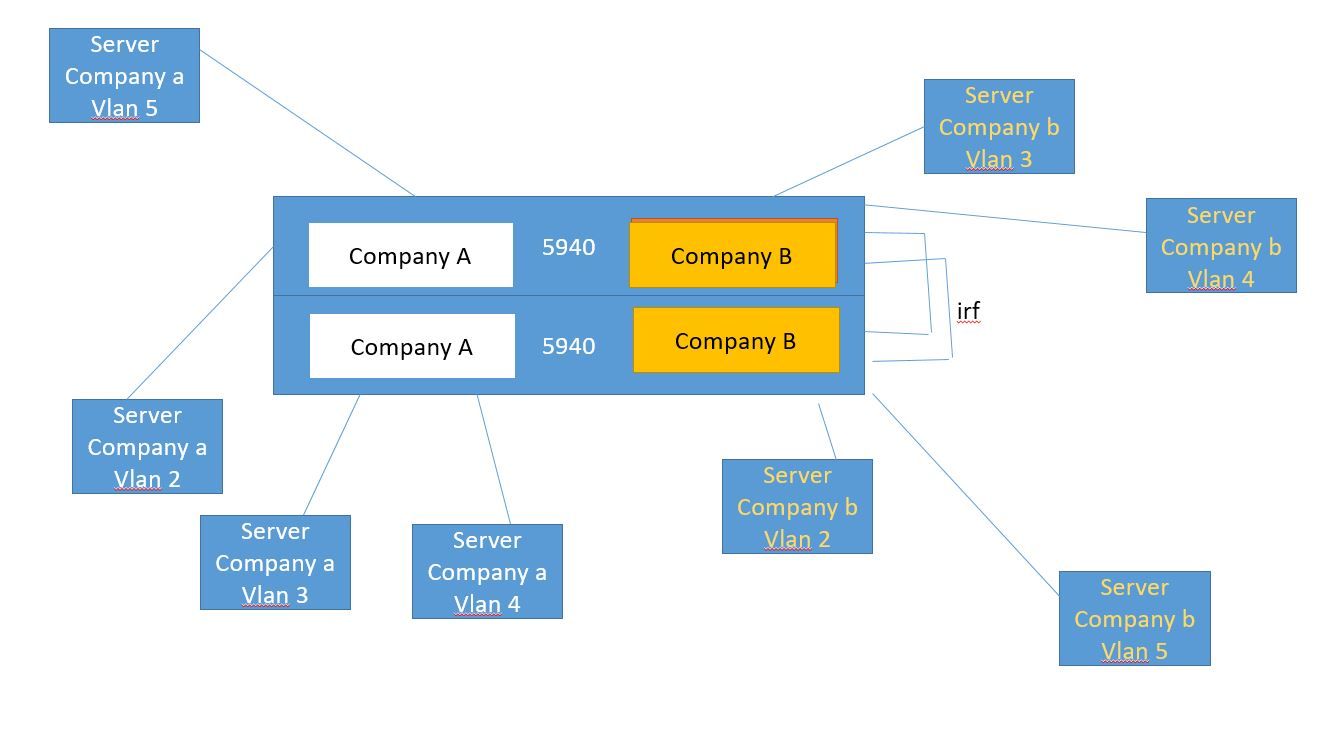- Community Home
- >
- Networking
- >
- Switching and Routing
- >
- Comware Based
- >
- vlan
Categories
Company
Local Language
Forums
Discussions
Forums
- Data Protection and Retention
- Entry Storage Systems
- Legacy
- Midrange and Enterprise Storage
- Storage Networking
- HPE Nimble Storage
Discussions
Discussions
Discussions
Forums
Discussions
Discussion Boards
Discussion Boards
Discussion Boards
Discussion Boards
- BladeSystem Infrastructure and Application Solutions
- Appliance Servers
- Alpha Servers
- BackOffice Products
- Internet Products
- HPE 9000 and HPE e3000 Servers
- Networking
- Netservers
- Secure OS Software for Linux
- Server Management (Insight Manager 7)
- Windows Server 2003
- Operating System - Tru64 Unix
- ProLiant Deployment and Provisioning
- Linux-Based Community / Regional
- Microsoft System Center Integration
Discussion Boards
Discussion Boards
Discussion Boards
Discussion Boards
Discussion Boards
Discussion Boards
Discussion Boards
Discussion Boards
Discussion Boards
Discussion Boards
Discussion Boards
Discussion Boards
Discussion Boards
Discussion Boards
Discussion Boards
Discussion Boards
Discussion Boards
Discussion Boards
Discussion Boards
Community
Resources
Forums
Blogs
- Subscribe to RSS Feed
- Mark Topic as New
- Mark Topic as Read
- Float this Topic for Current User
- Bookmark
- Subscribe
- Printer Friendly Page
- Mark as New
- Bookmark
- Subscribe
- Mute
- Subscribe to RSS Feed
- Permalink
- Report Inappropriate Content
03-03-2021 10:35 PM
03-03-2021 10:35 PM
Good morning
I have a two 5940 switch with irf
Is it possible to define on the switch, configuration, what will be the same vlan id number without any connection with them, that is, a switch let's say with 48 ports, half switch will belong to company a half switch to company b, in 2 companies will have the same vlan id - of course there will be no ability Communication between the 2 vlan id.
Of course communication between the 2 companies is forbidden!
There does not have to be a future capability of communication between the 2 environments / companies.
best regard
gadi
Solved! Go to Solution.
- Mark as New
- Bookmark
- Subscribe
- Mute
- Subscribe to RSS Feed
- Permalink
- Report Inappropriate Content
03-03-2021 11:01 PM
03-03-2021 11:01 PM
SolutionHello @gadisontag !
Chassis-based switches, like 12900 series have a feature called Multitenant Device Context (MDC) - it is 1:N virtualization technology that can partition a physical device or an IRF fabric into multiple logical devices. Each MDC uses its own hardware and software resources, runs independently of other MDCs, and provides services for its own customer. Creating, starting, rebooting, or deleting an MDC does not affect any other MDCs. From the user's perspective, an MDC is a standalone physical device. MDCs on the same physical device are isolated from each other.
But 59xx series do not support it and such support is not planned.
Without MDC VLAN numbers use same namespace, so they must be unique, they can't overlap, so there is no way to re-use same VLAN numbers for different tenants (companies). But you have more than 4000 VLANs at your disposal, so you can create a simple rule for VLAN assignment, like:
Company A: VLAN 1-999
Company B: VLAN 1000-1999
etc
However, the desired tenant separation with 5940 is possible on Layer 3. All you need to do is to create separate VPN-instances (other vendors call it 'VRF'), one per Company and assign Vlan-interfaces (SVIs) of each company to its own vpn-instance:
ip vpn-instance CompanyA
route-distinguisher 1:1
#
ip vpn-instance CompanyB
route-distinguisher 1:2
#
interface Vlan-interface10
ip binding vpn-instance CompanyA
ip address 10.0.10.1 24
#
interface Vlan-interface1010
ip binding vpn-instance CompanyB
ip address 10.0.10.1 24
Same IP address and subnet on SVIs Vlan-interface 10 and 1010 is not a typo - you can re-use subnets in different VPN-instances, as each VPN-instance have its own routing table and it doesn't create any issue.
Hope this helps!

- Mark as New
- Bookmark
- Subscribe
- Mute
- Subscribe to RSS Feed
- Permalink
- Report Inappropriate Content
03-04-2021 01:59 AM
03-04-2021 01:59 AM
Re: vlan
thank you ver much !
Is it possible to put the same vlan id in the vpn-instance method ? layer 2 only ?
Unfortunately I do not have lab equipment to play with the settings, i installs HP Network Simulator for Comware Devices environment - Ubuntu User Guide_v2.0
for example :
ip vpn-instance CompanyA
route-distinguisher 1:1
#
ip vpn-instance CompanyB
route-distinguisher 1:2
#
interface Vlan-interface200
ip binding vpn-instance CompanyA
ip address 10.0.10.1 24
#
interface Vlan-interface200
ip binding vpn-instance CompanyB
ip address 10.0.10.1 24
best regard
gadi
- Mark as New
- Bookmark
- Subscribe
- Mute
- Subscribe to RSS Feed
- Permalink
- Report Inappropriate Content
03-04-2021 02:44 AM
03-04-2021 02:44 AM
Re: vlan
No, that won't work. VLAN numbers are unique, as well as Vlan-interfaces. Separation is performed on Layer 3.

- Mark as New
- Bookmark
- Subscribe
- Mute
- Subscribe to RSS Feed
- Permalink
- Report Inappropriate Content
03-04-2021 03:25 AM
03-04-2021 03:25 AM
Re: vlan
thank
have a nice day