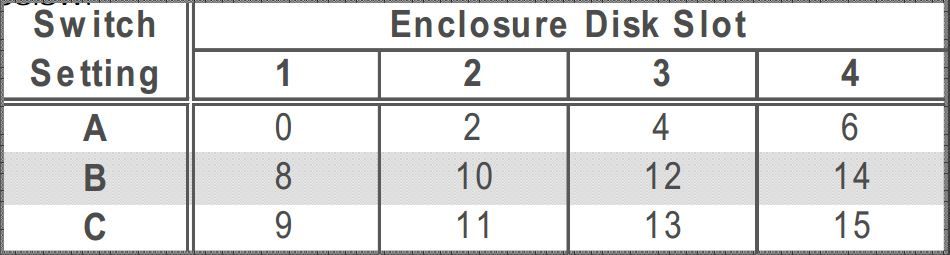- Community Home
- >
- Storage
- >
- Entry Storage Systems
- >
- Disk Enclosures
- >
- Re: HP storageworks 2120 alternative SCSI ID's AND...
Categories
Company
Local Language
Forums
Discussions
Forums
- Data Protection and Retention
- Entry Storage Systems
- Legacy
- Midrange and Enterprise Storage
- Storage Networking
- HPE Nimble Storage
Discussions
Discussions
Discussions
Forums
Discussions
Discussion Boards
Discussion Boards
Discussion Boards
Discussion Boards
- BladeSystem Infrastructure and Application Solutions
- Appliance Servers
- Alpha Servers
- BackOffice Products
- Internet Products
- HPE 9000 and HPE e3000 Servers
- Networking
- Netservers
- Secure OS Software for Linux
- Server Management (Insight Manager 7)
- Windows Server 2003
- Operating System - Tru64 Unix
- ProLiant Deployment and Provisioning
- Linux-Based Community / Regional
- Microsoft System Center Integration
Discussion Boards
Discussion Boards
Discussion Boards
Discussion Boards
Discussion Boards
Discussion Boards
Discussion Boards
Discussion Boards
Discussion Boards
Discussion Boards
Discussion Boards
Discussion Boards
Discussion Boards
Discussion Boards
Discussion Boards
Discussion Boards
Discussion Boards
Discussion Boards
Discussion Boards
Community
Resources
Forums
Blogs
- Subscribe to RSS Feed
- Mark Topic as New
- Mark Topic as Read
- Float this Topic for Current User
- Bookmark
- Subscribe
- Printer Friendly Page
- Mark as New
- Bookmark
- Subscribe
- Mute
- Subscribe to RSS Feed
- Permalink
- Report Inappropriate Content
07-07-2017 10:44 PM
07-07-2017 10:44 PM
HP storageworks 2120 alternative SCSI ID's AND AlphaServer device name renaming
Hello all,
I am new to this forum so first i would like to send greetings to you all :)
I have a problem , i am building a simple external SCSI storage for an DEC AlphaServer consisting of two drives.
The first drive should be DKA0 and the second DKA100 - this is a mandatory requirement.
I am using he HP StorageWorks 2120 , but the SCSI id's assigned are increased by two from drive to drive.
I mean (DKA0,DKA200,DKA400,DKA600) which is not good for my software needs.
So here comes question number one, can i somehow assign of change the configuration of the 2120 by means of software or firmware update to assign a consistent SCSI id's as 0,1,3,4 so the AlphaServer will assign a DKA0,DKA100,DKA200,DKA300 to the devices.
If the above step is not possible , is there any possibility in AlphaServer SRM configuration to assign a different device name to a specific SCSI id ? I mean :
if the dka0,0,18,0 assigned as DKA0 and the dka200,2,0,18,0 is assigned as DKA200 by the Alpha , can i rename the device name of SCSI device dka200,2,0,18,0 to get the DKA100 name ? This way i will assign DKA0 and DKA100 to SCSI devices dka0,0,18,0 and dka200,2,18,0 from the StorageWorks which will work fine for me.
Thanks all in advance.
- Artiom.
- Mark as New
- Bookmark
- Subscribe
- Mute
- Subscribe to RSS Feed
- Permalink
- Report Inappropriate Content
07-10-2017 11:44 AM
07-10-2017 11:44 AM
Re: HP storageworks 2120 alternative SCSI ID's AND AlphaServer device name renaming
Here are the options for the IDs
Hope this helps!
Regards
Torsten.
__________________________________________________
There are only 10 types of people in the world -
those who understand binary, and those who don't.
__________________________________________________
No support by private messages. Please ask the forum!
If you feel this was helpful please click the KUDOS! thumb below!