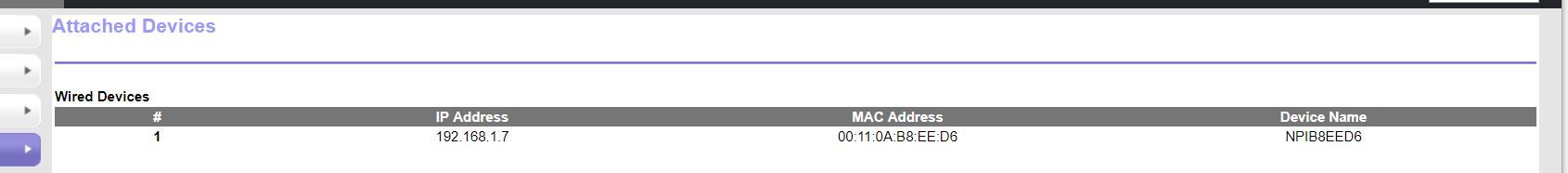- Community Home
- >
- Welcome
- >
- Other HPE Product Questions
- >
- Is there a way to give my HP Jetdirect 175x Extern...
Categories
Company
Local Language
Forums
Discussions
Forums
- Data Protection and Retention
- Entry Storage Systems
- Legacy
- Midrange and Enterprise Storage
- Storage Networking
- HPE Nimble Storage
Discussions
Discussions
Discussions
Forums
Discussions
Discussion Boards
Discussion Boards
Discussion Boards
Discussion Boards
- BladeSystem Infrastructure and Application Solutions
- Appliance Servers
- Alpha Servers
- BackOffice Products
- Internet Products
- HPE 9000 and HPE e3000 Servers
- Networking
- Netservers
- Secure OS Software for Linux
- Server Management (Insight Manager 7)
- Windows Server 2003
- Operating System - Tru64 Unix
- ProLiant Deployment and Provisioning
- Linux-Based Community / Regional
- Microsoft System Center Integration
Discussion Boards
Discussion Boards
Discussion Boards
Discussion Boards
Discussion Boards
Discussion Boards
Discussion Boards
Discussion Boards
Discussion Boards
Discussion Boards
Discussion Boards
Discussion Boards
Discussion Boards
Discussion Boards
Discussion Boards
Discussion Boards
Discussion Boards
Discussion Boards
Discussion Boards
Community
Resources
Forums
Blogs
- Subscribe to RSS Feed
- Mark Topic as New
- Mark Topic as Read
- Float this Topic for Current User
- Bookmark
- Subscribe
- Printer Friendly Page
- Mark as New
- Bookmark
- Subscribe
- Mute
- Subscribe to RSS Feed
- Permalink
- Report Inappropriate Content
01-02-2018 11:58 AM
01-02-2018 11:58 AM
Is there a way to give my HP Jetdirect 175x External Print Server a fixed IP address?
I recently connected an old HP Jetdirect 175x External Print Server to our local network. It works as long as the IP address stays 192.168.1.2 which is the one I use when I add it to a PC (all using Windows 10) on our local network.
But the problem is that when I reboot the router, which I have to do frequently, it gets a new IP address such as:
This is a screenshot of my router's attached devices showing the HP LaserJet 1200 (non-network) printed that I have plugged into the HP Jetdirect 175x External Print Server. And now it has address 192.168.1.7. No surprise that my documents don't print.
Now before you reply that the problem is that I'm using an old, obsolete printer with an old, obsolete print server on Windows 10 and that's never going to work...it was working. I am able to print to this printer as long as the IP address matches the one in the printer settings.
So what I need to do, and I can't do this via the router nor via the printer itself, is give the print server a static IP address on our network. Or, if it's possbile, somehow change the settings on the printer so that it will print to it regardless of the IP address.
Thanks in advance for any suggestions.
- Mark as New
- Bookmark
- Subscribe
- Mute
- Subscribe to RSS Feed
- Permalink
- Report Inappropriate Content
01-07-2018 09:06 PM
01-07-2018 09:06 PM
Re: Is there a way to give my HP Jetdirect 175x External Print Server a fixed IP address?
This is the wrong company for printers and PC products. You need to register in the HP Inc. Support Forum:
http://h30434.www3.hp.com/
- Tags:
- HPInc