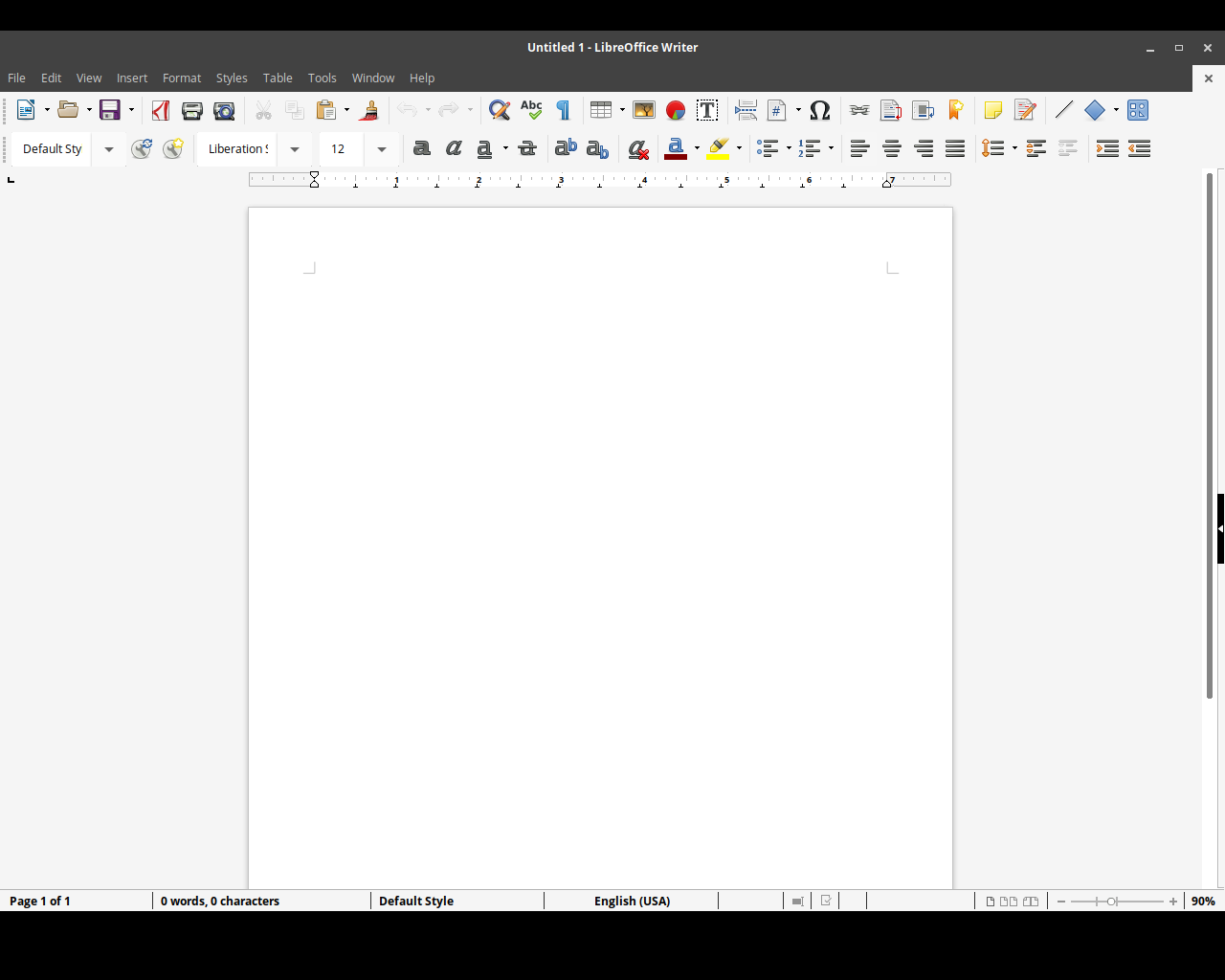- Community Home
- >
- Welcome
- >
- Other HPE Product Questions
- >
- Robot.createScreenCapture does not capture dock an...
Categories
Company
Local Language
Forums
Discussions
Forums
- Data Protection and Retention
- Entry Storage Systems
- Legacy
- Midrange and Enterprise Storage
- Storage Networking
- HPE Nimble Storage
Discussions
Discussions
Discussions
Forums
Discussions
Discussion Boards
Discussion Boards
Discussion Boards
Discussion Boards
- BladeSystem Infrastructure and Application Solutions
- Appliance Servers
- Alpha Servers
- BackOffice Products
- Internet Products
- HPE 9000 and HPE e3000 Servers
- Networking
- Netservers
- Secure OS Software for Linux
- Server Management (Insight Manager 7)
- Windows Server 2003
- Operating System - Tru64 Unix
- ProLiant Deployment and Provisioning
- Linux-Based Community / Regional
- Microsoft System Center Integration
Discussion Boards
Discussion Boards
Discussion Boards
Discussion Boards
Discussion Boards
Discussion Boards
Discussion Boards
Discussion Boards
Discussion Boards
Discussion Boards
Discussion Boards
Discussion Boards
Discussion Boards
Discussion Boards
Discussion Boards
Discussion Boards
Discussion Boards
Discussion Boards
Discussion Boards
Community
Resources
Forums
Blogs
- Subscribe to RSS Feed
- Mark Topic as New
- Mark Topic as Read
- Float this Topic for Current User
- Bookmark
- Subscribe
- Printer Friendly Page
- Mark as New
- Bookmark
- Subscribe
- Mute
- Subscribe to RSS Feed
- Permalink
- Report Inappropriate Content
03-15-2018 10:09 PM - edited 03-15-2018 10:10 PM
03-15-2018 10:09 PM - edited 03-15-2018 10:10 PM
Robot.createScreenCapture does not capture dock and top bar in gnome-shell
I am creating a screen share program in Java, but I have a problem: the method that I use to take the screen capture, Robot.createScreenCapture, does not capture the entire screen. I am using the official Oracle JDK 8 with OpenJFX, and I am running Ubuntu 17.04 with gnome-shell 3.24.1 on an HP Pavilion Elite HPE desktop computer.
The dock and top bar are black. Here is a screenshot taken by Robot.createScreenCapture:
This simple code was used to take it:
import java.awt.*;
import java.awt.image.BufferedImage;
import java.io.File;
import javax.imageio.ImageIO;
public class ScreenGrab {
public static void main(String[] args) {
try {
Thread.sleep(5000);
Rectangle grabRect = new Rectangle(Toolkit.getDefaultToolkit().getScreenSize());
Robot robot = new Robot();
BufferedImage capture = robot.createScreenCapture(grabRect);
ImageIO.write(capture, "PNG", new File("java-screen-shot.png"));
} catch (Exception e) {
e.printStackTrace();
}
}
}The closest thing I could find to my problem is this bug in OpenJDK with Oracle SQL. I also couldn't find any screenshot libraries.
Every question on SO that asked about a Java screenshot library was referred to Robot.createScreenCapture.
Can you help me figure this out?
Thanks!
- Mark as New
- Bookmark
- Subscribe
- Mute
- Subscribe to RSS Feed
- Permalink
- Report Inappropriate Content
03-15-2018 10:23 PM - edited 03-15-2018 10:29 PM
03-15-2018 10:23 PM - edited 03-15-2018 10:29 PM
Re: Robot.createScreenCapture does not capture dock and top bar in gnome-shell
Hi,
HPE software are now part of a new company, Micro Focus. So you will need to repost your question to the new Micro Focus Community at https://community.softwaregrp.com/
Or,
If it is related to HP Desktop then you'll have to register and post your query in HP Inc Support Forum.
Here is the link:
Thanks,
Parvez_Admin
I work for HPE
[Any personal opinions expressed are mine, and not official statements on behalf of Hewlett Packard Enterprise]