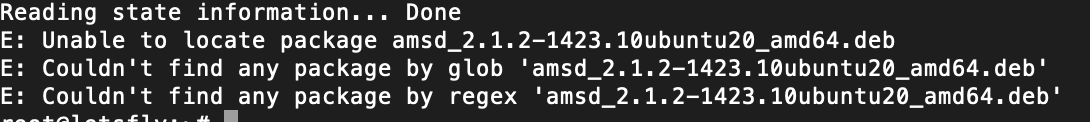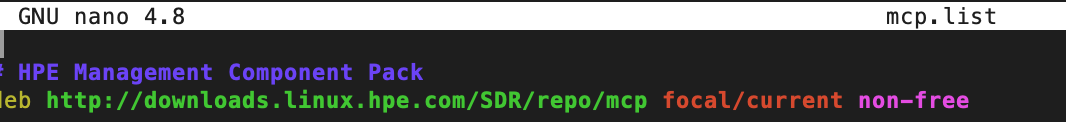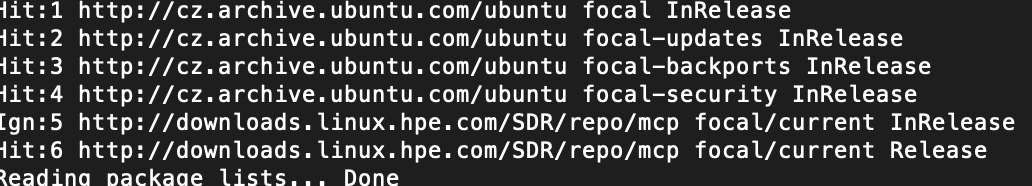- Community Home
- >
- Servers and Operating Systems
- >
- Operating Systems
- >
- Operating System - Linux
- >
- Cannot install amsd <packagename>
Categories
Company
Local Language
Forums
Discussions
Forums
- Data Protection and Retention
- Entry Storage Systems
- Legacy
- Midrange and Enterprise Storage
- Storage Networking
- HPE Nimble Storage
Discussions
Discussions
Discussions
Forums
Discussions
Discussion Boards
Discussion Boards
Discussion Boards
Discussion Boards
- BladeSystem Infrastructure and Application Solutions
- Appliance Servers
- Alpha Servers
- BackOffice Products
- Internet Products
- HPE 9000 and HPE e3000 Servers
- Networking
- Netservers
- Secure OS Software for Linux
- Server Management (Insight Manager 7)
- Windows Server 2003
- Operating System - Tru64 Unix
- ProLiant Deployment and Provisioning
- Linux-Based Community / Regional
- Microsoft System Center Integration
Discussion Boards
Discussion Boards
Discussion Boards
Discussion Boards
Discussion Boards
Discussion Boards
Discussion Boards
Discussion Boards
Discussion Boards
Discussion Boards
Discussion Boards
Discussion Boards
Discussion Boards
Discussion Boards
Discussion Boards
Discussion Boards
Discussion Boards
Discussion Boards
Discussion Boards
Community
Resources
Forums
Blogs
- Subscribe to RSS Feed
- Mark Topic as New
- Mark Topic as Read
- Float this Topic for Current User
- Bookmark
- Subscribe
- Printer Friendly Page
- Mark as New
- Bookmark
- Subscribe
- Mute
- Subscribe to RSS Feed
- Permalink
- Report Inappropriate Content
04-11-2021 01:00 PM
04-11-2021 01:00 PM
Cannot install amsd <packagename>
I am trying install amsd to server DL20 gen10 on Ubuntu 20.04
But couldn't find any package:
# sudo apt-get install amsd_2.1.2-1423.10ubuntu20_amd64.deb :
There is a mcp.list:
And Ubuntu version:
# apt-key update :
# apt-key list :
- HPE Public Keys - are installed
Can anybody help me?
Thank you so much.
- Mark as New
- Bookmark
- Subscribe
- Mute
- Subscribe to RSS Feed
- Permalink
- Report Inappropriate Content
04-13-2021 06:53 AM
04-13-2021 06:53 AM
Re: Cannot install amsd <packagename>
Download Management Component Pack for Ubuntu 20.04 LTS from below link
Installation:
The HPE Management Component Pack (MCP) for Ubuntu 20.04 is delivered in an apt-cdrom compatible CD-ROM image.
To verify the authenticity of the downloaded file:
Download both the iso and iso.sig files to a local system
Import the HPE GPG 2048-bit Public Key, hpePublicKey2048_key1.pub (fingerprint: 26C2B797), using the following standard Linux command:
gpg --import hpePublicKey2048_key1.pub
Note: The HPE Public Key, hpePublicKey2048_key1.pub, is available for download from the HPE Software Delivery Repository (SDR): (https://downloads.linux.hpe.com/SDR/keys.html).
Verify the signature by running the standard Linux command:
gpg --verify filename.iso.sig filename.iso
If the signature check results in a message similar to the following then the signature is successfully verified:
gpg: Signature made Tue dd mmm yyyy hh:mm:ss AM/PM TZ using RSA key ID 26C2B797
gpg: Good signature from "Hewlett Packard Enterprise Company RSA-2048-25 <signhp@hpe.com>"
Primary key fingerprint: 5744 6EFD E098 E5C9 34B6 9C7D C208 ADDE 26C2 B797
NOTE: If a Key Trust warning displays, refer to instructions on this HPE Linux Signature Verification page for additional information: https://h20392.www2.hpe.com/portal/swdepot/dijavascript:WebForm_DoPostBackWithOptions(new WebForm_PostBackOptions("btnSave", "", true, "", "", false, true))splayProductInfo.do?productNumber=HPLinuxCodeSigning
If the signature check results in a message indicating the signature is not valid, then do the following actions:
Download package a second time and verify the signature again.
If the signature is not OK:
Do not deploy the package
Contact HPE Technical Support
Note: This collection of deliverables is also available as an online apt repository. Information for accessing this repository is available at:
http://downloads.linux.hpe.com/SDR/project/mcp
Example /etc/apt/sources.list entry:
deb http://downloads.linux.hpe.com/SDR/repo/mcp bionic/current non-free
First, make the packages available for install via apt using the apt-cdrom command:
# apt-cdrom add
Once the apt-cdrom command completes successfully, the system will remember what packages are on this CD and apt-get will prompt you to insert this CD when you request a package it contains.
Installing Individual Packages
HP iLO online configuration utility:
Hponcfg is a command line utility that can be used to configure iLO from within the operating system without requiring a reboot of the server. To install the hponcfg package, run:
# apt-get install hponcfg
Agentless Management Service (iLO 5) :
Agentless Management Service (AMSD) provides support for HPE Integrated Lights-Out 5 (HPE iLO 5) Embedded Health and Alerting.
# apt-get install amsd
Smart Storage Administrator (SSA)
If there is an older version of SSA installed on the system, remove it first. To install the new version run:
apt-get install ssa
Smart Storage Administrator (SSA) CLI
The Smart Storage Administrator CLI (SSACLI) is a commandline-based disk configuration program that helps you configure, manage, diagnose, and monitor Smart Array Controllers.
apt-get install ssacli
Smart Storage Administrator Diagnostic Utility (SSADU) CLI
The Smart Storage Administrator Diagnostic Utility CLI is a commandline-based disk configuration program for Smart Array Controllers
apt-get install ssaducli
HPE MegaRAID Storage Administrator StorCLI (storcli)
StorCLI is a command line interface that enables multiple users to perform maintaining, troubleshooting, and configuration functions for the MegaRAID® Gen10 controller products
apt-get install storcli
[Any personal opinions expressed are mine, and not official statements on behalf of Hewlett Packard Enterprise]