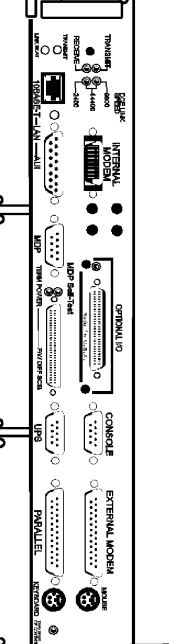- Community Home
- >
- Servers and Operating Systems
- >
- Legacy
- >
- HPE 9000 and HPE e3000 Servers
- >
- Re: How to Cold Install HP-UX 10 from CD
Categories
Company
Local Language
Forums
Discussions
Forums
- Data Protection and Retention
- Entry Storage Systems
- Legacy
- Midrange and Enterprise Storage
- Storage Networking
- HPE Nimble Storage
Discussions
Discussions
Discussions
Forums
Discussions
Discussion Boards
Discussion Boards
Discussion Boards
Discussion Boards
- BladeSystem Infrastructure and Application Solutions
- Appliance Servers
- Alpha Servers
- BackOffice Products
- Internet Products
- HPE 9000 and HPE e3000 Servers
- Networking
- Netservers
- Secure OS Software for Linux
- Server Management (Insight Manager 7)
- Windows Server 2003
- Operating System - Tru64 Unix
- ProLiant Deployment and Provisioning
- Linux-Based Community / Regional
- Microsoft System Center Integration
Discussion Boards
Discussion Boards
Discussion Boards
Discussion Boards
Discussion Boards
Discussion Boards
Discussion Boards
Discussion Boards
Discussion Boards
Discussion Boards
Discussion Boards
Discussion Boards
Discussion Boards
Discussion Boards
Discussion Boards
Discussion Boards
Discussion Boards
Discussion Boards
Discussion Boards
Community
Resources
Forums
Blogs
- Subscribe to RSS Feed
- Mark Topic as New
- Mark Topic as Read
- Float this Topic for Current User
- Bookmark
- Subscribe
- Printer Friendly Page
- Mark as New
- Bookmark
- Subscribe
- Mute
- Subscribe to RSS Feed
- Permalink
- Report Inappropriate Content
05-13-2014 05:19 AM
05-13-2014 05:19 AM
Re: How to Cold Install HP-UX 10 from CD
Here is a picture of the back of the K370 unit and one of the back of the console monitor.
I will try connecting the monitor to the disk array and see what happens, then post back.
Glenn
- Mark as New
- Bookmark
- Subscribe
- Mute
- Subscribe to RSS Feed
- Permalink
- Report Inappropriate Content
05-13-2014 05:35 AM
05-13-2014 05:35 AM
Re: How to Cold Install HP-UX 10 from CD
I've been watching for a few days. If it were me... I would. Get a terminal (700/9x) display, install a 4GB FWD drive into to the K370, load your 10.20 OS on it, then mess with the Model 20 array.
They way your doing it is a lot more tricky and difficult if you unfamiliar with the Model 20 arrays and how to set them up.
Jesse
Cypress Technology Inc
Re-Sellers for HP-UX hardware
- Mark as New
- Bookmark
- Subscribe
- Mute
- Subscribe to RSS Feed
- Permalink
- Report Inappropriate Content
05-13-2014 05:42 AM
05-13-2014 05:42 AM
Re: How to Cold Install HP-UX 10 from CD
Obviously this is the workstation model of the server ... hence the mouse and keyboard ports.
For most workstions I remember, the console fail back to serial if no keyboard is detected.
You have a multiplexer board installed, so I think to remember the console port ist the first port there.
However, remove mouse, keyboard and MDP cables, connect the console to the console serial port, switch the key to "service" and boot.
You may also try to remove the complete board where the VGA cable is connected (the SCSI connection below is likely redundant path to the array, right?).
Hope this helps!
Regards
Torsten.
__________________________________________________
There are only 10 types of people in the world -
those who understand binary, and those who don't.
__________________________________________________
No support by private messages. Please ask the forum!
If you feel this was helpful please click the KUDOS! thumb below!

- Mark as New
- Bookmark
- Subscribe
- Mute
- Subscribe to RSS Feed
- Permalink
- Report Inappropriate Content
05-13-2014 06:04 AM
05-13-2014 06:04 AM
Re: How to Cold Install HP-UX 10 from CD
The actual console port Torsten is talking about is a 9-pin _serial_ port, not a VGA-style display port.
I added a bright red box to your picture to highlight it.
The console connector seems to have a cable attached to it - where does the cable go? I would guess it goes to one of the UPS boxes. If the UPS is not functional, you should unplug that cable.
Then plug in a null-modem cable with a terminal (or a computer with terminal emulator software) on the other end.
If you use a terminal emulator, set it to 9600 bps, 8-N-1 (= 8 data bits, no parity, 1 stop bit). A VT100 emulation is fine.
If you followed Torsten's advice and rebooted the system with the PC-style keyboard and mouse unplugged, the VGA display should no longer be "the console": instead, this serial port will have the default console role.
(Unlike in PCs, in these systems a VGA display was truly optional and not often needed.)
If your terminal/emulator is configured correctly, the things you should see when powering on the server would be:
1.) a display of self-test codes: if it uses the same format as the following generation of PA-RISC HP-UX servers, it might be a three-column display, which echoes the same four-digit codes as in the LCD front panel.
2.) a prompt:
Processor is starting autoboot process To discontinue, press any key within 10 seconds
At this point, pressing any key (other than Shift or Control) on the terminal/emulator should give you access to the firmware menus.
- Mark as New
- Bookmark
- Subscribe
- Mute
- Subscribe to RSS Feed
- Permalink
- Report Inappropriate Content
05-13-2014 06:27 AM
05-13-2014 06:27 AM
Re: How to Cold Install HP-UX 10 from CD
This is the board layout:
Hope this helps!
Regards
Torsten.
__________________________________________________
There are only 10 types of people in the world -
those who understand binary, and those who don't.
__________________________________________________
No support by private messages. Please ask the forum!
If you feel this was helpful please click the KUDOS! thumb below!

- Mark as New
- Bookmark
- Subscribe
- Mute
- Subscribe to RSS Feed
- Permalink
- Report Inappropriate Content
05-13-2014 06:33 AM - edited 05-13-2014 06:40 AM
05-13-2014 06:33 AM - edited 05-13-2014 06:40 AM
Solutionpicture attached.
If the MDP panel is installed, console port for the system is MDP port 0.
Better remove it and use the console port of the core I/O card.
Hope this helps!
Regards
Torsten.
__________________________________________________
There are only 10 types of people in the world -
those who understand binary, and those who don't.
__________________________________________________
No support by private messages. Please ask the forum!
If you feel this was helpful please click the KUDOS! thumb below!

- Mark as New
- Bookmark
- Subscribe
- Mute
- Subscribe to RSS Feed
- Permalink
- Report Inappropriate Content
05-13-2014 06:46 AM
05-13-2014 06:46 AM
Re: How to Cold Install HP-UX 10 from CD
All...
I am so grateful for your informative responses! Thank you so much for responding and working with me on this issue. To say that I am lost without your input is an understatement! Just bear with my relative ignorance on the K370 as I know it can be frustrating to reduce what you are suggesting down to the simplest of terms for me to grasp what you are suggesting I do!
Though I am no novice when it comes to the PC/Windows world of hardware and software, I am a complete novice with regard to this HP 9000 (and to UNIX), so I beg you to forgive my ignorance on some of what you are talking about. I apologize for that. My goal is to get this machine operational again in single-user mode and get it to boot from the CD so as to install HP-UX 10.x (which is the only OS I have for the machine). I believe this machine has other bells and whistles associated with it that I will likely not use or need, so separating those from the basic machine will call for a bit of help from you. If you need pictures of the connections to the other devices attached to the machine, I'll be glad to provide them. Just let me know specifically whatever needs to be disconnected, etc., and I will be able to take care of that.
When you refer to a 'terminal', are you speaking of a standard monitor (like the one I have) or of a separate PC attached to the K370 in some way? I have an old PC I can resurrect for this application, if that is what is needed. However, I do not know how to connect it to the K370. It has been years since I dealt with a serial terminal, setting baud rates, etc., and I doubt I have any software that will do this in simple fashion unless I can use some version of Windows for that purpose. I also have a copy of MS-DOS 6 OS that I can install on the PC if that is preferred to using a version of Windows. It would seem that there would be a terminal emulator program I could download into a Windows PC environment that would work. If you know of one, I would appreciate knowing which one I should look for. I also believe I have a serial cable (DB9 on both ends) that I could use to connect to the serial port on the PC. I am just not sure where to connect it on the K370.
Torsten - What, exactly, is the 'MDP' cable? Can you highlight it on one of the pictures so I know for sure which cable you are talking about? Or, tell me the name of the port on the back of the K370 to which it is attached. I have not looked at the back of the Disk Array, but from what I think you are saying, there is a serial console port on it that would deliver some output to a terminal. As far as the multiplexer board goes, which board is that on the back of the K370? Is it marked 'multiplexer' or with some other name? Also, in the picture you sent of the backplane of the K370, are we talking about making a serial connection between the console port and the serial port on a PC with terminal emulation software running on it? Can I run a terminal emulation software package on a Windows-based PC? If so, does one come with Windows or is it something I need to download from the Internet to run on that PC?
Jesse - If I were to look for a 700/9x display on eBay, what, exactly, would I search for it as? Also, I am not familiar with SCSI terminology, so I am not sure what a 4GB FWD drive is. Again, how would I go about finding one? I assume you mean that this drive would be connected to the internal drive bay in the K370 just beneath the CD drive bays. I do have several SCSI drives which are used in a Proliant server I also have. Most of these are 9GB drives. Would they work for this?
Again, I apologize for asking such relatively simple questions while being so uninformed on the mechanics of this K370, but your replies are so much appreciated! Just keep them as basic and simple as you can in order for me to better understand what you are suggesting for me to try doing. I feel good that we will get this thing running after some fashion if I mess around with it long enough, so long as I either have or can get the components I need to do the setups about which you guys are talking!
Glenn
- Mark as New
- Bookmark
- Subscribe
- Mute
- Subscribe to RSS Feed
- Permalink
- Report Inappropriate Content
05-13-2014 06:56 AM
05-13-2014 06:56 AM
Re: How to Cold Install HP-UX 10 from CD
The 700/94 is C1002G and you would need a keyboard and a console cable to connect to the K box. The internal drive you need is a A3353A. No, you need fast wide differential drive for the K and no Proliant stuff can cross over. Yes the drive bay is under the media drives.
For example, we sell the refurbished 700/94 terminal with keyboard for $275.00. The console cable is $100.00, and the A3353A tested drive is $100.00
- Mark as New
- Bookmark
- Subscribe
- Mute
- Subscribe to RSS Feed
- Permalink
- Report Inappropriate Content
05-13-2014 07:09 AM - edited 05-13-2014 07:17 AM
05-13-2014 07:09 AM - edited 05-13-2014 07:17 AM
Re: How to Cold Install HP-UX 10 from CD
At the rear side of the server you will find a port labeld MDP (modem distribution panel) - this is the MUX. If this panel is installed, the serial console port is at port 0 of this panel. If you remove the panel, the serial console is back to the port at the rear of the server labeled console.
There is already a cable connected - where does it go?
You probably have such terminal ... but you can also use a windows PC connected with a null modem cable and a terminal emulator software like hyperterminal or putty.
This is such terminal:

Hope this helps!
Regards
Torsten.
__________________________________________________
There are only 10 types of people in the world -
those who understand binary, and those who don't.
__________________________________________________
No support by private messages. Please ask the forum!
If you feel this was helpful please click the KUDOS! thumb below!

- Mark as New
- Bookmark
- Subscribe
- Mute
- Subscribe to RSS Feed
- Permalink
- Report Inappropriate Content
05-13-2014 09:06 AM
05-13-2014 09:06 AM
Re: How to Cold Install HP-UX 10 from CD
Torsten/Jesse...
There is an MDP pad attached to that port. It has one cable leading away from one of the ports on the MDP, but it is not connected to anything. So I need to remove the MDP from the K370 (disconnect it at the K370), then connect my serial monitor (via null modem connection to my PC and the 'console' connector on the K370 using a terminal emulator program), switch the key to 'service' and it should boot to the CD or just display boot options on the PC monitor?
Yes, the board where the VGA cable is plugged in has a SCSI cable running from it to the DIsk Array (There is also another board on the K370 with a cable going to the Disk Array). So I should pull the board with the VGA connector on it out completely or will the Disk Array work once the system boots using the above scenario? Does leaving this board in the macine make any difference?
BTW - what are the terminal emulator settings (baud rate, stop bits, etc.) for VT100 or EM100 mode that I should use with the terminal emulator software?
Also, I found the correct 4GB FWD hard drive (A3353A) on eBay for $40 and ordered it. I suppose we will be installing the OS onto it rather than one of the drives in the array? I will try using the PC as a terminal approach before deciding whether to get the C1002G terminal. I'd rather use hardware I already have than to buy another terminal unless all else fails. We will see how that goes.
Thanks!
Glenn