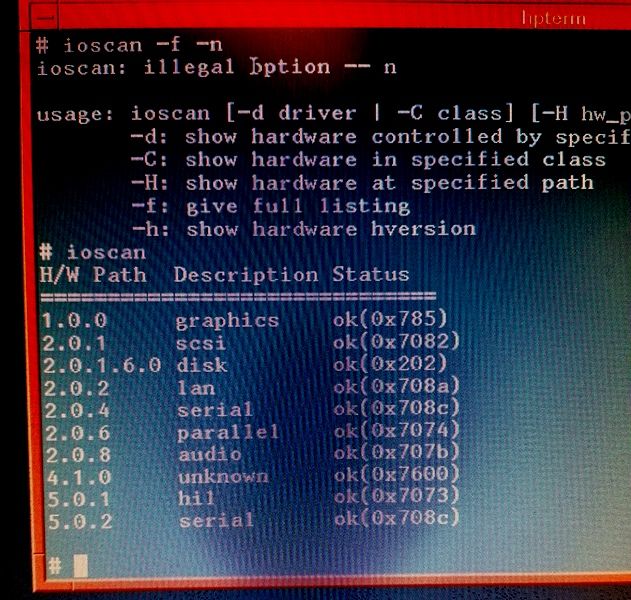- Community Home
- >
- Servers and Operating Systems
- >
- Operating Systems
- >
- Operating System - HP-UX
- >
- HP9000 Model 715 /100 Keyboard
Categories
Company
Local Language
Forums
Discussions
Forums
- Data Protection and Retention
- Entry Storage Systems
- Legacy
- Midrange and Enterprise Storage
- Storage Networking
- HPE Nimble Storage
Discussions
Discussions
Discussions
Forums
Discussions
Discussion Boards
Discussion Boards
Discussion Boards
Discussion Boards
- BladeSystem Infrastructure and Application Solutions
- Appliance Servers
- Alpha Servers
- BackOffice Products
- Internet Products
- HPE 9000 and HPE e3000 Servers
- Networking
- Netservers
- Secure OS Software for Linux
- Server Management (Insight Manager 7)
- Windows Server 2003
- Operating System - Tru64 Unix
- ProLiant Deployment and Provisioning
- Linux-Based Community / Regional
- Microsoft System Center Integration
Discussion Boards
Discussion Boards
Discussion Boards
Discussion Boards
Discussion Boards
Discussion Boards
Discussion Boards
Discussion Boards
Discussion Boards
Discussion Boards
Discussion Boards
Discussion Boards
Discussion Boards
Discussion Boards
Discussion Boards
Discussion Boards
Discussion Boards
Discussion Boards
Discussion Boards
Community
Resources
Forums
Blogs
- Subscribe to RSS Feed
- Mark Topic as New
- Mark Topic as Read
- Float this Topic for Current User
- Bookmark
- Subscribe
- Printer Friendly Page
- Mark as New
- Bookmark
- Subscribe
- Mute
- Subscribe to RSS Feed
- Permalink
- Report Inappropriate Content
07-06-2021 05:08 AM - edited 07-06-2021 05:09 AM
07-06-2021 05:08 AM - edited 07-06-2021 05:09 AM
HP9000 Model 715 /100 Keyboard
Thank you for reading.
I have a HP9000 Model 715/100 Workstation running HP-UX 9.05
I want to use a PS2 Keyboard but, even though I have told the boot administrator the path is PS2 and not HiL it still is not seeing my keyboard from the OS .
The Keyboard is good as I am using that keyboard to get into the Boot Admin.
Thank you for any help
Andy
- Mark as New
- Bookmark
- Subscribe
- Mute
- Subscribe to RSS Feed
- Permalink
- Report Inappropriate Content
07-08-2021 11:30 PM
07-08-2021 11:30 PM
Re: HP9000 Model 715 /100 Keyboard
Hello,
HP-UX workstations are finicky with keyboards. It is best to use the most basic versions, HP brand preferably. The recommended PS2 keyboard for the 715/100 715/80 715/64 is the C3757-60201.
If you feel this was helpful please click the KUDOS! thumb below!
Regards,
I am a HPE Employee.
[Any personal opinions expressed are mine, and not official statements on behalf of Hewlett Packard Enterprise]

- Mark as New
- Bookmark
- Subscribe
- Mute
- Subscribe to RSS Feed
- Permalink
- Report Inappropriate Content
07-09-2021 01:33 AM
07-09-2021 01:33 AM
Re: HP9000 Model 715 /100 Keyboard
Hi
Thank you
That is the Keyboard we are using :- C3757-60201
We know keyboard ok as works in BOOT ADMIN to set up paths etc ??
The HP-UX is v9.05 if that is anything to do with issue ?
Thank you for "Any" Help
Andy
- Mark as New
- Bookmark
- Subscribe
- Mute
- Subscribe to RSS Feed
- Permalink
- Report Inappropriate Content
07-09-2021 02:48 AM
07-09-2021 02:48 AM
Re: HP9000 Model 715 /100 Keyboard
Maybe its the moue thats throwing it off... you need to have one of those plugged in or it when it booting or the 715 will throw off errors. The recommended HP mouse is A2838A / A1658-62147. If I were you, I would.. turn it off, plug in the keyboard and mouse and re-try. If you dont have one of those HP A2838A / A1658-62147 mice, try the most basic mouse that you can find. Any newer optical / scrolling / fast keys will probably throw 9.05 into a panic because all that was developed after 9.05 was released.
Jesse
Cypress Technolofgy Inc
- Mark as New
- Bookmark
- Subscribe
- Mute
- Subscribe to RSS Feed
- Permalink
- Report Inappropriate Content
07-09-2021 03:03 AM
07-09-2021 03:03 AM
Re: HP9000 Model 715 /100 Keyboard
Does it the need both the Mouse and Keyboard to be OK
Have just tried with no Mouse (Just the Keyboard) No Joy
Andy
- Mark as New
- Bookmark
- Subscribe
- Mute
- Subscribe to RSS Feed
- Permalink
- Report Inappropriate Content
07-09-2021 03:09 AM
07-09-2021 03:09 AM
Re: HP9000 Model 715 /100 Keyboard
What mouse are you using, whats the part number? Try another type, if its not the recomended one, its going to be random if its compatable.... I don't know what to tell you.. there are a lot of variables that I don't know so I can only give you the basics. We build and sell these for the past 25 years, if my tech had it here, we could figure it out in 5 minutes but without knowing anything, its impossible to troubleshoot.
- Mark as New
- Bookmark
- Subscribe
- Mute
- Subscribe to RSS Feed
- Permalink
- Report Inappropriate Content
07-11-2021 06:25 PM
07-11-2021 06:25 PM
Re: HP9000 Model 715 /100 Keyboard
Hello,
I would suggest, you have to log a proper case with HPE, and share the appropriate logs for further analysis.
If you feel this was helpful please click the KUDOS! thumb below!
Regards,
I am a HPE Employee.
[Any personal opinions expressed are mine, and not official statements on behalf of Hewlett Packard Enterprise]

- Mark as New
- Bookmark
- Subscribe
- Mute
- Subscribe to RSS Feed
- Permalink
- Report Inappropriate Content
07-12-2021 01:13 AM
07-12-2021 01:13 AM
Re: HP9000 Model 715 /100 Keyboard
The 715/100 workstation were introduced in 1994 !
HPUX 9.05 as well, is more than 25 years old.
So congratulation, if this box is still running ! ( maximum supported memory: 256MB !! )
If i remember correctly the 715/100, apart from a PS2, also came with an HIL-interface, which was a HP-proprietery computer-bus. ( https://en.wikipedia.org/wiki/HIL_bus )
So you may want to try to find a HIL-keyboard, if PS2 does not work.
Technically, if the keyboard works in the boot-menue, but not in the HPUX-shell, then you are most likly missing the PS2-driver, or keyboard driver. "ioscan -fnC keyboard" (i am not sure about the syntax, especially the class option "C keyboard" may not exist ) may give you some more information. It could also be that a HIL-keyboard-driver is blocking the other driver, and that you are simply missing that keyboard-type.
Unfortunately, to run a command on a shell, you will need a working keyboard.
Are you able to connect to the workstation from another system via "telnet" or "rlogin" ( dont´even think about ssh ) ?

- Mark as New
- Bookmark
- Subscribe
- Mute
- Subscribe to RSS Feed
- Permalink
- Report Inappropriate Content
07-12-2021 02:40 AM
07-12-2021 02:40 AM
Re: HP9000 Model 715 /100 Keyboard
Thank you for you help ...
Yes we have 6 off these still aliive and well .... Except for the keyboards .... They are currently set up with custom made HIL Keyboards which are starting to show their age and failing ... However the workstations are are fine.
I had a look at the commands you sent me to try ..... I can run them from the HIL Keyboard ok, But, am I right in thinking that HIL will overrule the PS2 if the worstation finds that first .... Even with Ps2 Plugged in ?
With just PS2 pluged in we get no joy at all ... HIL is locking us out ?
Any help very welcome
Andy
- Mark as New
- Bookmark
- Subscribe
- Mute
- Subscribe to RSS Feed
- Permalink
- Report Inappropriate Content
07-12-2021 03:56 AM
07-12-2021 03:56 AM
Re: HP9000 Model 715 /100 Keyboard
I am throwing in some ideas, not sure how the keyboard stuff is done.
1.
I would not be surprised if there is NO automatic detection of the connected keyboard. The keyboard setup is most likly done manually in the startup-script. HPUX 10.x changed the system-file layout, and added configuration variables. I do not remember about 9.05. It is therefore possible that the configuration need to be set/removed in the startup script itself.
Unfortunatelly i do not have an user- or admin manual, so i can´t tell where the startup scripts are.
However the whole startup should be triggered by the an entry located in the /etc/inittab file.
The /etc/inittab file has a line for each run-level, and if i am not wrong, should give you the name and location of the startup-script (could be something like "rc" )
It may also be possible that the hil-keyboard driver startup is triggered via an entry in /etc/inittab...
If you can find the startup file then read it and check if you can find a reference to the keyboard selection/driver setup.
The command to create a device file is "mknod". Adding hardware-pathes may also be done via "insf" (not sure if this exists in 9.05) . I would expect that the is some comment in the startup-file that points to HIL.
The startup file may also start other startup-file ...
2. The second idea that i have is about the device-driver mapping.
Any IO on a Unix machine is done via a device-driver.
There should be device-files under /dev, with names like "disk", and also maybe "keyboard", or "HIL"
Each device-file, when listed with "ls -l" will show a Major and a Minor number.
The Major-number (the first one) is the Index in the device-driver table, and the other one, if i remember correctly is the hardware-path, which raises the question about on which path the keyboard connector is located. (hardware-admin manual would show this)
If the HIL-driver overwrites the PS2-driver than removing it from the kernel may be the only solution.
I am speculating as i really don´t know for sure how it is/were coded. Removing would require re-building the kernel and if you do it wrong, probably no keyboard will work.
So good luck trying to find your way to the startup. It is not that easy.
Do NOT expect that you can use both, HIL and PS2 at the same time.
Btw. There used to be HIL-to-PS2, or PS2-HIL converters around. Do you have one, or does the workstation itself has both connectors?