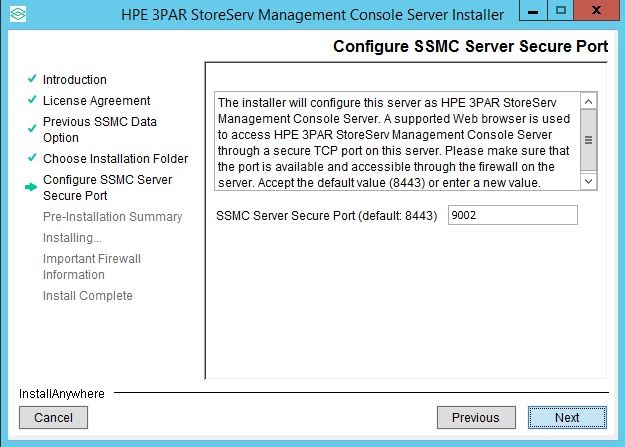- Community Home
- >
- Storage
- >
- Midrange and Enterprise Storage
- >
- HPE 3PAR StoreServ Storage
- >
- SSMC 3: Unable to modify the secured port
Categories
Company
Local Language
Forums
Discussions
Forums
- Data Protection and Retention
- Entry Storage Systems
- Legacy
- Midrange and Enterprise Storage
- Storage Networking
- HPE Nimble Storage
Discussions
Discussions
Discussions
Forums
Discussions
Discussion Boards
Discussion Boards
Discussion Boards
Discussion Boards
- BladeSystem Infrastructure and Application Solutions
- Appliance Servers
- Alpha Servers
- BackOffice Products
- Internet Products
- HPE 9000 and HPE e3000 Servers
- Networking
- Netservers
- Secure OS Software for Linux
- Server Management (Insight Manager 7)
- Windows Server 2003
- Operating System - Tru64 Unix
- ProLiant Deployment and Provisioning
- Linux-Based Community / Regional
- Microsoft System Center Integration
Discussion Boards
Discussion Boards
Discussion Boards
Discussion Boards
Discussion Boards
Discussion Boards
Discussion Boards
Discussion Boards
Discussion Boards
Discussion Boards
Discussion Boards
Discussion Boards
Discussion Boards
Discussion Boards
Discussion Boards
Discussion Boards
Discussion Boards
Discussion Boards
Discussion Boards
Community
Resources
Forums
Blogs
- Subscribe to RSS Feed
- Mark Topic as New
- Mark Topic as Read
- Float this Topic for Current User
- Bookmark
- Subscribe
- Printer Friendly Page
- Mark as New
- Bookmark
- Subscribe
- Mute
- Subscribe to RSS Feed
- Permalink
- Report Inappropriate Content
12-02-2016 03:02 AM
12-02-2016 03:02 AM
SSMC 3: Unable to modify the secured port
Hi,
Just upgraded from SSMC 2.2 to SSMC 3.0.0.22054 and first of all I couldn't find any Administrator's (or users) Manual for this version.
To consult the web interface from a workstation, we have created a CNAME which points to the server where the tool is installed, so in short: https://URL/
On SSMC 2.2 we used to modify Secure Port from 8443 to 443 which is the default HTTPS port.
On the new SSMC 3.0 the new settings are not applied even if we have modified the "C:\Program Files\Hewlett Packard Enterprise\SSMC\ssmcbase\start.d\https.ini" to use port 443 and restarted the service/server.
Did anyone encounter similar issue? Or is there any other file
----
In the meanwhile, I found it (post might be helpful for others :p )
To be able to use another port, modify Property default= to "443"
"C:\Program Files\Hewlett Packard Enterprise\SSMC\ssmcbase\etc\jetty-ssl.xml"
Hit the Kudo's button to show appreciation or mark as solution if your question was answered.
- Mark as New
- Bookmark
- Subscribe
- Mute
- Subscribe to RSS Feed
- Permalink
- Report Inappropriate Content
12-16-2016 10:02 AM
12-16-2016 10:02 AM
Re: SSMC 3: Unable to modify the secured port
Here are links to the SSMC 3.0 docs:
The SSMC 3.0 installer should have provided you with a confirmation of the port number and allowed you to edit it. Here's what I'm seeing when I perform an update from 2.2 to 3.0:
You shouldn't have to edit any files...