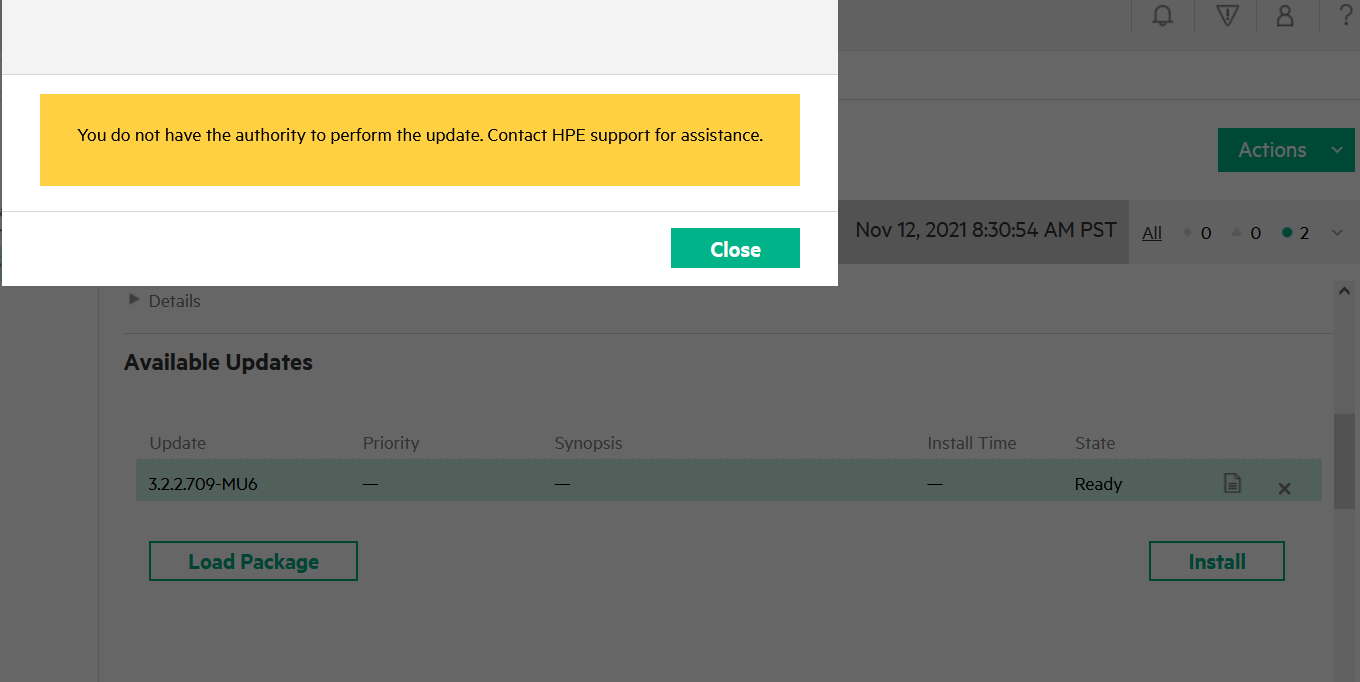- Community Home
- >
- Storage
- >
- Midrange and Enterprise Storage
- >
- HPE 3PAR StoreServ Storage
- >
- Upgrade fails no authority
Categories
Company
Local Language
Forums
Discussions
Forums
- Data Protection and Retention
- Entry Storage Systems
- Legacy
- Midrange and Enterprise Storage
- Storage Networking
- HPE Nimble Storage
Discussions
Discussions
Discussions
Forums
Discussions
Discussion Boards
Discussion Boards
Discussion Boards
Discussion Boards
- BladeSystem Infrastructure and Application Solutions
- Appliance Servers
- Alpha Servers
- BackOffice Products
- Internet Products
- HPE 9000 and HPE e3000 Servers
- Networking
- Netservers
- Secure OS Software for Linux
- Server Management (Insight Manager 7)
- Windows Server 2003
- Operating System - Tru64 Unix
- ProLiant Deployment and Provisioning
- Linux-Based Community / Regional
- Microsoft System Center Integration
Discussion Boards
Discussion Boards
Discussion Boards
Discussion Boards
Discussion Boards
Discussion Boards
Discussion Boards
Discussion Boards
Discussion Boards
Discussion Boards
Discussion Boards
Discussion Boards
Discussion Boards
Discussion Boards
Discussion Boards
Discussion Boards
Discussion Boards
Discussion Boards
Discussion Boards
Community
Resources
Forums
Blogs
- Subscribe to RSS Feed
- Mark Topic as New
- Mark Topic as Read
- Float this Topic for Current User
- Bookmark
- Subscribe
- Printer Friendly Page
- Mark as New
- Bookmark
- Subscribe
- Mute
- Subscribe to RSS Feed
- Permalink
- Report Inappropriate Content
11-10-2021 10:53 AM - last edited on 11-14-2021 11:56 PM by support_s
11-10-2021 10:53 AM - last edited on 11-14-2021 11:56 PM by support_s
found a few threads on this and i'm running into the same issue:
https://community.hpe.com/t5/HPE-3PAR-StoreServ-Storage/3PAR7200-firmware-upgrade/m-p/7140536#M6740
its a 3PAR7200 i'm on OS-3.2.2.612-P150 trying to go to 3.3.1.410-MU2 i've staged the install and when i try to run it I get "You do not have the authority to perform the update. Contact HPE support for assistance." currently logged in as hpepartner and it gives me this error
Solved! Go to Solution.
- Tags:
- 3PAR_Primera
- bios
- Mark as New
- Bookmark
- Subscribe
- Mute
- Subscribe to RSS Feed
- Permalink
- Report Inappropriate Content
11-11-2021 11:37 PM
11-11-2021 11:37 PM
Re: Upgrade fails no authority
Hello @3parbaddie,
Have you successfully upgraded OS with the same hpepartner credentials anytime before?
Regards,
Srinivas Bhat
If you feel this was helpful please click the KUDOS! thumb below!
Note: All of my comments are my own and are not any official representation of HPE.
I am an HPE Employee

- Mark as New
- Bookmark
- Subscribe
- Mute
- Subscribe to RSS Feed
- Permalink
- Report Inappropriate Content
11-12-2021 04:12 AM
11-12-2021 04:12 AM
Re: Upgrade fails no authority
Hi,
it's a difficult way to proceed.
You should buy HPE Service for this Mayor Update:
⦁ HM002A1 HPE Firmware Update Implementation Service for 3PAR/Primera (Remote)
⦁ HM9R6A1 HPE Firmware Update Implementation Service for 3PAR/Primera (ONSITE)
You need special Patches (only P150 is not enough), SP Version 4.5, and the latest Update Tool.
Better to stay on 3.2.2 MU6 + all Patches, this is good enough.
As it is a 7200, I think it is out of Support and you have a good chance to brick it with the Update.
But you can Install SP 5.x if you like.
I do maintenance for almost one hundred 3PAR systems, but I wouldn't update a 7200 to 3.3.1. Especially not, if you no longer have any maintenance.
My opinion about it.
Cali
 I'm not an HPE employee, so I can be wrong.
I'm not an HPE employee, so I can be wrong.
- Mark as New
- Bookmark
- Subscribe
- Mute
- Subscribe to RSS Feed
- Permalink
- Report Inappropriate Content
11-12-2021 04:25 AM
11-12-2021 04:25 AM
Re: Upgrade fails no authority
Hi 3parbaddie,
The hpepartner has no privilege for this specific upgrade activity (self-upgrade is not supported mostly because you are trying to install 3.3.1 on 7000 array).
If you are on SP version 5.x you need to use 'hpesupport' credentials for upgrade.
Regards,
Veeyaarvi
I am an HPE Employee.
[Any personal opinions expressed are mine, and not official statements on behalf of Hewlett Packard Enterprise]

- Mark as New
- Bookmark
- Subscribe
- Mute
- Subscribe to RSS Feed
- Permalink
- Report Inappropriate Content
11-12-2021 08:18 AM - edited 11-12-2021 08:32 AM
11-12-2021 08:18 AM - edited 11-12-2021 08:32 AM
Re: Upgrade fails no authority
I'll try with the 3.2.2 MU6 upgrade again but I get the same error that i'm not authorized i'm on the latest SP 5.0.9 and the latest upgrade tools are installed
I'm using this ISO just making sure thats the right file it says its a maintanence update:
3PAR_INFORM_OS_RELEASE_3.2.2_MU6_SW_QR482-11286.iso
HPE_3PAR_OS
Release Date: Nov 10, 2017
Severity Type: Maintenance Update
- Mark as New
- Bookmark
- Subscribe
- Mute
- Subscribe to RSS Feed
- Permalink
- Report Inappropriate Content
11-14-2021 12:19 AM
11-14-2021 12:19 AM
Re: Upgrade fails no authority
Hi 3parbaddie,
For the SP 5.x version, you need to obtain the hpesupport credentials for the upgrade.
Regards,
Veeyaarvi
I am an HPE Employee.
[Any personal opinions expressed are mine, and not official statements on behalf of Hewlett Packard Enterprise]

- Mark as New
- Bookmark
- Subscribe
- Mute
- Subscribe to RSS Feed
- Permalink
- Report Inappropriate Content
11-16-2021 07:26 AM
11-16-2021 07:26 AM
Re: Upgrade fails no authority
I see that in there documentation now, and you have to choose time-based or encrypted passwords on that account and reach out to HPE support for it. If you dont have a support contract its not possible to do the upgrade correct?
- Mark as New
- Bookmark
- Subscribe
- Mute
- Subscribe to RSS Feed
- Permalink
- Report Inappropriate Content
11-16-2021 07:41 AM