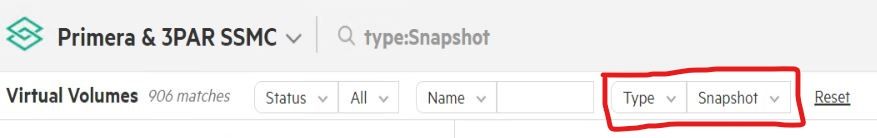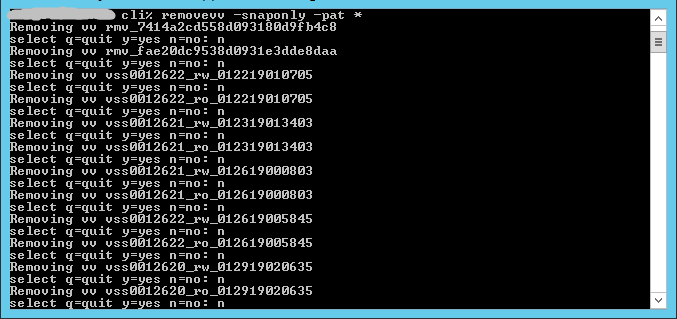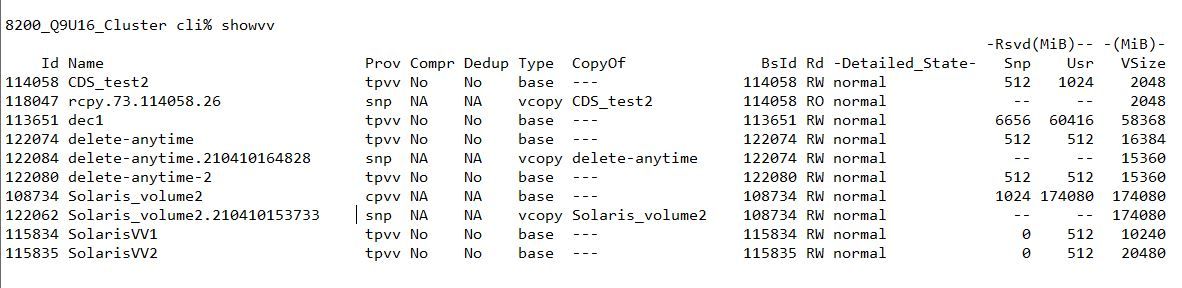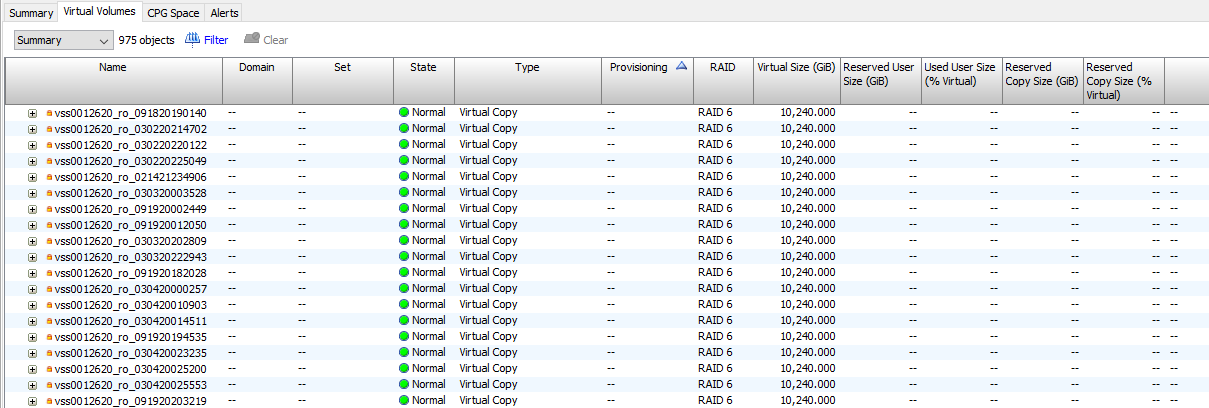- Community Home
- >
- Storage
- >
- Midrange and Enterprise Storage
- >
- HPE 3PAR StoreServ Storage
- >
- Re: deleting old snapshots
Categories
Company
Local Language
Forums
Discussions
Forums
- Data Protection and Retention
- Entry Storage Systems
- Legacy
- Midrange and Enterprise Storage
- Storage Networking
- HPE Nimble Storage
Discussions
Discussions
Discussions
Forums
Discussions
Discussion Boards
Discussion Boards
Discussion Boards
Discussion Boards
- BladeSystem Infrastructure and Application Solutions
- Appliance Servers
- Alpha Servers
- BackOffice Products
- Internet Products
- HPE 9000 and HPE e3000 Servers
- Networking
- Netservers
- Secure OS Software for Linux
- Server Management (Insight Manager 7)
- Windows Server 2003
- Operating System - Tru64 Unix
- ProLiant Deployment and Provisioning
- Linux-Based Community / Regional
- Microsoft System Center Integration
Discussion Boards
Discussion Boards
Discussion Boards
Discussion Boards
Discussion Boards
Discussion Boards
Discussion Boards
Discussion Boards
Discussion Boards
Discussion Boards
Discussion Boards
Discussion Boards
Discussion Boards
Discussion Boards
Discussion Boards
Discussion Boards
Discussion Boards
Discussion Boards
Discussion Boards
Community
Resources
Forums
Blogs
- Subscribe to RSS Feed
- Mark Topic as New
- Mark Topic as Read
- Float this Topic for Current User
- Bookmark
- Subscribe
- Printer Friendly Page
- Mark as New
- Bookmark
- Subscribe
- Mute
- Subscribe to RSS Feed
- Permalink
- Report Inappropriate Content
04-21-2021 01:45 AM
04-21-2021 01:45 AM
deleting old snapshots
I've been told by HPE support (we have a support agreement which costs us a ton of cash every year) that we have lots of old snapshots built up on our 3PAR and this is why VSS is failing on our backup (Veeam).
Despite asking for the information on how to view / delete snapshots I've not had any response for several days.
It's possible the cause of our VSS errors are related to some other problem with our configuration such as badly configured volumes which don't allow enough space for snapshots but I think it's the first problem.
Anyone got any clear instructions for viewing and deleting old snapshots? I prefer 3PAR console to CLI. But if CLI is the only way to do it then either is fine.
- Mark as New
- Bookmark
- Subscribe
- Mute
- Subscribe to RSS Feed
- Permalink
- Report Inappropriate Content
04-21-2021 03:29 AM
04-21-2021 03:29 AM
Re: deleting old snapshots
Hello,
Here is the methods to filter and remove the snapshots.
From SSMC GUI:
Go to main menu
Select Virtual Volumes
apply the filters (type -> snap) as shown in the image below to list only snapshots.
Select the snapshots one a time or multiple
Go to actions menu and delete the selected snapshots
From CLI:
Use the exact command: removevv -snaponly -pat *
CLI shows the snapshot name to delete one after the other.
Type 'y' and hit enter to delete. Type 'n' and hit enter to skip a specific snap.
CLI continues to offer 'yes' or 'no' options for all the snapshots one after the other.
Please note: You will not be able to delete the snapshot if there is an active 'retention policy' or 'retention period' set for the snapshots.
Regards,
Srinivas Bhat
If you feel this was helpful please click the KUDOS! thumb below!
I am an HPE Employee

- Mark as New
- Bookmark
- Subscribe
- Mute
- Subscribe to RSS Feed
- Permalink
- Report Inappropriate Content
04-21-2021 03:59 AM
04-21-2021 03:59 AM
Re: deleting old snapshots
I have the older HP 3PAR Management Console. Can the snapshots be viewed in this older version of the console?
I tried the CLI instructions and I can see the snapshots, not sure how many there are but there seems to be a lot of them!
Is there any way that deleting snapshots can impact production data or are they entirely unrelated? Bearing in mind this has affected our backup I am hesitatant to proceed without 100% reassurance that the command you specified does not delete anything other than snapshots, the live data is something separate?
- Mark as New
- Bookmark
- Subscribe
- Mute
- Subscribe to RSS Feed
- Permalink
- Report Inappropriate Content
04-21-2021 05:21 AM - edited 04-21-2021 05:25 AM
04-21-2021 05:21 AM - edited 04-21-2021 05:25 AM
Re: deleting old snapshots
I haven't looked at the old 3PAR Management Console in years. As I recall, when you look at a voume, there is a plus sign "+" to the left. Click on that shows the associated snapshots.
Deleting HPE 3PAR snapshots does not affect production data. A snapshot keeps a copy of what used to be in the production data. As stuff is written to production data, production no longer needs "what used to be". The "what used to be" is only needed if you need to "go back". Get busy deleting those old snapshots!
It sounds like whatever is creating the backups is not setting an expiration ("used by") date on the snapshots. The "setvv" command can be used to add an expiration window (how long to wait until the snapshot should be considered obsolete) with the "-exp" option. For example, "-exp 14d" will set a volume to quaify as expired two weeks from now. While a volume may be flagged as expired, if it is being used (presented to a host) or it has a child volume that is being used, it is skipped by the hourly expired-volume cleanup job.
Whatever is creating the snapshots in fhe first place should be setting an expiration date on the snapshots as it makes them. And looking at the screenshot, those look like time stamps on the end of the snapshot names.
Please look through
- HPE 3PAR Concepts Guide
- HPE 3PAR Command Line Interface Administrator Guide
- HPE 3PAR Command Line Interface Reference
HPE's Pointnext Technology Services could help you clean things up.
Note: While I am an HPE Employee, all of my comments (whether noted or not), are my own and are not any official representation of the company

- Mark as New
- Bookmark
- Subscribe
- Mute
- Subscribe to RSS Feed
- Permalink
- Report Inappropriate Content
04-21-2021 05:26 AM
04-21-2021 05:26 AM
Re: deleting old snapshots
Hello
I think the snapshots can be viewed in older management console also. But it has been many years I haven't used the older console and I don't remember the exact navigation steps.'
The command I provided will delete only snapshots for sure and nothing else. None of the volumes will be impacted. You may proceed with this.
Or,
To identify which snapshots to delete, run the command 'showvv' and copy the output to excel. Apply delimiter and separate columns. Apply filter to the 6th column (Type) and (optionally to 7th and 8th columns as well) list only the snapshots which you want to delete.
Then use the snapshot names in 2nd colums (Name). Prefix 'removevv -snaponly' to all the snapshot names you want to delete and run the command one after the other.
The option '-snaponly' will ensure none of the base volumes to delete accidentally.
Ex: removevv -snaponly SnapVolName
Regards,
Srinivas Bhat
If you feel this was helpful please click the KUDOS! thumb below!
I am an HPE Employee

- Mark as New
- Bookmark
- Subscribe
- Mute
- Subscribe to RSS Feed
- Permalink
- Report Inappropriate Content
04-21-2021 05:27 AM
04-21-2021 05:27 AM
Re: deleting old snapshots
I can see "Type" is "Virtual Copy" - these are the files the CLI command would delete?
- Mark as New
- Bookmark
- Subscribe
- Mute
- Subscribe to RSS Feed
- Permalink
- Report Inappropriate Content
04-21-2021 05:29 AM
04-21-2021 05:29 AM
Re: deleting old snapshots
Hi Ejenner,
Yes. That is right.
Regards,
Srinivas Bhat
If you feel this was helpful please click the KUDOS! thumb below!
I am an HPE Employee

- Mark as New
- Bookmark
- Subscribe
- Mute
- Subscribe to RSS Feed
- Permalink
- Report Inappropriate Content
04-21-2021 05:32 AM
04-21-2021 05:32 AM
Re: deleting old snapshots
The backup product is Veeam. Latest version.
- Mark as New
- Bookmark
- Subscribe
- Mute
- Subscribe to RSS Feed
- Permalink
- Report Inappropriate Content
04-21-2021 05:57 AM
04-21-2021 05:57 AM
Re: deleting old snapshots
I've got a load of VVs which have been 'exported' to Hyper-V hosts. Why are they showing as exported? Can I delete those as well? They look the same as the others in terms of how they're named.
- Mark as New
- Bookmark
- Subscribe
- Mute
- Subscribe to RSS Feed
- Permalink
- Report Inappropriate Content
04-21-2021 06:38 AM
04-21-2021 06:38 AM
Re: deleting old snapshots
Is there anything else that has to happen for these snapshots to disappear? The numbers in the 3PAR console are staying the same and there's been no improvment in functionality.
Is there a system process which must run to process the deletions I've requested?