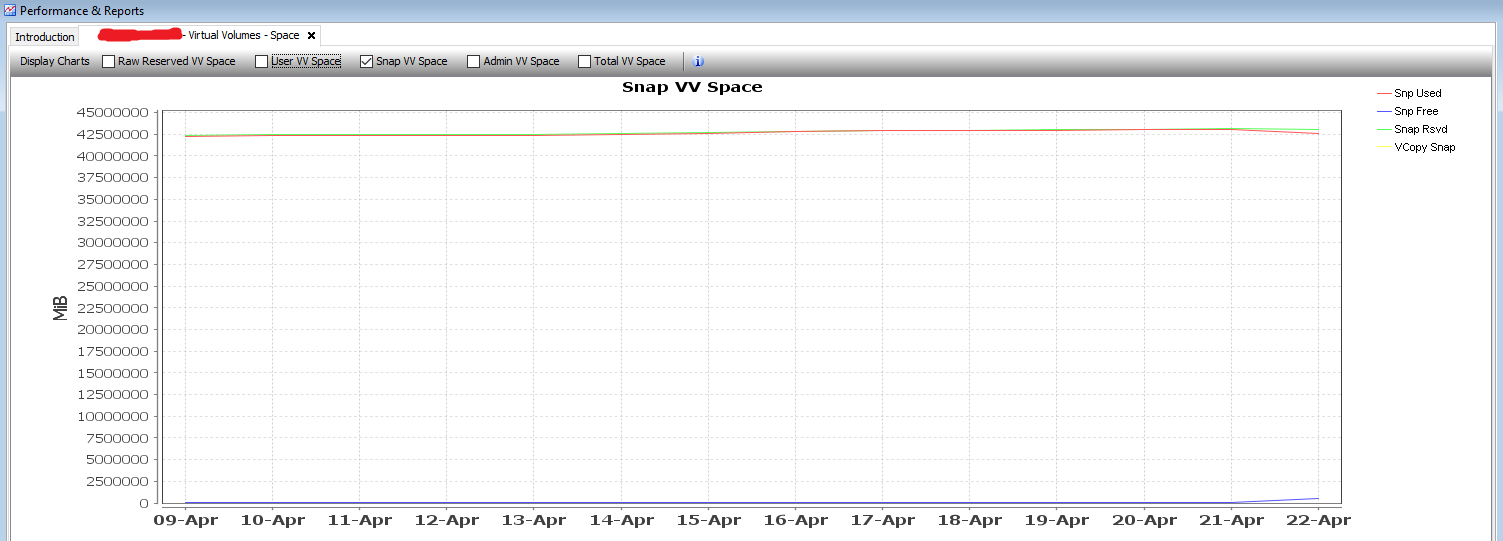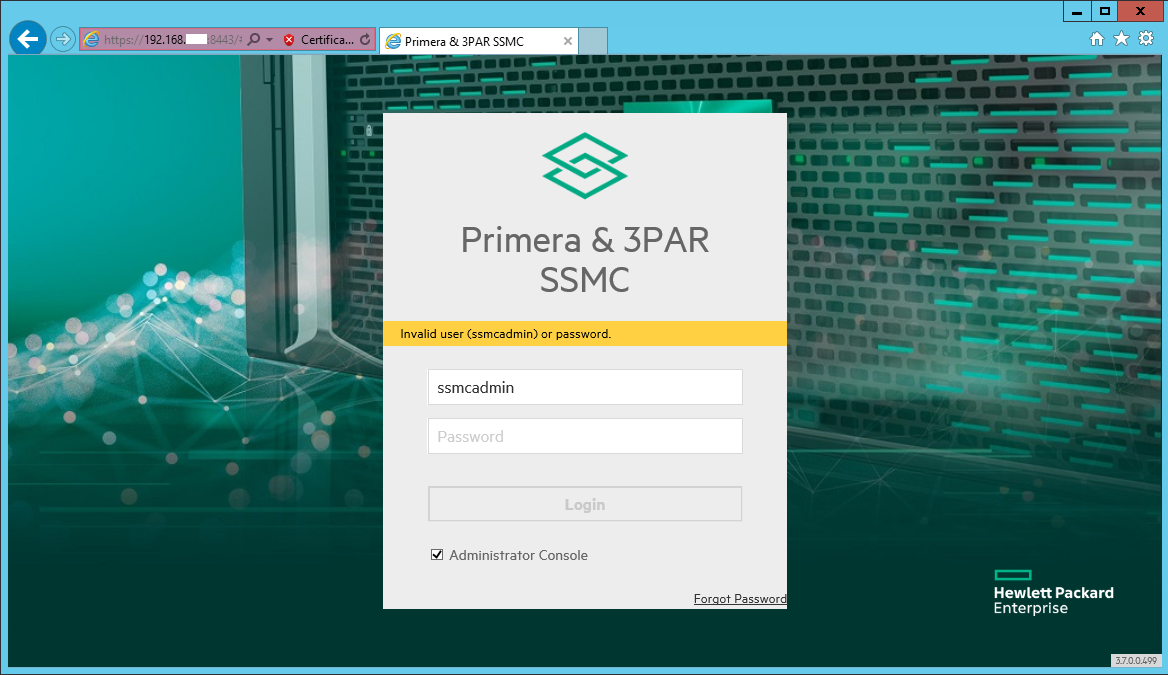- Community Home
- >
- Storage
- >
- Midrange and Enterprise Storage
- >
- HPE 3PAR StoreServ Storage
- >
- Re: deleting old snapshots
Categories
Company
Local Language
Forums
Discussions
Forums
- Data Protection and Retention
- Entry Storage Systems
- Legacy
- Midrange and Enterprise Storage
- Storage Networking
- HPE Nimble Storage
Discussions
Discussions
Discussions
Forums
Discussions
Discussion Boards
Discussion Boards
Discussion Boards
Discussion Boards
- BladeSystem Infrastructure and Application Solutions
- Appliance Servers
- Alpha Servers
- BackOffice Products
- Internet Products
- HPE 9000 and HPE e3000 Servers
- Networking
- Netservers
- Secure OS Software for Linux
- Server Management (Insight Manager 7)
- Windows Server 2003
- Operating System - Tru64 Unix
- ProLiant Deployment and Provisioning
- Linux-Based Community / Regional
- Microsoft System Center Integration
Discussion Boards
Discussion Boards
Discussion Boards
Discussion Boards
Discussion Boards
Discussion Boards
Discussion Boards
Discussion Boards
Discussion Boards
Discussion Boards
Discussion Boards
Discussion Boards
Discussion Boards
Discussion Boards
Discussion Boards
Discussion Boards
Discussion Boards
Discussion Boards
Discussion Boards
Community
Resources
Forums
Blogs
- Subscribe to RSS Feed
- Mark Topic as New
- Mark Topic as Read
- Float this Topic for Current User
- Bookmark
- Subscribe
- Printer Friendly Page
- Mark as New
- Bookmark
- Subscribe
- Mute
- Subscribe to RSS Feed
- Permalink
- Report Inappropriate Content
04-22-2021 05:01 AM
04-22-2021 05:01 AM
Re: deleting old snapshots
yes you helped to get it fixed. But for a 3PAR occassional dabbler who does not do much on 3PAR it was difficult to trust in the process.
I also think it was never going to work through CLI due to the number of additional questions which were popping up when doing it through the Management Console.
I've deleted all the snapshots through the Management Console but it seems they take a long while to actually remove themselves from the configruation.
You can see Snp Used and Snp Free are starting to move towards each other. But at the moment trying to perform backups is still a bit hit-n-miss. So not out of the woods yet.
- Mark as New
- Bookmark
- Subscribe
- Mute
- Subscribe to RSS Feed
- Permalink
- Report Inappropriate Content
04-22-2021 06:45 AM
04-22-2021 06:45 AM
Re: deleting old snapshots
Hi EJenner,
To summerise the conversation since yesterday (+some new inputs),
The problem:
There are large amount of snapshots created for few volumes. Those snapshots have accupied huge space in your 3PAR.
Plan of action 1:
1. Snapshots are there since march 2019. Please identify how many of the older snapshots you need to keep and for how long.
2. Collect the command outputs of 'showvv' and 'showvv -d'. Export the output to excel and apply filters to list only the snapshots to delete.
3. Prefix 'removevv -snaponly' to the snapshot name to delete. That will be the exact CLI command to delete the snapshot.
4. Run the command one after the other to quickly and safely remove the snapshots. The option '-snaponly' in the command eliminates the chances of deleting base volumes accidentally.
Or,
Plan of action 2:
Install a newer version of SSMC (The new 3PAR management console). There you will provide much sophisticated options to filter and delete several snapshots at once. SSMC will be much advanced and easier GUI than the older management console.
And,
Plan of action 3:
1. After this exercise, based on your requirement about 'how many' and 'how long' to retain the historical snapshots, reconfigure the backup jobs so that it auto-delete the older snapshots which are no more required.
2. Please check if Veeam backup offers any option to delete older/unwanted snapshots (existing) by changing some settings. If yes, you can ignore both the above plan of actions.
3. Also consider if you can have a separate backup device (like HPE StoreOnce) to store the backups instead of storing them locally 3PAR. It will be much safer and efficient.
Regards,
Srinivas Bhat
If you feel this was helpful please click the KUDOS! thumb below!
I am an HPE Employee

- Mark as New
- Bookmark
- Subscribe
- Mute
- Subscribe to RSS Feed
- Permalink
- Report Inappropriate Content
04-22-2021 06:50 AM
04-22-2021 06:50 AM
Re: deleting old snapshots
When I downloaded the SSMC file from the website it came as a .star file and I couldn't see what that was supposed to be used for. It was as if the software ran from the 3PAR itself. The old Managment Console is an .exe on your workstation.
- Mark as New
- Bookmark
- Subscribe
- Mute
- Subscribe to RSS Feed
- Permalink
- Report Inappropriate Content
04-22-2021 06:59 AM
04-22-2021 06:59 AM
Re: deleting old snapshots
Hello EJenner,
What is the version of SSMC you downloaded? The current version 3.7 (any version above 3.3) is a virtual appliance (ovf) of its own. You need to deploy it like an OS or a VM directly in vCenter. No need to install as an application (.exe) on a server/VM.
Regards,
Srinivas Bhat
If you feel this was helpful please click the KUDOS! thumb below!
I am an HPE Employee

- Mark as New
- Bookmark
- Subscribe
- Mute
- Subscribe to RSS Feed
- Permalink
- Report Inappropriate Content
04-22-2021 07:00 AM
04-22-2021 07:00 AM
Re: deleting old snapshots
Is it hyper-v compatible?
Can you link me to the correct download page?
- Mark as New
- Bookmark
- Subscribe
- Mute
- Subscribe to RSS Feed
- Permalink
- Report Inappropriate Content
04-22-2021 07:13 AM
04-22-2021 07:13 AM
Re: deleting old snapshots
Yes. SSMC v3.7.2 is Hyper-V compatible as well.
Also, in the next page after following download, you get an option to download the SSMC v3.3.1 which is an application you install on a server. You can choose which works for you.
Download URL - https://myenterpriselicense.hpe.com/cwp-ui/free-software/SSMC_CONSOLE
Regards,
Srinivas Bhat
If you feel this was helpful please click the KUDOS! thumb below!
I am an HPE Employee

- Mark as New
- Bookmark
- Subscribe
- Mute
- Subscribe to RSS Feed
- Permalink
- Report Inappropriate Content
04-23-2021 03:29 AM
04-23-2021 03:29 AM
Re: deleting old snapshots
Got big problems with the Hyper-V image for SSMC.
Everything installs well. All the configuration steps are ok.
But cannot logon to the web interface.
I've set the password using the menu system in the initial setup menu and can logon in command line. Just no access to the web interface and apparently no way of deciding what the password should be.
i.e. the logon to the command line seems to use a different password to the web interface password. We cannot use the 'forgot password' link as it wants to send an email. That requires SMTP configuration but you cannot get into any menu to configure the SMTP.
- Mark as New
- Bookmark
- Subscribe
- Mute
- Subscribe to RSS Feed
- Permalink
- Report Inappropriate Content
04-23-2021 03:39 AM
04-23-2021 03:39 AM
Re: deleting old snapshots
Hi EJenner,
The latest version of SSMC uses port 8443 for communication. Please make sure you open the port 8443 in firewall. And in the web interface, suffix the URL with /8443.
Regards,
Srinivas Bhat
If you feel this was helpful please click the KUDOS! thumb below!
I am an HPE Employee

- Mark as New
- Bookmark
- Subscribe
- Mute
- Subscribe to RSS Feed
- Permalink
- Report Inappropriate Content
04-23-2021 03:45 AM - edited 04-23-2021 03:46 AM
04-23-2021 03:45 AM - edited 04-23-2021 03:46 AM
Re: deleting old snapshots
I get to the web console itself. So I can't see any problem there. Is it something to do with the username and password I'm attempting to use? Or something else?
- Mark as New
- Bookmark
- Subscribe
- Mute
- Subscribe to RSS Feed
- Permalink
- Report Inappropriate Content
04-23-2021 04:23 AM - edited 04-23-2021 04:53 AM
04-23-2021 04:23 AM - edited 04-23-2021 04:53 AM
Re: deleting old snapshots
Hi EJenner,
If you haven't added the 3PAR to SSMC yet, continue with 'Administrator console' checkbox selected. The username is correct. Please follow the 'Forgot password' to rest the password. Then you can use the password you newly set. After you login, go to 'actions', add the 3PAR to SSMC using the IP address of the 3PAR.
After adding the 3PAR to SSMC, come back to the same login screen. Keep the 'administrative console' unchecked. login with '3paradm' credetials.
Regards,
Srinivas Bhat
If you feel this was helpful please click the KUDOS! thumb below!
I am an HPE Employee