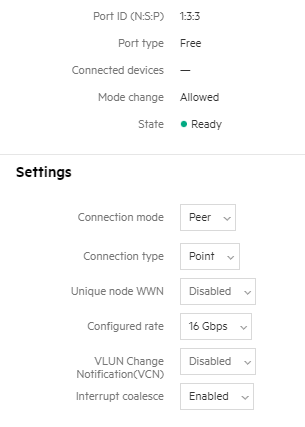- Community Home
- >
- Storage
- >
- Midrange and Enterprise Storage
- >
- HPE 3PAR StoreServ Storage
- >
- Re: peer port
Categories
Company
Local Language
Forums
Discussions
Forums
- Data Protection and Retention
- Entry Storage Systems
- Legacy
- Midrange and Enterprise Storage
- Storage Networking
- HPE Nimble Storage
Discussions
Discussions
Discussions
Forums
Discussions
Discussion Boards
Discussion Boards
Discussion Boards
Discussion Boards
- BladeSystem Infrastructure and Application Solutions
- Appliance Servers
- Alpha Servers
- BackOffice Products
- Internet Products
- HPE 9000 and HPE e3000 Servers
- Networking
- Netservers
- Secure OS Software for Linux
- Server Management (Insight Manager 7)
- Windows Server 2003
- Operating System - Tru64 Unix
- ProLiant Deployment and Provisioning
- Linux-Based Community / Regional
- Microsoft System Center Integration
Discussion Boards
Discussion Boards
Discussion Boards
Discussion Boards
Discussion Boards
Discussion Boards
Discussion Boards
Discussion Boards
Discussion Boards
Discussion Boards
Discussion Boards
Discussion Boards
Discussion Boards
Discussion Boards
Discussion Boards
Discussion Boards
Discussion Boards
Discussion Boards
Discussion Boards
Community
Resources
Forums
Blogs
- Subscribe to RSS Feed
- Mark Topic as New
- Mark Topic as Read
- Float this Topic for Current User
- Bookmark
- Subscribe
- Printer Friendly Page
- Mark as New
- Bookmark
- Subscribe
- Mute
- Subscribe to RSS Feed
- Permalink
- Report Inappropriate Content
09-22-2020 04:36 AM
09-22-2020 04:36 AM
hi Team,
i have a problem ... i try to change the host port to peer ... and the process ends fine... but ... when i check the port in the sw san ... i can't see the 8 V_WWN of the port peer from the storage ... i can see only one WWN ... the port configuration is:
Area Number: 11
Octet Speed Combo: 1(16G|8G|4G|2G)
Speed Level: 16G
AL_PA Offset 13: OFF
Trunk Port ON
Long Distance OFF
VC Link Init OFF
Locked L_Port OFF
Locked G_Port OFF
Disabled E_Port OFF
Locked E_Port OFF
ISL R_RDY Mode OFF
RSCN Suppressed OFF
Persistent Disable OFF
LOS TOV mode 0(OFF)
NPIV capability ON
QOS Port OFF
Port Auto Disable: OFF
Rate Limit OFF
EX Port OFF
Mirror Port OFF
SIM Port OFF
Credit Recovery ON
F_Port Buffers OFF
E_Port Credits OFF
Fault Delay: 0(R_A_TOV)
NPIV PP Limit: 255
NPIV FLOGI Logout: OFF
CSCTL mode: OFF
TDZ mode: OFF
Clean Address Bit: OFF
D-Port mode: OFF
D-Port over DWDM: OFF
Compression: OFF
Encryption: OFF
10G/16G FEC: ON
16G FEC via TTS: OFF
8G Non-DFE: OFF(Auto)
the storage is a Primera and FW version is 4.1.x.
the configuration of the port in the storage is:
could someone give me a hint?
Regards and thank a lot...
Solved! Go to Solution.
- Mark as New
- Bookmark
- Subscribe
- Mute
- Subscribe to RSS Feed
- Permalink
- Report Inappropriate Content
09-22-2020 05:58 AM
09-22-2020 05:58 AM
Re: peer port
I had a similar issue where I also tried to reset the port but it didn't change anything. The solution was to reboot the node where you're modifying the port. In your case for port 1:3:3, it's node 1.
Hit the Kudo's button to show appreciation or mark as solution if your question was answered.
- Mark as New
- Bookmark
- Subscribe
- Mute
- Subscribe to RSS Feed
- Permalink
- Report Inappropriate Content
09-22-2020 10:27 AM