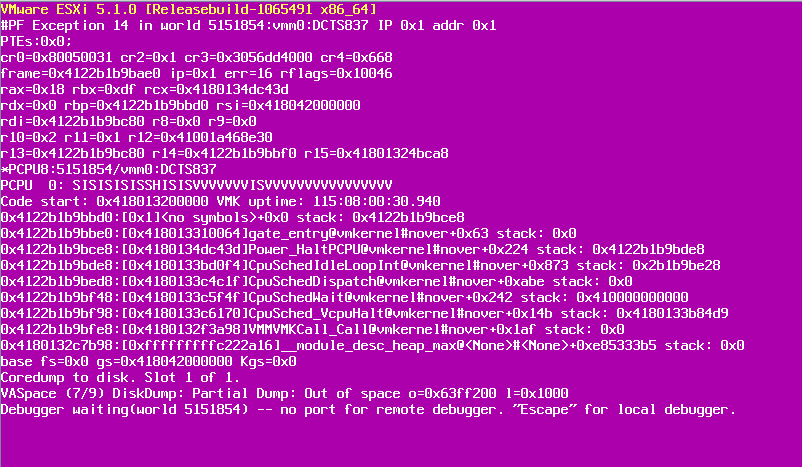- Community Home
- >
- Servers and Operating Systems
- >
- HPE BladeSystem
- >
- BladeSystem - General
- >
- Applying firmware update to the iLOv4 in one singl...
Categories
Company
Local Language
Forums
Discussions
Forums
- Data Protection and Retention
- Entry Storage Systems
- Legacy
- Midrange and Enterprise Storage
- Storage Networking
- HPE Nimble Storage
Discussions
Discussions
Discussions
Forums
Discussions
Discussion Boards
Discussion Boards
Discussion Boards
Discussion Boards
- BladeSystem Infrastructure and Application Solutions
- Appliance Servers
- Alpha Servers
- BackOffice Products
- Internet Products
- HPE 9000 and HPE e3000 Servers
- Networking
- Netservers
- Secure OS Software for Linux
- Server Management (Insight Manager 7)
- Windows Server 2003
- Operating System - Tru64 Unix
- ProLiant Deployment and Provisioning
- Linux-Based Community / Regional
- Microsoft System Center Integration
Discussion Boards
Discussion Boards
Discussion Boards
Discussion Boards
Discussion Boards
Discussion Boards
Discussion Boards
Discussion Boards
Discussion Boards
Discussion Boards
Discussion Boards
Discussion Boards
Discussion Boards
Discussion Boards
Discussion Boards
Discussion Boards
Discussion Boards
Discussion Boards
Discussion Boards
Community
Resources
Forums
Blogs
- Subscribe to RSS Feed
- Mark Topic as New
- Mark Topic as Read
- Float this Topic for Current User
- Bookmark
- Subscribe
- Printer Friendly Page
- Mark as New
- Bookmark
- Subscribe
- Mute
- Subscribe to RSS Feed
- Permalink
- Report Inappropriate Content
10-26-2014 09:39 PM
10-26-2014 09:39 PM
Applying firmware update to the iLOv4 in one single Blade only ?
Folks,
Can anyone here please assist me with what is the suggested steps to implement the firmware update to the one single Blade iLOv4 only ?
Background: I was having problem with VMware ESXi 5.1 U1 which gives me Purple Screen Of Death (see attached)
it is a known issue in iLOv4 on firmware v1.40
can I just apply the firmware on just this one affected HP Blades only, or do I have to apply it to the rest of the HP Blades server in the same enclosure c7000 that is running with different model HP DL 460c G8 and 465c G7 ?
what about the OnBoard Admin, Server Firmware and the Virtual Connect modules ?
- Tags:
- iLO
- Mark as New
- Bookmark
- Subscribe
- Mute
- Subscribe to RSS Feed
- Permalink
- Report Inappropriate Content
10-27-2014 01:57 PM
10-27-2014 01:57 PM
Re: Applying firmware update to the iLOv4 in one single Blade only ?
You can just download the iLo 4 firmware package, run the exe-file, extract the bin file to a usb stick.
Log on to the blades iLo and select the bin file to update it from there.
I would apply this fix on all your Gen8 servers as its a very common issue.
- Mark as New
- Bookmark
- Subscribe
- Mute
- Subscribe to RSS Feed
- Permalink
- Report Inappropriate Content
10-27-2014 02:07 PM
10-27-2014 02:07 PM
Re: Applying firmware update to the iLOv4 in one single Blade only ?
But the server that I'm having problem is the BL 465c G7 not the G8 at the moment.
How did you know if it is for G8 only ?
- Mark as New
- Bookmark
- Subscribe
- Mute
- Subscribe to RSS Feed
- Permalink
- Report Inappropriate Content
11-17-2014 04:46 AM
11-17-2014 04:46 AM
Re: Applying firmware update to the iLOv4 in one single Blade only ?
hi albert
iLO4 came only with Gen8 and Gen9 servers, G7 servers comes with iLO3.
msh_it | UAE | AbuDhabi
If you feel this was helpful please click the KUDOS! Below!
- Mark as New
- Bookmark
- Subscribe
- Mute
- Subscribe to RSS Feed
- Permalink
- Report Inappropriate Content
11-27-2014 12:57 AM
11-27-2014 12:57 AM
Re: Applying firmware update to the iLOv4 in one single Blade only ?
Hi albert,
I'd still try to update all necessary components to a newer firmware (even if the HP KB you mentioned describes only iLO4)...
The best way to do this is by booting from the HP Service Pack for ProLiant: www.hp.com/go/spp
(you'll have some downtime for the server, since you'll have to reboot the server and boot the DVD / ISO!)
The direct link to the iLO3 Firmware image only is: http://h20564.www2.hp.com/hpsc/swd/public/detail?sp4ts.oid=4132953&swItemId=MTX_f9a67c03dfdc4290a6af2168e6&swEnvOid=4141#tab-history
Regards,
Ville
- Mark as New
- Bookmark
- Subscribe
- Mute
- Subscribe to RSS Feed
- Permalink
- Report Inappropriate Content
11-27-2014 01:03 AM
11-27-2014 01:03 AM
Re: Applying firmware update to the iLOv4 in one single Blade only ?
In order to create a consistent firmware, consider to upgrade
- drivers
- blade firmware
- OA firmware
- VC firmware
based on a current SPP - not only single components.
Hope this helps!
Regards
Torsten.
__________________________________________________
There are only 10 types of people in the world -
those who understand binary, and those who don't.
__________________________________________________
No support by private messages. Please ask the forum!
If you feel this was helpful please click the KUDOS! thumb below!

- Mark as New
- Bookmark
- Subscribe
- Mute
- Subscribe to RSS Feed
- Permalink
- Report Inappropriate Content
11-27-2014 03:02 AM
11-27-2014 03:02 AM
Re: Applying firmware update to the iLOv4 in one single Blade only ?
Hi Torsten,
Is that the correct order or is there any specific order to follow to avoid data loss or unwanted outage due to configuration reset ?