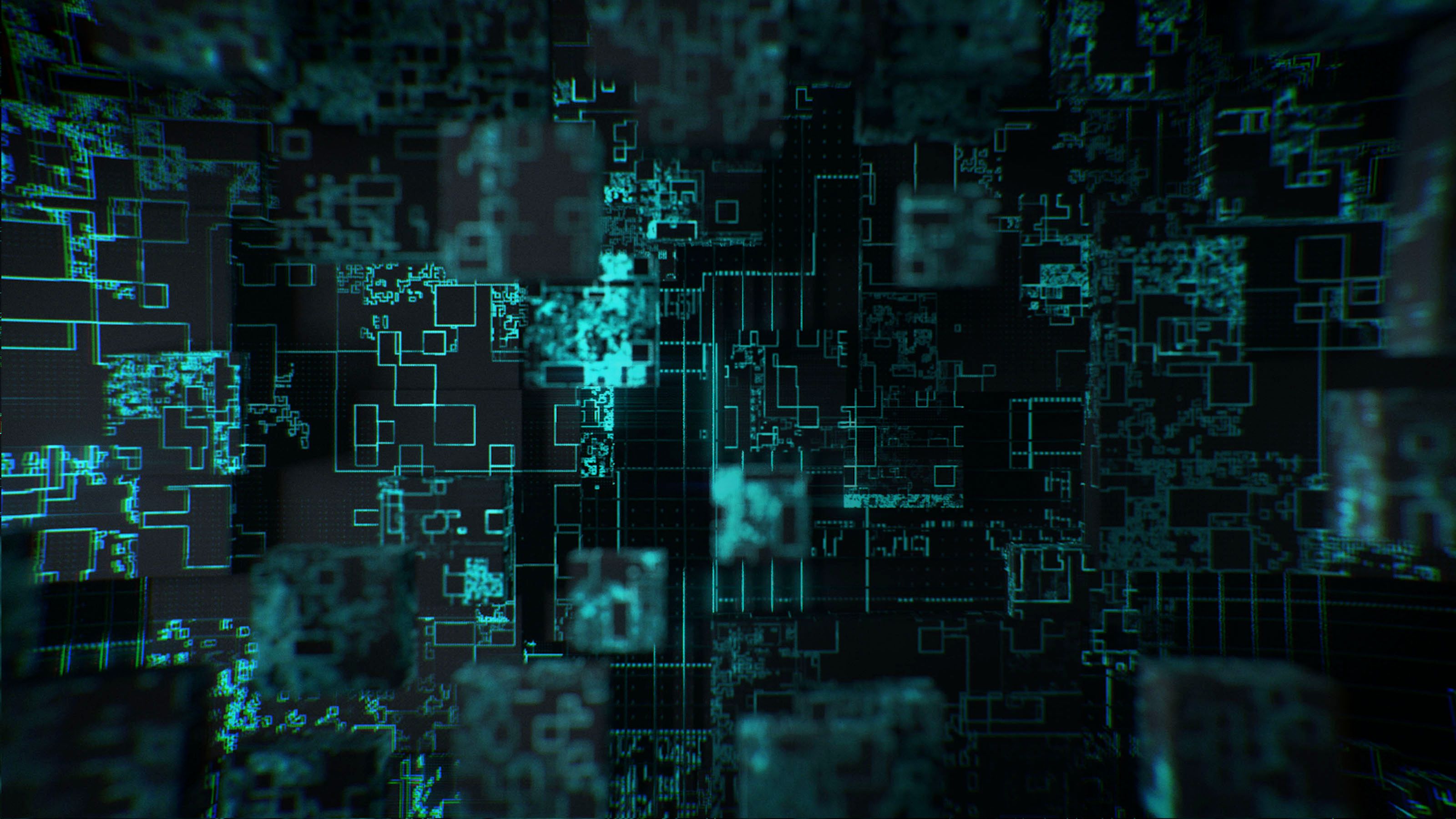- Community Home
- >
- HPE Community UK, Ireland, Middle East & Africa
- >
- HPE Blog, UK, Ireland, Middle East & Africa
- >
- Why our favourite five features of HPE OneView won...
Categories
Company
Local Language
Forums
Discussions
Forums
- Data Protection and Retention
- Entry Storage Systems
- Legacy
- Midrange and Enterprise Storage
- Storage Networking
- HPE Nimble Storage
Discussions
Discussions
Discussions
Forums
Discussions
Discussion Boards
Discussion Boards
Discussion Boards
Discussion Boards
- BladeSystem Infrastructure and Application Solutions
- Appliance Servers
- Alpha Servers
- BackOffice Products
- Internet Products
- HPE 9000 and HPE e3000 Servers
- Networking
- Netservers
- Secure OS Software for Linux
- Server Management (Insight Manager 7)
- Windows Server 2003
- Operating System - Tru64 Unix
- ProLiant Deployment and Provisioning
- Linux-Based Community / Regional
- Microsoft System Center Integration
Discussion Boards
Discussion Boards
Discussion Boards
Discussion Boards
Discussion Boards
Discussion Boards
Discussion Boards
Discussion Boards
Discussion Boards
Discussion Boards
Discussion Boards
Discussion Boards
Discussion Boards
Discussion Boards
Discussion Boards
Discussion Boards
Discussion Boards
Discussion Boards
Discussion Boards
Community
Resources
Forums
Blogs
- Subscribe to RSS Feed
- Mark as New
- Mark as Read
- Bookmark
- Receive email notifications
- Printer Friendly Page
- Report Inappropriate Content
Why our favourite five features of HPE OneView won’t cost you a penny
HPE OneView offers a simple and straightforward way to manage your infrastructure. Using a comprehensive and clear dashboard, you can efficiently monitor your HPE server infrastructure, and the benefits are available whether you have licences for the software or not. Indeed, there is a lot that HPE OneView offers for free, and I thought I’d share five ways you can take advantage of the solution without having to spend a single penny.
- A centralised dashboard
HPE OneView pulls together an overview of your server hardware and displays it in a single pane. Here you can see alerts and reporting statistics from across your server estate without having to look at each server individually. Colour coded and clear, you can see issues and alerts all in one place, thus saving your IT team time and removing the mundane task of checking servers from to-do lists. The checking is automated, with hardware monitoring taking place constantly, so issues are identified as soon as they occur, rather than at the next manual check or when things have failed. This centralised dashboard offers a clear and efficient way of seeing what’s going on across your entire HPE server estate. Each appliance can monitor a total of 1024 servers, but if you’ve got more, then multiple appliances can be deployed and the information from these pulled together. It’s also worth noting that HPE OneView doesn’t only monitor the current generation of server infrastructure, in fact it can monitor a decade’s worth of server hardware, going back to Gen6 rack mount and blade servers.
- Automated case opening
HPE OneView is constantly monitoring your servers to identify faults, with these issues then displayed in the dashboard. Provided that the server hardware has, at the very least, base warranty support cover, the Remote Support feature allows HPE OneView to automatically open a support case. In addition, the Integrated Lights Out (iLO) capability of all HPE servers, which is a dedicated interface that enhances monitoring and enables secure remote server management, means that even predictive failures can be identified and raised with HPE support. This allows the HPE support teams to be more proactive when dealing with hardware issues and offers a great overall benefit by reducing the effort required by IT teams when identifying and diagnosing faults. They simply request the replacement part or an onsite repair.
- Simplified server remote connectivity
Even though HPE OneView is only monitoring servers, it does allow you to connect directly to the servers’ iLO web interface and console. This offers a single point of connectivity to service your estate, allowing you to manage and interact with all your servers from a single management point and using a single sign-on to avoid having to log on to each individual device. This gives a time-saving benefit, as well as enhancing your user experience and allowing secure access to the servers for anyone who needs to connect to them. Configurable security features can restrict user access to the resources that they need and this single interface for remote access can be helpful especially as we see a rise in remote working and a desire to access systems from locations outside of the regular workplace.
- Auditing, reporting and compliance efficiencies
HPE OneView keeps all your servers’ asset and configuration details in one place. This is such a benefit and saves time; for example, when you want to quickly access details of your hardware. You can leverage the built-in inventory and compliance reports when required for auditing, general reporting or lifecycle management, which is a big help with issues like firmware compliance. You can also deploy the free HPE OneView Global Dashboard appliance which fully integrates and offers additional reports, like warranty and support contract details and open support case information.
- Design of your data centre
Right from the outset, HPE OneView can help organise your infrastructure. It holds a feature that allows you to design and save your data centre rack layout. This graphical breakdown clearly shows where the servers are installed, giving support teams a reference when they are onsite. When there’s a fault in your data centre, you can direct the engineer to the exact location of the issue, using these clear and accurate plans. These can easily be updated as your estate grows and evolves, giving you actual visibility of where your server infrastructure is.
HPE OneView works well for organisations who are looking for a more efficient way of managing their servers. It can be used for inventory, health monitoring, alerting and reporting without additional fees across Gen6 to Gen10 infrastructure including rack mounts and blades. Supporting a big range of products, the appliance is flexible and small, requiring just a single VM to operate.
If you find that you like HPE OneView and want more management capabilities, HPE OneView Advanced licences enable these features while not duplicating any existing infrastructure spend.
Get in touch
If you’d like to pick our brains or discuss anything with our specialists, please get in touch today. Alternatively, if you want to check it our first, you can download the latest version for your environment today.
Lee Archer
HPE UKI Solutions Architect
- Back to Blog
- Newer Article
- Older Article
- Mohamad El Qasabi on: How HPE is accelerating digital transformation in ...
- MargaretN on: Welcome to the Middle East Region Community Blog
- Martin Visser on: Everything-as-a-Service: Is your organisation read...
- Kevin Barnard on: Planning for what is next – Overcoming current cha...
- Chris_Ibbitson on: Multi-cloud in Financial Services
- DJMutch on: Think global. Act circular. The circular economy a...
- BrianJenkinson on: NVMe alone is not enough, it’s time for Storage Cl...
-
Coffee Coaching
6 -
Technologies
292 -
What's Trending
62 -
What’s Trending
155 -
Working in Tech
147