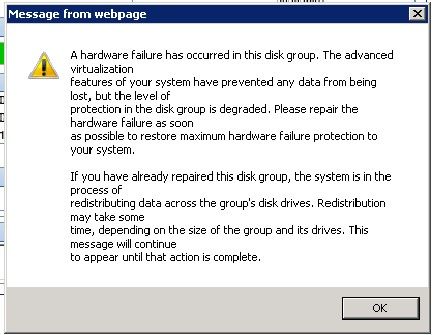- Community Home
- >
- Storage
- >
- Midrange and Enterprise Storage
- >
- HPE EVA Storage
- >
- Disk Group Failure
Categories
Company
Local Language
Forums
Discussions
Forums
- Data Protection and Retention
- Entry Storage Systems
- Legacy
- Midrange and Enterprise Storage
- Storage Networking
- HPE Nimble Storage
Discussions
Discussions
Discussions
Forums
Discussions
Discussion Boards
Discussion Boards
Discussion Boards
Discussion Boards
- BladeSystem Infrastructure and Application Solutions
- Appliance Servers
- Alpha Servers
- BackOffice Products
- Internet Products
- HPE 9000 and HPE e3000 Servers
- Networking
- Netservers
- Secure OS Software for Linux
- Server Management (Insight Manager 7)
- Windows Server 2003
- Operating System - Tru64 Unix
- ProLiant Deployment and Provisioning
- Linux-Based Community / Regional
- Microsoft System Center Integration
Discussion Boards
Discussion Boards
Discussion Boards
Discussion Boards
Discussion Boards
Discussion Boards
Discussion Boards
Discussion Boards
Discussion Boards
Discussion Boards
Discussion Boards
Discussion Boards
Discussion Boards
Discussion Boards
Discussion Boards
Discussion Boards
Discussion Boards
Discussion Boards
Discussion Boards
Community
Resources
Forums
Blogs
- Subscribe to RSS Feed
- Mark Topic as New
- Mark Topic as Read
- Float this Topic for Current User
- Bookmark
- Subscribe
- Printer Friendly Page
- Mark as New
- Bookmark
- Subscribe
- Mute
- Subscribe to RSS Feed
- Permalink
- Report Inappropriate Content
05-16-2011 04:44 AM
05-16-2011 04:44 AM
Re: Disk Group Failure
Also there are lots of 'licensing problems' seen when upgrading the CV from 6 to over 7, for people who have the license.
How long can you play with the EVA with the trial license? 60 days?
- Mark as New
- Bookmark
- Subscribe
- Mute
- Subscribe to RSS Feed
- Permalink
- Report Inappropriate Content
05-16-2011 04:52 AM
05-16-2011 04:52 AM
Re: Disk Group Failure
1. Logon to the SAN Appliance and open "Command View EVA" .
2. Click on the Storage sub system (The Storage Cell).
3. The Storage sub system properties is now displayed on the right side. Click on "View Events" button.
4. Click on the "Controller Event Log"
5. Click on the "Get log file" to download the logs.
Repeat step 4 for â Controller Termination logsâ .
And procedure to Collect the Configuration Log or SSSU log
SSSU Logs: [From EVA LUN PERSPECTIVE]
SSSU (it is a utility) log uses to capture the configuration of the EVA.
The SSSU utility is attached to this post.
Please extract the content of the file to a folder and run this utility for the Eva's.
Use SCANV6 for command view 6 - read readme1st.txt for how to do, which is available when you unzip the content of the file.
I work for HPE

- Mark as New
- Bookmark
- Subscribe
- Mute
- Subscribe to RSS Feed
- Permalink
- Report Inappropriate Content
05-16-2011 06:36 AM
05-16-2011 06:36 AM
Re: Disk Group Failure
Upgrading CV or firmware is not an option right now. Also we are not sure that it will solve the issue.
In the logs I see many events of "A Volume has transitioned to the MISSING state." with a UUID that I cannot find.
The logs are very big to attach. I am attaching the one failure I always see.
I searched all the vdisks, the disks, the .... and I was not able to see anything failed.
I tried to log in to SSSU to check the available Vdisks, or the UUID but I was stuck at "SELECT SYSTEM". If I check the LS SYSTEM command it says: EVASYSTEMNAME available, so I do a "SELECT SYSTEM EVASYSTEMNAME" it says the system EVASYS... is not available.
- Mark as New
- Bookmark
- Subscribe
- Mute
- Subscribe to RSS Feed
- Permalink
- Report Inappropriate Content
05-16-2011 06:39 AM
05-16-2011 06:39 AM
Re: Disk Group Failure
You can see the name of it in CV.
- Mark as New
- Bookmark
- Subscribe
- Mute
- Subscribe to RSS Feed
- Permalink
- Report Inappropriate Content
05-17-2011 10:11 PM
05-17-2011 10:11 PM
Re: Disk Group Failure
Be careful with these "trial" versions. From what I have read, they make irrecoverable meta-data changes deep in the controller's NVRAM so that it is no longer managable by CV V6!
And XCS 6.000 has space management bugs. If the disk group runs out of free space, data corruption might result.
- Mark as New
- Bookmark
- Subscribe
- Mute
- Subscribe to RSS Feed
- Permalink
- Report Inappropriate Content
05-24-2013 09:34 AM
05-24-2013 09:34 AM
Re: Disk Group Failure
I had a similar error recently on an EVA5000. The CV EVA options to ungroup or remove the failed disk had not been available so I just pulled it from the array. I put a new disk in the same bay and grouped it, but the reconstruction kept failing because it could not find the disk for that bay even though CV EVA and Controller Configuration dump showed it was good. Eventually I ungrouped the new disk and removed it in the normal way, then put another new disk in the bay and grouped it. This time the reconstruction succeeded.
I suspect the reconstruction would have worked first time if I had put the first new disk through a normal Remove process in CV EVA after installing it, followed by re-insertion and grouping.
- Mark as New
- Bookmark
- Subscribe
- Mute
- Subscribe to RSS Feed
- Permalink
- Report Inappropriate Content
11-24-2021 08:29 PM
11-24-2021 08:29 PM
Re: Disk Group Failure
Hi
I have a similar problem, but in my case, I have two disk groups with the error mentioned before.
The IT personal take too much time to request for new disks to be replaced in the failed disk groups.
Both disk groups are at 100% of occupancy,
Seven physical disks failed in total (divided into the two disk groups).
Failed disk drives have been replaced and are available to be grouped, but when trying to group the Pop-up messages (A hardware failure has occurred ...) appear.
Also, both controllers had Soft Diagnostic Failure, which was corrected by entering to the fieldservice option and resetting the Master controller.
I reboot the two controllers, one at a time.
Going back to both disk groups can see the error persist.
I make a shutdown EVA4400 and disconnected power for all the enclosure and controller enclosure,
I have waited for 10 minutes and reconnected everything and power on.
The error for the disk group persists and can not add the available new disks.
Some idea or clue to resolve this case
Regards
- Mark as New
- Bookmark
- Subscribe
- Mute
- Subscribe to RSS Feed
- Permalink
- Report Inappropriate Content
11-24-2021 08:35 PM
11-24-2021 08:35 PM
Re: Disk Group Failure
- « Previous
-
- 1
- 2
- Next »