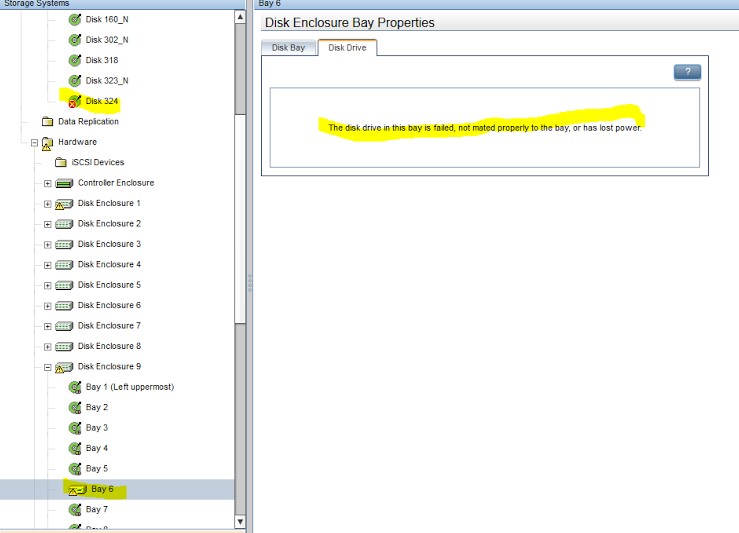- Community Home
- >
- Storage
- >
- Midrange and Enterprise Storage
- >
- HPE EVA Storage
- >
- EVA8400 Disks has lost power!
Categories
Company
Local Language
Forums
Discussions
Forums
- Data Protection and Retention
- Entry Storage Systems
- Legacy
- Midrange and Enterprise Storage
- Storage Networking
- HPE Nimble Storage
Discussions
Discussions
Discussions
Forums
Discussions
Discussion Boards
Discussion Boards
Discussion Boards
Discussion Boards
- BladeSystem Infrastructure and Application Solutions
- Appliance Servers
- Alpha Servers
- BackOffice Products
- Internet Products
- HPE 9000 and HPE e3000 Servers
- Networking
- Netservers
- Secure OS Software for Linux
- Server Management (Insight Manager 7)
- Windows Server 2003
- Operating System - Tru64 Unix
- ProLiant Deployment and Provisioning
- Linux-Based Community / Regional
- Microsoft System Center Integration
Discussion Boards
Discussion Boards
Discussion Boards
Discussion Boards
Discussion Boards
Discussion Boards
Discussion Boards
Discussion Boards
Discussion Boards
Discussion Boards
Discussion Boards
Discussion Boards
Discussion Boards
Discussion Boards
Discussion Boards
Discussion Boards
Discussion Boards
Discussion Boards
Discussion Boards
Community
Resources
Forums
Blogs
- Subscribe to RSS Feed
- Mark Topic as New
- Mark Topic as Read
- Float this Topic for Current User
- Bookmark
- Subscribe
- Printer Friendly Page
- Mark as New
- Bookmark
- Subscribe
- Mute
- Subscribe to RSS Feed
- Permalink
- Report Inappropriate Content
10-19-2014 10:23 AM
10-19-2014 10:23 AM
EVA8400 Disks has lost power!
Hello,
We have EVA8400 2C27D with 324 X 600GB Disks,
Some times multiple Disks disappeared just with next status "The disk drive in this bay is failed, not mated properly to the bay, or has lost power."
when I pulled them out then reinserted them, they become OK but inside ungrouped disks.
any one have any idea about the root of this problem?
thanks
- Tags:
- EVA8400
- Mark as New
- Bookmark
- Subscribe
- Mute
- Subscribe to RSS Feed
- Permalink
- Report Inappropriate Content
11-04-2014 02:59 PM
11-04-2014 02:59 PM
Re: EVA8400 Disks has lost power!
Hello,
have you checked firmware on disk - is it newes available?
Maybe it is sign disk will die shortly..
Jan
- Mark as New
- Bookmark
- Subscribe
- Mute
- Subscribe to RSS Feed
- Permalink
- Report Inappropriate Content
11-04-2014 03:10 PM
11-04-2014 03:10 PM
Re: EVA8400 Disks has lost power!
Yes, all disks upgraded to latest firm ware HP04, even controller upgraded.
- Mark as New
- Bookmark
- Subscribe
- Mute
- Subscribe to RSS Feed
- Permalink
- Report Inappropriate Content
11-04-2014 10:40 PM
11-04-2014 10:40 PM
Re: EVA8400 Disks has lost power!
This is a typical dead disk, replace it.
While reinserting it may come back to life for a short time, but it remains unreliable.
Hope this helps!
Regards
Torsten.
__________________________________________________
There are only 10 types of people in the world -
those who understand binary, and those who don't.
__________________________________________________
No support by private messages. Please ask the forum!
If you feel this was helpful please click the KUDOS! thumb below!

- Mark as New
- Bookmark
- Subscribe
- Mute
- Subscribe to RSS Feed
- Permalink
- Report Inappropriate Content
11-05-2014 12:40 AM - edited 11-05-2014 03:10 AM
11-05-2014 12:40 AM - edited 11-05-2014 03:10 AM
Re: EVA8400 Disks has lost power!
I do replacing them if they get failed again, but my problem is the high quantity of this lost power disks, about 5 to 6 disks every week, then EVA Doing Leveling all the time, and some data groups have been degraded protection, EVA was unstable state all the time because of this issue.
Thanks
- Mark as New
- Bookmark
- Subscribe
- Mute
- Subscribe to RSS Feed
- Permalink
- Report Inappropriate Content
11-05-2014 01:45 AM - edited 11-05-2014 01:49 AM
11-05-2014 01:45 AM - edited 11-05-2014 01:49 AM
Re: EVA8400 Disks has lost power!
I would first check for the array and drive firmware.
EVA XCS 1130000 is the current version, for disks look here:
Since there are different disk models with the same product#, each model have a unique firmware.
extracted list from the zip file:
########################################################################
version 1.027
Date 20131204
########################################################################
# 10K Drives
########################################################################
BD03656ABA HP0A BD03656ABA_HP0A.lod
BD07256ABB HP0A BD07256ABB_HP0A.lod
BD14656ABC HP0A BD14656ABC_HP0A.lod
BD07258224 HP04 BD07258224_HP04.bin
BD14658225 HP04 BD14658225_HP04.bin
BD30058226 HP04 BD30058226_HP04.bin
BD03654499 3BE9 BD03654499-3BE9.lod
BD07254498 3BE9 BD07254498-3BE9.lod
BD03655B28 HP07 BD03655B28_HP07.lod
BD07255B29 HP07 BD07255B29_HP07.lod
BD14655B2A HP07 BD14655B2A_HP07.lod
BD03659532 HP05 BD03659532_HP05.lod
BD0725822B HP05 BD0725822B_HP05.lod
BD1465822C HP05 BD1465822C_HP05.lod
BD30058232 HP05 BD30058232_HP05.lod
BD1465B778 HP01 BD1465B778_HP01.bin
BD3005B779 HP01 BD3005B779_HP01.bin
BD300DADFP HP04 BD300DADFP_HP04.lod
BD400DADFQ HP04 BD400DADFQ_HP04.lod
BD300DAJZF HP02 BD300DAJZF_HP02.lod
BD450DAJZH HP02 BD450DAJZH_HP02.lod
BD600DAJZK HP02 BD600DAJZK_HP02.lod
########################################################################
# 15K Drives
########################################################################
BF0725754B HP06 BF0725754B_HP06.lod
BF07258222 HP06 BF07258222_HP06.bin
BF14658227 HP06 BF14658227_HP06.bin
BF0725A692 HP04 BF0725A692_HP04.bin
BF1465A693 HP04 BF1465A693_HP04.bin
BF03654564 3BE9 BF03654564-3BE9.lod
BF03655B2B HP07 BF03655B2B_HP07.lod
BF07255B2C HP07 BF07255B2C_HP07.lod
BF03658242 HP03 BF03658242_HP03.lod
BF07258243 HP03 BF07258243_HP03.lod
BF14658244 HP03 BF14658244_HP03.lod
BF03653005 HP04 BF03653005_HP04.lod
BF0725A476 HP04 BF0725A476_HP04.lod
BF1465A477 HP04 BF1465A477_HP04.lod
BF3005A478 HP04 BF3005A478_HP04.lod
BF146DA47A HP04 BF146DA47A_HP04.bin
BF300DA47B HP04 BF300DA47B_HP04.bin
BF036D8617 HP09 BF036D8617_HP09.lod
BF072D6186 HP09 BF072D6186_HP09.lod
BF146DA47C HP09 BF146DA47C_HP09.lod
BF300DA482 HP09 BF300DA482_HP09.lod
BF450DA483 HP09 BF450DA483_HP09.lod
BF300D6188 HP04 BF300D6188_HP04.bin
BF450D6189 HP04 BF450D6189_HP04.bin
BF036DAJZL HP04 BF036DAJZL_HP04.lod
BF072DAJZN HP04 BF072DAJZN_HP04.lod
BF146DAJZP HP04 BF146DAJZP_HP04.lod
BF300DAJZQ HP04 BF300DAJZQ_HP04.lod
BF450DAJZR HP04 BF450DAJZR_HP04.lod
BF600DAJZT HP04 BF600DAJZT_HP04.lod
BF300DASTH HP03 BF300DASTH_HP03.bin
BF450DASTK HP03 BF450DASTK_HP03.bin
BF600DASTL HP03 BF600DASTL_HP03.bin
########################################################################
# FATA Drives
########################################################################
ND2505823A HP04 ND2505823A_HP04.bin
ND25058238 HP05 ND25058238_HP05.lod
NB40059392 HP03 NB40059392_HP03.lod
NB50058855 HP03 NB50058855_HP03.lod
NB1000D4450 HP09 NB1000D4450_HP09.lod
NB500DA48A HP09 NB500DA48A_HP09.lod
ND2505AGXU HP00 ND2505AGXU_HP00.bin
NB2000DAMYV HP05 NB2000DAMYV_HP05.lod
NB1000DCLAL HP03 NB1000DCLAL_HP03.lod
NB1000DBZPL HP04 NB1000DBZPL_HP04.lod
NB2000DBZPN HP04 NB2000DBZPN_HP04.lod
NB1000DCWDE HP04 NB1000DCWDE_HP04.lod
NB2000DCWDF HP04 NB2000DCWDF_HP04.lod
########################################################################
# SSD Drives
########################################################################
JL0072DAKXK HP03 JL0072DAKXK_HP03.bin
JL0200DBCQQ HP03 JL0200DBCQQ_HP03.bin
JL0400DBCQR HP03 JL0400DBCQR_HP03.bin
Hope this helps!
Regards
Torsten.
__________________________________________________
There are only 10 types of people in the world -
those who understand binary, and those who don't.
__________________________________________________
No support by private messages. Please ask the forum!
If you feel this was helpful please click the KUDOS! thumb below!

- Mark as New
- Bookmark
- Subscribe
- Mute
- Subscribe to RSS Feed
- Permalink
- Report Inappropriate Content
11-05-2014 02:09 AM - edited 11-05-2014 02:22 AM
11-05-2014 02:09 AM - edited 11-05-2014 02:22 AM
Re: EVA8400 Disks has lost power!
thanks Torsten for your concern,
regarding the disks, I have the the latest firmware bundle "HDDBundled_FC_Image_2013_12_04.zip" containing the firmware HP04 for P/N: BF600DAJZT, so I have the latest firmware.
about the controller firstly I was on 11200000 (which was the latest ver), but I downgraded it to to 11001100 while I was trying to find a solution, but the same problem,
Best Regards,
- Mark as New
- Bookmark
- Subscribe
- Mute
- Subscribe to RSS Feed
- Permalink
- Report Inappropriate Content
11-06-2014 04:48 AM
11-06-2014 04:48 AM
Re: EVA8400 Disks has lost power!
Hello,
Torsten mentioned EVA XCS 1130000 in previous post - so it seem you do not have latest version of firmware...
Jan
- Mark as New
- Bookmark
- Subscribe
- Mute
- Subscribe to RSS Feed
- Permalink
- Report Inappropriate Content
11-06-2014 05:13 AM
11-06-2014 05:13 AM
Re: EVA8400 Disks has lost power!
yes Jan, but based on the release notes of XCS 1130000 I can’t see that any of the fixes are relevant for this issue!!
- Mark as New
- Bookmark
- Subscribe
- Mute
- Subscribe to RSS Feed
- Permalink
- Report Inappropriate Content
11-07-2014 12:15 PM
11-07-2014 12:15 PM
Re: EVA8400 Disks has lost power!
I understand... hard to get more advices, I am afraid disks are failing... nothing strange in controller logs? Is the storage under warranty? Probable ask HP support for help.
Jan