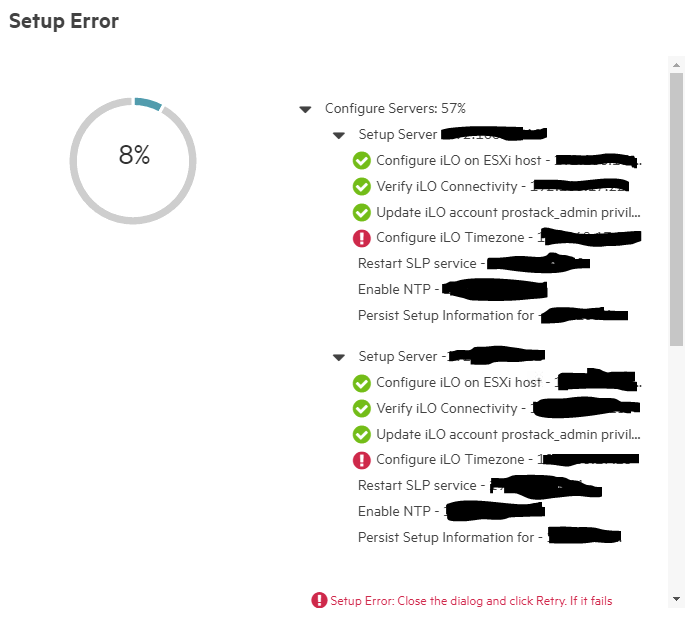- Community Home
- >
- Storage
- >
- HPE Nimble Storage
- >
- HPE Nimble Storage Solution Specialists
- >
- Re: dHCI Setup Configure iLO Timezone
Categories
Company
Local Language
Forums
Discussions
Forums
- Data Protection and Retention
- Entry Storage Systems
- Legacy
- Midrange and Enterprise Storage
- Storage Networking
- HPE Nimble Storage
Discussions
Discussions
Discussions
Forums
Discussions
Discussion Boards
Discussion Boards
Discussion Boards
Discussion Boards
- BladeSystem Infrastructure and Application Solutions
- Appliance Servers
- Alpha Servers
- BackOffice Products
- Internet Products
- HPE 9000 and HPE e3000 Servers
- Networking
- Netservers
- Secure OS Software for Linux
- Server Management (Insight Manager 7)
- Windows Server 2003
- Operating System - Tru64 Unix
- ProLiant Deployment and Provisioning
- Linux-Based Community / Regional
- Microsoft System Center Integration
Discussion Boards
Discussion Boards
Discussion Boards
Discussion Boards
Discussion Boards
Discussion Boards
Discussion Boards
Discussion Boards
Discussion Boards
Discussion Boards
Discussion Boards
Discussion Boards
Discussion Boards
Discussion Boards
Discussion Boards
Discussion Boards
Discussion Boards
Discussion Boards
Discussion Boards
Community
Resources
Forums
Blogs
- Subscribe to RSS Feed
- Mark Topic as New
- Mark Topic as Read
- Float this Topic for Current User
- Bookmark
- Subscribe
- Printer Friendly Page
- Mark as New
- Bookmark
- Subscribe
- Mute
- Subscribe to RSS Feed
- Permalink
- Report Inappropriate Content
05-02-2022 08:38 AM
05-02-2022 08:38 AM
Hi did some people face this error ?
Brownfield deployment to choose the VMware version and the fact that ESXi were not preloaded in factory
Timezone set on iLO (GMT+1 Amsterdam, Berlin... Paris) and on the HF Nimble (Europe/Paris)
NTP Server is the same on all devices. If someone have a trick ?
HF40 NOS : 6.0.0.300-956221-opt
Solved! Go to Solution.
- Mark as New
- Bookmark
- Subscribe
- Mute
- Subscribe to RSS Feed
- Permalink
- Report Inappropriate Content
05-02-2022 09:39 AM
05-02-2022 09:39 AM
Query: dHCI Setup Configure iLO Timezone
System recommended content:
1. HPE Integrated Lights Out (iLO 5) for Gen10 Servers - iLO 5 Configuration Utility
Please click on "Thumbs Up/Kudo" icon to give a "Kudo".
Thank you for being a HPE valuable community member.

- Mark as New
- Bookmark
- Subscribe
- Mute
- Subscribe to RSS Feed
- Permalink
- Report Inappropriate Content
05-03-2022 07:26 AM
05-03-2022 07:26 AM
Re: Query: dHCI Setup Configure iLO Timezone
Sorry it doesn't help. I will share the solution when I will found it.
- Mark as New
- Bookmark
- Subscribe
- Mute
- Subscribe to RSS Feed
- Permalink
- Report Inappropriate Content
05-03-2022 12:11 PM
05-03-2022 12:11 PM
Re: dHCI Setup Configure iLO Timezone
We need to see the logs to know what error is happening and why. Can you call Nimble Support and open a case please?
- Mark as New
- Bookmark
- Subscribe
- Mute
- Subscribe to RSS Feed
- Permalink
- Report Inappropriate Content
05-09-2022 01:25 AM
05-09-2022 01:25 AM
SolutionHello, I've solved the issue by changing the timezone to gmt (as recommanded by the Nimble Support) on the nimble :
timezone --set Etc/GMT
and to gmt Dublin / London on both Proliant server.
Still don't understand why with other timezone it fails but at last the dHCI is now 100% OK. Need to check what happen now if I change back the timezone to Paris as the hardware is in France.