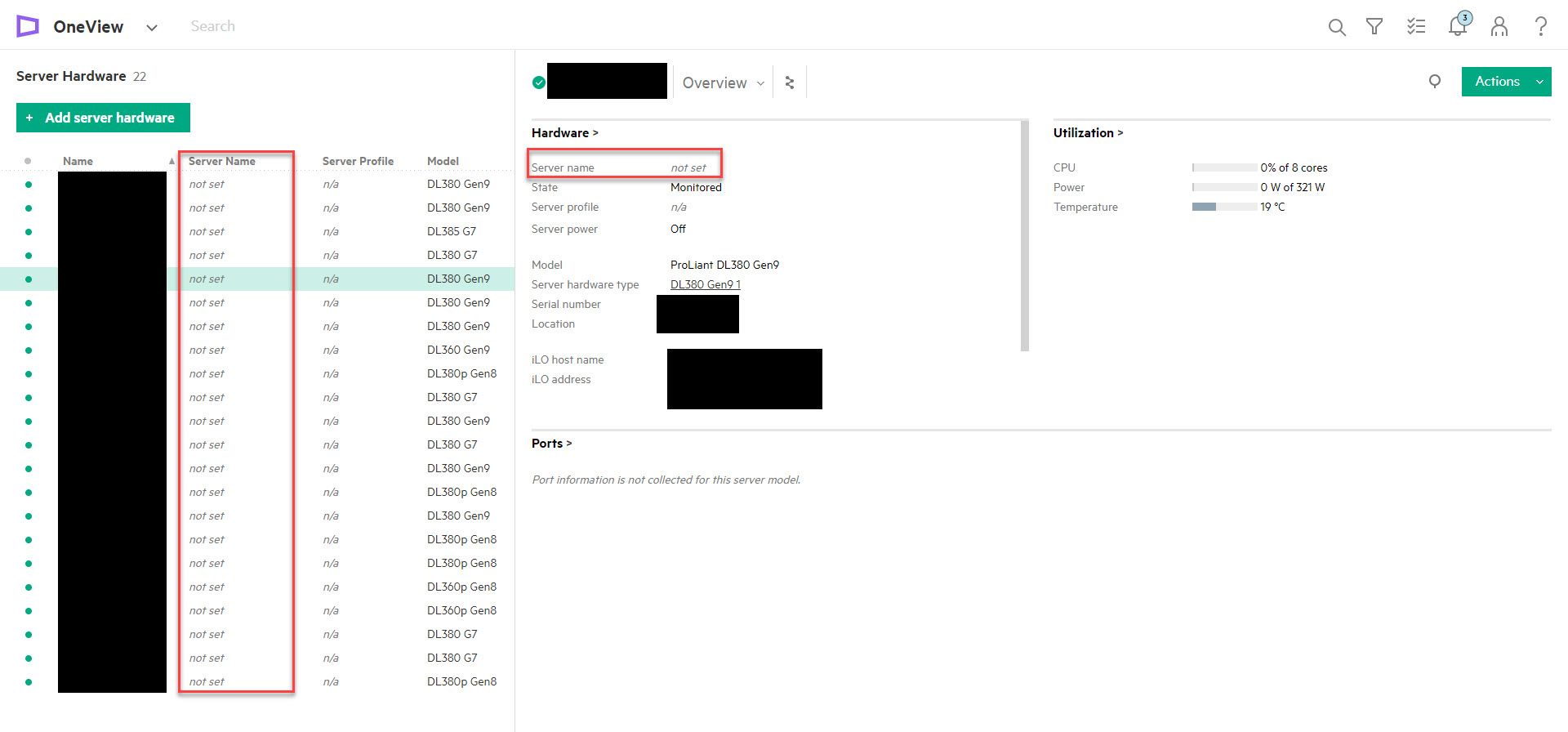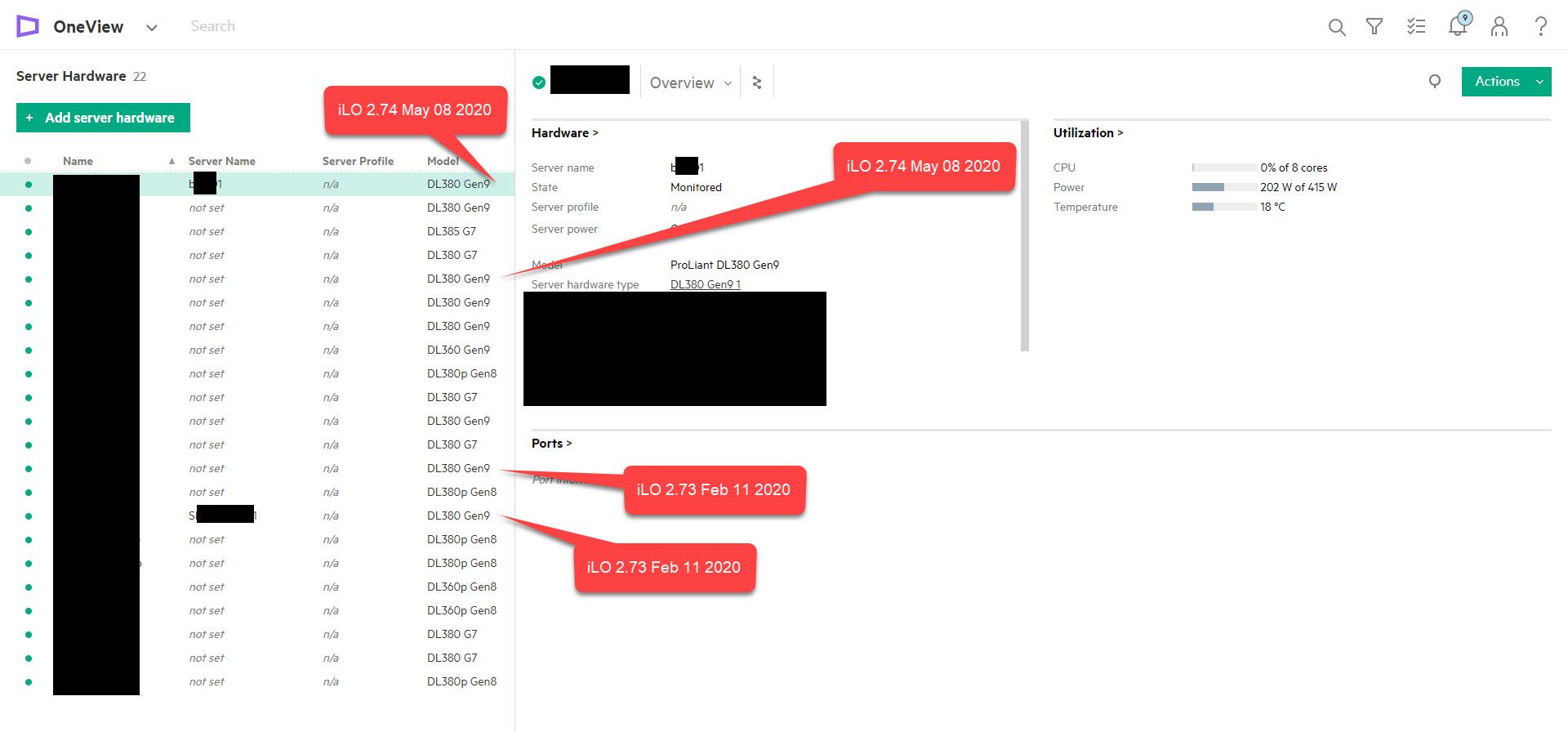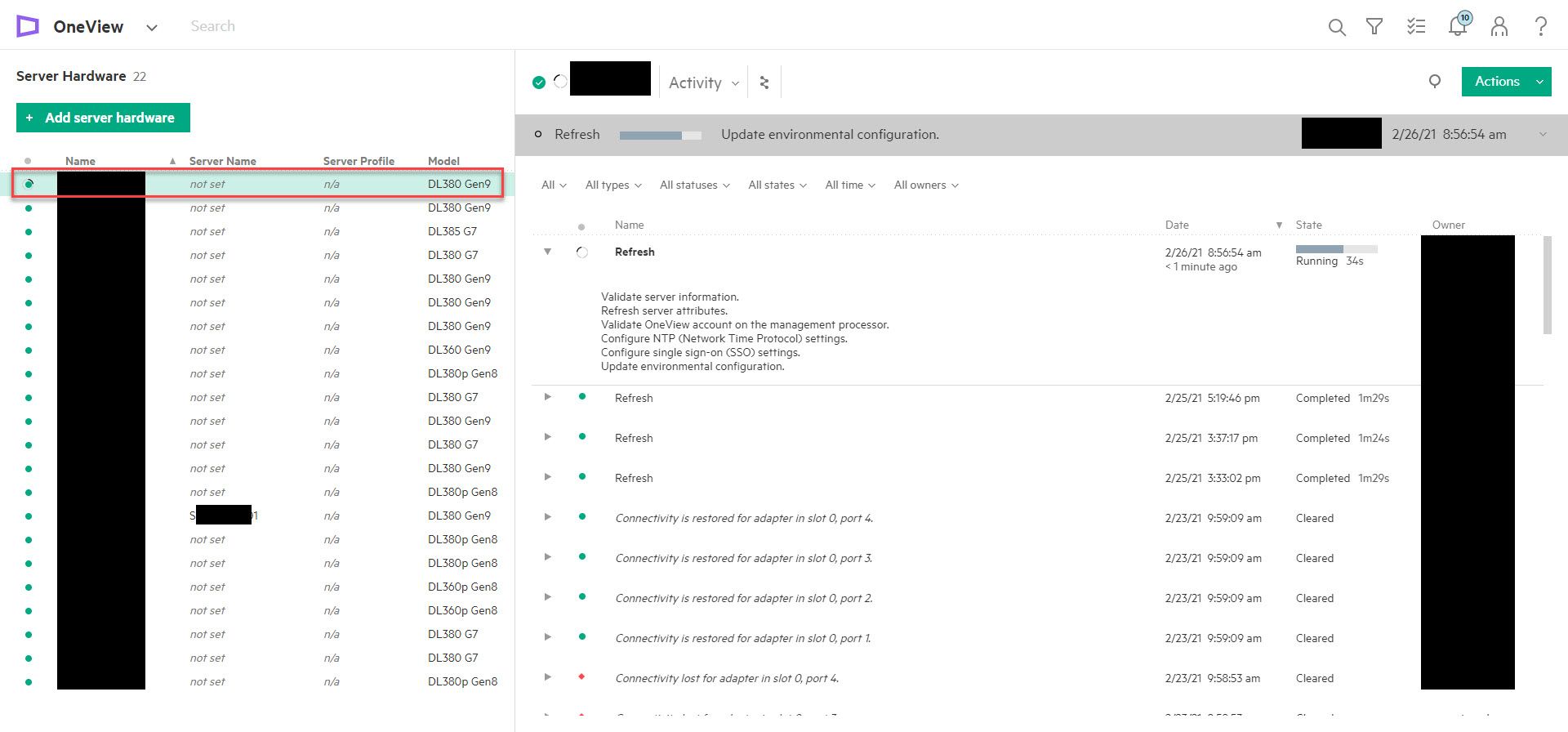- Community Home
- >
- Software
- >
- HPE OneView
- >
- Re: After update to version 5.60 server name shows...
Categories
Company
Local Language
Forums
Discussions
Forums
- Data Protection and Retention
- Entry Storage Systems
- Legacy
- Midrange and Enterprise Storage
- Storage Networking
- HPE Nimble Storage
Discussions
Discussions
Discussions
Forums
Discussions
Discussion Boards
Discussion Boards
Discussion Boards
Discussion Boards
- BladeSystem Infrastructure and Application Solutions
- Appliance Servers
- Alpha Servers
- BackOffice Products
- Internet Products
- HPE 9000 and HPE e3000 Servers
- Networking
- Netservers
- Secure OS Software for Linux
- Server Management (Insight Manager 7)
- Windows Server 2003
- Operating System - Tru64 Unix
- ProLiant Deployment and Provisioning
- Linux-Based Community / Regional
- Microsoft System Center Integration
Discussion Boards
Discussion Boards
Discussion Boards
Discussion Boards
Discussion Boards
Discussion Boards
Discussion Boards
Discussion Boards
Discussion Boards
Discussion Boards
Discussion Boards
Discussion Boards
Discussion Boards
Discussion Boards
Discussion Boards
Discussion Boards
Discussion Boards
Discussion Boards
Discussion Boards
Community
Resources
Forums
Blogs
- Subscribe to RSS Feed
- Mark Topic as New
- Mark Topic as Read
- Float this Topic for Current User
- Bookmark
- Subscribe
- Printer Friendly Page
- Mark as New
- Bookmark
- Subscribe
- Mute
- Subscribe to RSS Feed
- Permalink
- Report Inappropriate Content
02-25-2021 07:07 AM
02-25-2021 07:07 AM
I have updated an HPE OneView appliance today (not Synergy).
After the update and a refresh of the servers, all servers show "not set" under Server Name instead of the server name from the iLO:
Before the update, the server name of the iLO was displayed here.
Solved! Go to Solution.
- Mark as New
- Bookmark
- Subscribe
- Mute
- Subscribe to RSS Feed
- Permalink
- Report Inappropriate Content
02-25-2021 08:31 AM - edited 02-25-2021 08:32 AM
02-25-2021 08:31 AM - edited 02-25-2021 08:32 AM
Re: After update to version 5.60 server name shows "not set"
I have the same issue -simply applying the OneView update does not cause the loss of the Server Name and Server Profile listing as @MarioE showed; the data only disappers after Actions > Rrefresh. Prior to the refresh all server data showed intact in my OneView 5.60.00-0429839 vm appliance. Specifically this happened when I refreshed both a DL560 Gen8 with iLo4 v 2.77 and a DL360 Gen9 also with iLo4 v 2.77. I do not have any Gen10/iLo5 servers connected to this vm appliance instance- all my Gen10 hardware is Synergy. However I have confirmed that this same behavior does NOT occur with Gen10/iLo5 hardware on the Composer (v1) version of OneView 5.60.00-0429839
- Mark as New
- Bookmark
- Subscribe
- Mute
- Subscribe to RSS Feed
- Permalink
- Report Inappropriate Content
02-25-2021 01:39 PM
02-25-2021 01:39 PM
Re: After update to version 5.60 server name shows "not set"
This is not a known issue. Please open a support case.
I am an HPE employee

- Mark as New
- Bookmark
- Subscribe
- Mute
- Subscribe to RSS Feed
- Permalink
- Report Inappropriate Content
02-26-2021 12:01 AM
02-26-2021 12:01 AM
Re: After update to version 5.60 server name shows "not set"
It is true that the server name was still present directly after the update. Only after a refresh, the server name is no longer available.
This morning two server names were available again:
iLO version seems to have no influence on it.
As soon as I execute a refresh on a server, the server name is again "not set":
Case at HPE is open...
- Mark as New
- Bookmark
- Subscribe
- Mute
- Subscribe to RSS Feed
- Permalink
- Report Inappropriate Content
02-26-2021 08:42 AM - edited 02-26-2021 08:44 AM
02-26-2021 08:42 AM - edited 02-26-2021 08:44 AM
Re: After update to version 5.60 server name shows "not set"
I also opened a case, and I also experienced the same effect this morning - the two servers that I Refreshed yesterday and saw the Server Name flip to "not set" were back to showing the server name this morning. I refreshed them again and again they immediately changed to "not set". Interestingly, this Oneview instance is MONITORING those two servers (one is a Gen8 DL and the other is a Gen 9 DL) where I can 100% reproduce this behavior, but when I refresh any of the MANAGED BL460c Gen9 blades the Server Name field does NOT change to not set. So I'm not sure if that is due to the difference in hardware type DL vs BL, OR if it is due to the affected servers being Monitored servers and unaffected servers being Managed. servers In all three cases the iLo 4's are at latest v2.77. I included all of this info in my ticket and we'll see where it goes from here.
- Mark as New
- Bookmark
- Subscribe
- Mute
- Subscribe to RSS Feed
- Permalink
- Report Inappropriate Content
02-26-2021 09:15 AM
02-26-2021 09:15 AM
Re: After update to version 5.60 server name shows "not set"
There is no difference between monitored and managed servers in this context. The same API lookup exists for both server resource license type. Please work through your support case.
I am an HPE employee

- Mark as New
- Bookmark
- Subscribe
- Mute
- Subscribe to RSS Feed
- Permalink
- Report Inappropriate Content
02-26-2021 09:22 AM
02-26-2021 09:22 AM
Re: After update to version 5.60 server name shows "not set"
For those that have support cases, please private message me the case numbers.
I am an HPE employee

- Mark as New
- Bookmark
- Subscribe
- Mute
- Subscribe to RSS Feed
- Permalink
- Report Inappropriate Content
03-17-2021 12:16 AM
03-17-2021 12:16 AM
Re: After update to version 5.60 server name shows "not set"
Yesterday I did the update to 6.00.00-0432224 on a HPE OneView Appliance. The error is also present with this version.
Version 6.0 is a milestone release:
HPE OneView 6.00 Release Notes:
HPE OneView 6.00 is a milestone release. You must update to HPE OneView 6.00 before updating to future versions of HPE OneView.
@HPE:
Is there still a patch for this version? I have also asked this question on my case, with no answer for a week....
- Mark as New
- Bookmark
- Subscribe
- Mute
- Subscribe to RSS Feed
- Permalink
- Report Inappropriate Content
03-17-2021 10:36 AM
03-17-2021 10:36 AM
Re: After update to version 5.60 server name shows "not set"
We no longer have a patch schedule for releases. Any identified bugs that need a fix will be scheduled in a future OneView release. This is documented in the HPE OneView Lifecycle Policy page.
I am an HPE employee

- Mark as New
- Bookmark
- Subscribe
- Mute
- Subscribe to RSS Feed
- Permalink
- Report Inappropriate Content
04-07-2021 02:27 AM - edited 04-07-2021 02:27 AM
04-07-2021 02:27 AM - edited 04-07-2021 02:27 AM
Re: After update to version 5.60 server name shows "not set"
We have the same problem here.
We found a temporary fix to have the server name coming back; you have to do a reset of the iLO, after 1 or 2 minutes, the server name will be again visible. I have tried on iLO4 and iLO5 and it works.
Not the best solution, I agree.