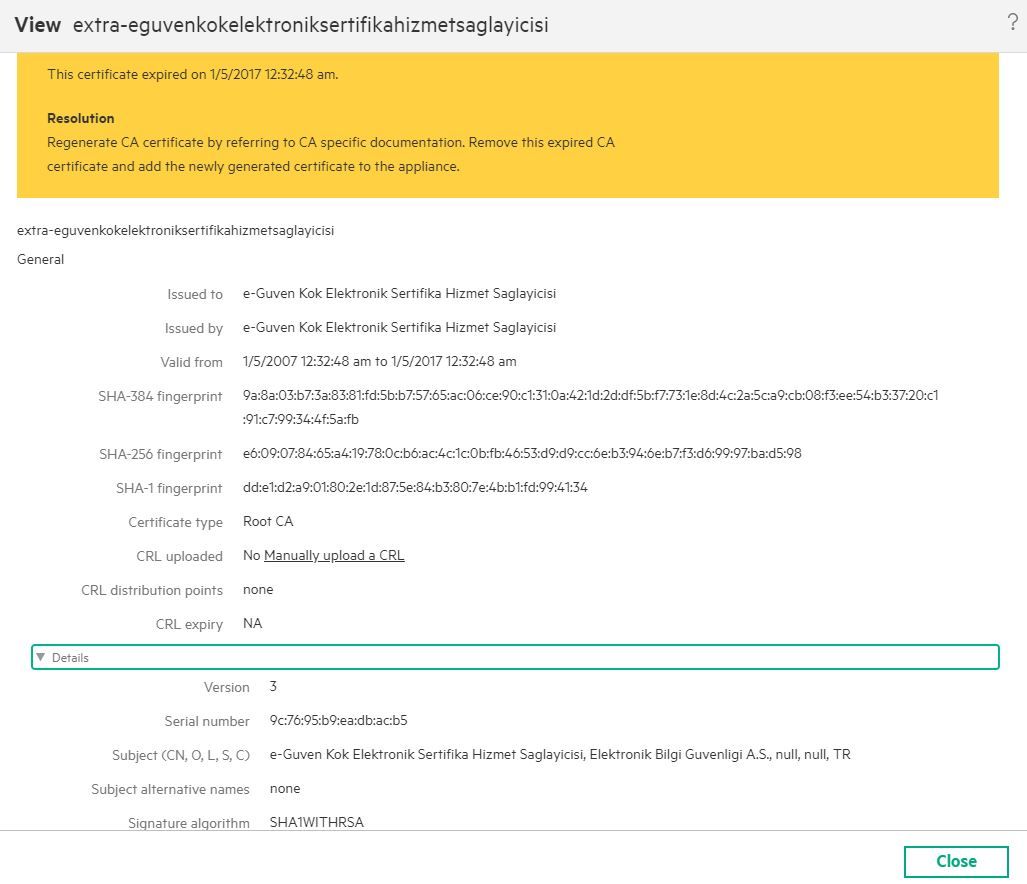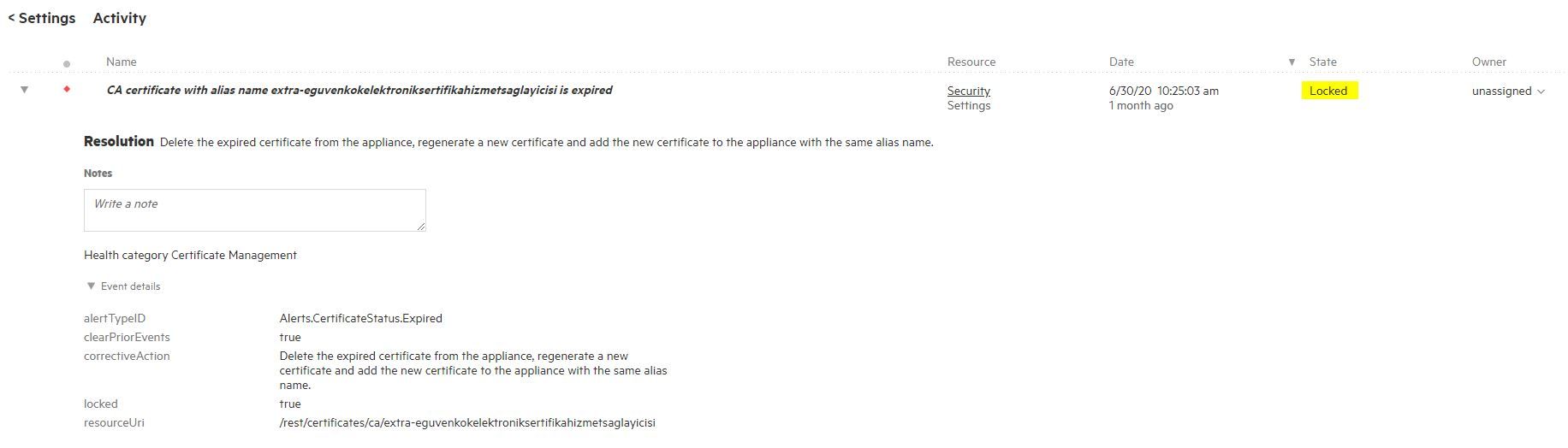- Community Home
- >
- Software
- >
- HPE OneView
- >
- Re: CA certificate with alias name ...... is expi...
Categories
Company
Local Language
Forums
Discussions
Forums
- Data Protection and Retention
- Entry Storage Systems
- Legacy
- Midrange and Enterprise Storage
- Storage Networking
- HPE Nimble Storage
Discussions
Discussions
Discussions
Forums
Discussions
Discussion Boards
Discussion Boards
Discussion Boards
Discussion Boards
- BladeSystem Infrastructure and Application Solutions
- Appliance Servers
- Alpha Servers
- BackOffice Products
- Internet Products
- HPE 9000 and HPE e3000 Servers
- Networking
- Netservers
- Secure OS Software for Linux
- Server Management (Insight Manager 7)
- Windows Server 2003
- Operating System - Tru64 Unix
- ProLiant Deployment and Provisioning
- Linux-Based Community / Regional
- Microsoft System Center Integration
Discussion Boards
Discussion Boards
Discussion Boards
Discussion Boards
Discussion Boards
Discussion Boards
Discussion Boards
Discussion Boards
Discussion Boards
Discussion Boards
Discussion Boards
Discussion Boards
Discussion Boards
Discussion Boards
Discussion Boards
Discussion Boards
Discussion Boards
Discussion Boards
Discussion Boards
Community
Resources
Forums
Blogs
- Subscribe to RSS Feed
- Mark Topic as New
- Mark Topic as Read
- Float this Topic for Current User
- Bookmark
- Subscribe
- Printer Friendly Page
- Mark as New
- Bookmark
- Subscribe
- Mute
- Subscribe to RSS Feed
- Permalink
- Report Inappropriate Content
08-05-2020 03:05 PM
08-05-2020 03:05 PM
CA certificate with alias name ...... is expired
Hello guys
HPE OneView Frimware = 5.30.00-0421400
Powershell module = 5.30
When I navigate to Oneview > Dashboard > Appliance Alerts, I have a critical alert listed. Screen captures below:
The suggested resolution = "Delete the expired certificate from the appliance, regenerate a new certificate and add the new certificate to the appliance with the same alias name."
You'll notice in the screenshot that the alert is locked.
Two questions:
1. How do I go about addressing this issue?
2. It says cert type = Root CA. What is this cert for? Where did it come from? Was it baked into the OneView appliance when we first installed it. It also says - Issued to e-Guven Kok Elektronik Sertifika Hizmet Saglayicisi
Issued by e-Guven Kok Elektronik Sertifika Hizmet Saglayicisi.
Very strange and unusual - any help from the community would be greatly appreciated!
Thanks
- Mark as New
- Bookmark
- Subscribe
- Mute
- Subscribe to RSS Feed
- Permalink
- Report Inappropriate Content
08-05-2020 08:42 PM
08-05-2020 08:42 PM
Re: CA certificate with alias name ...... is expired
That certificate is not one of the provided, built-in root CA's we ship. There are only two, and they are Digicert CA's. This must have been added from an iLO, or some other device that had a signed CA from this expired root CA. You can do what the resolution statement says; to remove it from the appliance. You do this from Settings -> Manage Certificates from the Security panel. From there, change the State to Expired, and click the Update button. From there, click the X icon to the right of the expired cert.
Or, you can use the following PowerShell Cmdlet to get it, and then remove it:
# Get the CA authority certs, looking for expired certs
Get-OVApplianceTrustedCertificate -CertificateAuthoritiesOnly | ? { $_.Certificate.NotAfter -le ([DateTime]::Now) }
# Remove them
Get-OVApplianceTrustedCertificate -CertificateAuthoritiesOnly | ? { $_.Certificate.NotAfter -le ([DateTime]::Now) } | Remove-OVApplianceTrustedCertificate I am an HPE employee

- Mark as New
- Bookmark
- Subscribe
- Mute
- Subscribe to RSS Feed
- Permalink
- Report Inappropriate Content
08-10-2020 02:19 PM
08-10-2020 02:19 PM
Re: CA certificate with alias name ...... is expired
Thanks Chris - Befor I go ahead and delete that cert, is there a way of finding out which iLO or other device is associated with that cert?
Thanks
- Mark as New
- Bookmark
- Subscribe
- Mute
- Subscribe to RSS Feed
- Permalink
- Report Inappropriate Content
01-10-2023 10:53 PM - edited 01-10-2023 10:55 PM
01-10-2023 10:53 PM - edited 01-10-2023 10:55 PM
Re: CA certificate with alias name ...... is expired
- Mark as New
- Bookmark
- Subscribe
- Mute
- Subscribe to RSS Feed
- Permalink
- Report Inappropriate Content
02-25-2023 11:25 PM
02-25-2023 11:25 PM
Re: CA certificate with alias name ...... is expired
Hi Team,
I have facing this same issue in our infra also, Could you please share the steps how to generate the new certificate
- Mark as New
- Bookmark
- Subscribe
- Mute
- Subscribe to RSS Feed
- Permalink
- Report Inappropriate Content
02-27-2023 08:17 PM
02-27-2023 08:17 PM
Re: CA certificate with alias name ...... is expired
Hello @Adarshop,
Thank you for writing to us!
Since you have posted in an old topic and there is no response yet, I would recommend you to create a new topic using the create "New Discussion" button, so the experts can check and assist you further.
Sunitha G
I'm an HPE employee.
[Any personal opinions expressed are mine, and not official statements on behalf of Hewlett Packard Enterprise]