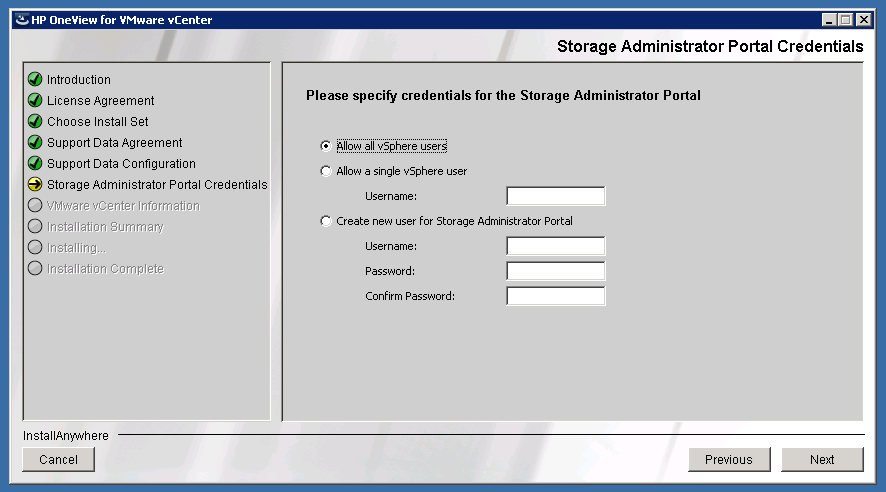- Community Home
- >
- Software
- >
- HPE OneView
- >
- Re: Cannot add EVA Command View to OneView Storage...
Categories
Company
Local Language
Forums
Discussions
Forums
- Data Protection and Retention
- Entry Storage Systems
- Legacy
- Midrange and Enterprise Storage
- Storage Networking
- HPE Nimble Storage
Discussions
Discussions
Discussions
Forums
Discussions
Discussion Boards
Discussion Boards
Discussion Boards
Discussion Boards
- BladeSystem Infrastructure and Application Solutions
- Appliance Servers
- Alpha Servers
- BackOffice Products
- Internet Products
- HPE 9000 and HPE e3000 Servers
- Networking
- Netservers
- Secure OS Software for Linux
- Server Management (Insight Manager 7)
- Windows Server 2003
- Operating System - Tru64 Unix
- ProLiant Deployment and Provisioning
- Linux-Based Community / Regional
- Microsoft System Center Integration
Discussion Boards
Discussion Boards
Discussion Boards
Discussion Boards
Discussion Boards
Discussion Boards
Discussion Boards
Discussion Boards
Discussion Boards
Discussion Boards
Discussion Boards
Discussion Boards
Discussion Boards
Discussion Boards
Discussion Boards
Discussion Boards
Discussion Boards
Discussion Boards
Discussion Boards
Community
Resources
Forums
Blogs
- Subscribe to RSS Feed
- Mark Topic as New
- Mark Topic as Read
- Float this Topic for Current User
- Bookmark
- Subscribe
- Printer Friendly Page
- Mark as New
- Bookmark
- Subscribe
- Mute
- Subscribe to RSS Feed
- Permalink
- Report Inappropriate Content
10-18-2014 07:42 AM
10-18-2014 07:42 AM
I recently installed OneView for VMware vCenter on our System Insight Manager server and have been trying to add an EVA Command View server to the storage administrator portal with no luck.
I'm able to progress past the Command View server screen and can see the EVAs managed by it, add them, and can even see the storage pools to be added. However, whether I grant Full Access or not, it fails saying, "The user has no permission to add/modify/remove an array entity." I have tried this with multiple accounts which should have full permission to the Command View server, but always get the same error. What am I missing?
Thank you
Solved! Go to Solution.
- Mark as New
- Bookmark
- Subscribe
- Mute
- Subscribe to RSS Feed
- Permalink
- Report Inappropriate Content
10-18-2014 09:09 PM
10-18-2014 09:09 PM
Re: Cannot add EVA Command View to OneView Storage Administrator Portal
Hello, and welcome to the HP OneView Community.
Can you please provide what versions of components are you using? What version of the HP OneView for vCenter Plugin are you using? What CommandView version?
If you are using 7.4.x, did you follow the steps outlined in the HP OneView for vCenter Admin Guide starting on page 15?
I am an HPE employee

- Mark as New
- Bookmark
- Subscribe
- Mute
- Subscribe to RSS Feed
- Permalink
- Report Inappropriate Content
10-19-2014 07:14 AM
10-19-2014 07:14 AM
Re: Cannot add EVA Command View to OneView Storage Administrator Portal
Of course, sorry. HP P6000 Command View version 10.1.0.82 and OneView for VMware vCenter version 7.4.2.51.
Yes, those are the steps I followed. The guide doesn't go beyond the steps you need to take based on the wizard you follow when hitting the add button though. When I use the add wizard I see the EVA, I can add it and get to the storage pools, but when I try to finish the wizard it fails with the error I mentioned. The guide does not go into any further detail about what permissions the account you use to add the storage needs to have, or what would cause such an error. If I could not even see the EVA, or the storage pools, I could see the account I'm using having incorrect permissions, but I can see them both which seems strange. I've even used accounts that should have full permission to command view etc, but still get the same error.
- Mark as New
- Bookmark
- Subscribe
- Mute
- Subscribe to RSS Feed
- Permalink
- Report Inappropriate Content
10-20-2014 12:38 PM
10-20-2014 12:38 PM
Re: Cannot add EVA Command View to OneView Storage Administrator Portal
When you went through the plugin installation, what option did you select on this screen:
Also, can you do the following and then PM me the generated log file:
- Start Menu > All Programs > HP OneView for VMware vCenter
- Right-click on Support Tool and click on Run as administrator. A dialog pops up.
- Click on Zip Logs button – you will be asked to specify a location where the resulting .zip file is to be created
- Verify that the .zip file is created in the location
- Click on Run Tests button – a set of basic tests are run.
- When the tests finish running, please send the .zip file to me
I am an HPE employee

- Mark as New
- Bookmark
- Subscribe
- Mute
- Subscribe to RSS Feed
- Permalink
- Report Inappropriate Content
10-22-2014 07:14 AM
10-22-2014 07:14 AM
Re: Cannot add EVA Command View to OneView Storage Administrator Portal
I used the second option and used a specific account. This account has explicity administrator permission at the root of the vcenter server. I tried adding the EVA using this same account.
- Mark as New
- Bookmark
- Subscribe
- Mute
- Subscribe to RSS Feed
- Permalink
- Report Inappropriate Content
10-22-2014 11:07 AM
10-22-2014 11:07 AM
Re: Cannot add EVA Command View to OneView Storage Administrator Portal
Have you tried creating a new user for the Storage Administrator portal?
- Mark as New
- Bookmark
- Subscribe
- Mute
- Subscribe to RSS Feed
- Permalink
- Report Inappropriate Content
10-26-2014 01:01 PM
10-26-2014 01:01 PM
Re: Cannot add EVA Command View to OneView Storage Administrator Portal
I tried multiple accounts with no better results. Are there restrictions on what types of accounts can be used for this (AD for instance), or a list of necessary permissions? I have found no mention of this in the documentation.
- Mark as New
- Bookmark
- Subscribe
- Mute
- Subscribe to RSS Feed
- Permalink
- Report Inappropriate Content
10-28-2014 11:52 AM
10-28-2014 11:52 AM
Re: Cannot add EVA Command View to OneView Storage Administrator Portal
Could this be a result of a licensing issue? Would adding an EVA or Command View server require a license for OneView?
- Mark as New
- Bookmark
- Subscribe
- Mute
- Subscribe to RSS Feed
- Permalink
- Report Inappropriate Content
10-28-2014 11:59 AM
10-28-2014 11:59 AM
Re: Cannot add EVA Command View to OneView Storage Administrator Portal
HP OneView does not license individual components or features. When you purchase the HP OneView (or even use the built-in 60-day eval licenses), you are licensed/entitled to all features.
As your issue has not been resolved by the forums here, I would kindly ask that you open a Support Case. You can either open a Support Case online, or reach our Support Center at (800) 334-5144 (additional numbers).
I am an HPE employee

- Mark as New
- Bookmark
- Subscribe
- Mute
- Subscribe to RSS Feed
- Permalink
- Report Inappropriate Content
10-29-2014 05:26 AM
10-29-2014 05:26 AM
Re: Cannot add EVA Command View to OneView Storage Administrator Portal
Believe me, I've been trying to! I tried opening one online and associated the EVA serial number with it since I was trying to add the EVA, but they closed my case and said it was a software case and they have a dedicated software support group; call back and open one with them. I'm in the process of doing that, but the "dedicated software support" group said they're pretty much the same department, and don't seem any more knowledgable of the product than the first person I spoke with. They are escalating it, so hopefully it gets some traction soon. Thanks