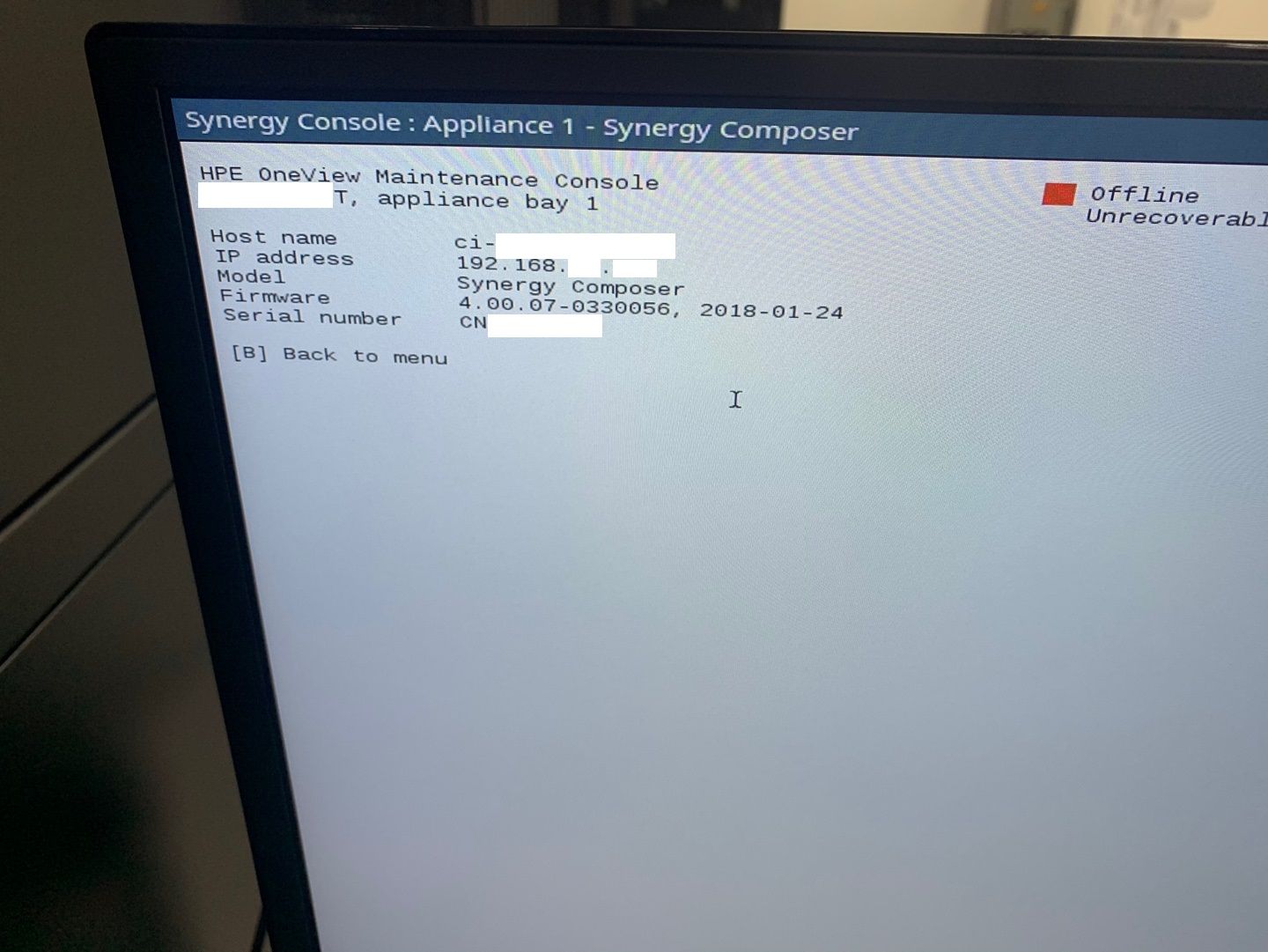- Community Home
- >
- Software
- >
- HPE OneView
- >
- Re: Disconnected after OneView firmware upgrade
Categories
Company
Local Language
Forums
Discussions
Forums
- Data Protection and Retention
- Entry Storage Systems
- Legacy
- Midrange and Enterprise Storage
- Storage Networking
- HPE Nimble Storage
Discussions
Discussions
Discussions
Forums
Discussions
Discussion Boards
Discussion Boards
Discussion Boards
Discussion Boards
- BladeSystem Infrastructure and Application Solutions
- Appliance Servers
- Alpha Servers
- BackOffice Products
- Internet Products
- HPE 9000 and HPE e3000 Servers
- Networking
- Netservers
- Secure OS Software for Linux
- Server Management (Insight Manager 7)
- Windows Server 2003
- Operating System - Tru64 Unix
- ProLiant Deployment and Provisioning
- Linux-Based Community / Regional
- Microsoft System Center Integration
Discussion Boards
Discussion Boards
Discussion Boards
Discussion Boards
Discussion Boards
Discussion Boards
Discussion Boards
Discussion Boards
Discussion Boards
Discussion Boards
Discussion Boards
Discussion Boards
Discussion Boards
Discussion Boards
Discussion Boards
Discussion Boards
Discussion Boards
Discussion Boards
Discussion Boards
Community
Resources
Forums
Blogs
- Subscribe to RSS Feed
- Mark Topic as New
- Mark Topic as Read
- Float this Topic for Current User
- Bookmark
- Subscribe
- Printer Friendly Page
- Mark as New
- Bookmark
- Subscribe
- Mute
- Subscribe to RSS Feed
- Permalink
- Report Inappropriate Content
05-24-2021 07:50 PM
05-24-2021 07:50 PM
Disconnected after OneView firmware upgrade
Hello, I'm HP Synergy user.
You recently upgraded the firmware for Oneview. (4.00.07 -> 4.20.01)
The same phenomenon as the screen repeats, but I will upload it to the community to see if there is a solution.
Have you ever solved this problem?
--- Error Message ---
Unable to connect to OneView
Unable to connect to OneView. Wait a few minutes and try to connect again.
if oneview was factory reset or re-imaged, then a vaild backup must be restored to regain managebility of the environment. Refer to the oneview documentation for the restore procedure. if oneview was factory reset, or reimaged and a vaild backup of the appliance does not exist, the frame link module will have to be factory reset to regain managebility of the frame.
to factory reset the frame link modules in this frame, click the actions button, select FLM Diagnostics, and click factory reset. factory resetting the frame link modules could lead to disruption of production services in the frame.
- Mark as New
- Bookmark
- Subscribe
- Mute
- Subscribe to RSS Feed
- Permalink
- Report Inappropriate Content
05-27-2021 06:31 AM
05-27-2021 06:31 AM
Re: Disconnected after OneView firmware upgrade
Hi ShinSeungchoul,
The message "if oneview was factory reset or re-imaged, then a vaild backup must be restored to regain managebility of the environment." usually shows up if the composer is re-imaged.
Could you share the exact steps performed for the upgrade?
Also, perform the following:
- login to the OneView IP using any SSH application (like : putty)
- username : maintenance (doesn't need a password)
- now login using the default local 'administrator' & password.
- Once you get the menu, press 'V' for view details.
- Share a screenshot of the output.
I work for HPE

- Mark as New
- Bookmark
- Subscribe
- Mute
- Subscribe to RSS Feed
- Permalink
- Report Inappropriate Content
05-27-2021 05:35 PM - edited 05-27-2021 05:37 PM
05-27-2021 05:35 PM - edited 05-27-2021 05:37 PM
Re: Disconnected after OneView firmware upgrade
Thank you for your reply.
I will tell you my firmware update step.
1. Perform OneView 4.00.07 Backup
2.4.00.07 -> 4.20.01 Proceed to Firmware Upgrade with OneView
3. Ensure that the BIOS boots normally, but that the OneView appliance does not run normally
(When checking Composer with Synergy Console, it is marked Offline and Unreversible Error.)
4. When checking View details, it is marked as 4.00.07 instead of 4.20.01.
5. Even if you proceed with FLM and Composor Restart, the error message is continuously sent.