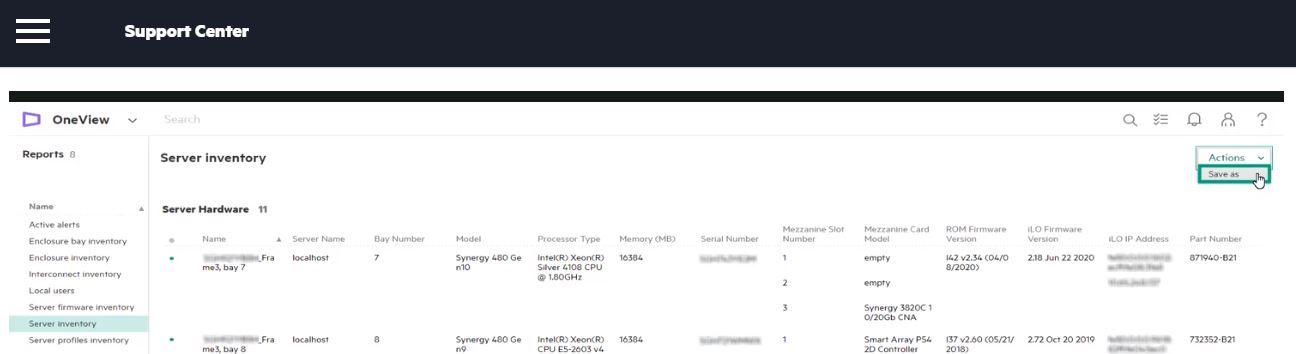- Community Home
- >
- Software
- >
- HPE OneView
- >
- HPE OneView Reports
Categories
Company
Local Language
Forums
Discussions
Forums
- Data Protection and Retention
- Entry Storage Systems
- Legacy
- Midrange and Enterprise Storage
- Storage Networking
- HPE Nimble Storage
Discussions
Discussions
Discussions
Forums
Discussions
Discussion Boards
Discussion Boards
Discussion Boards
Discussion Boards
- BladeSystem Infrastructure and Application Solutions
- Appliance Servers
- Alpha Servers
- BackOffice Products
- Internet Products
- HPE 9000 and HPE e3000 Servers
- Networking
- Netservers
- Secure OS Software for Linux
- Server Management (Insight Manager 7)
- Windows Server 2003
- Operating System - Tru64 Unix
- ProLiant Deployment and Provisioning
- Linux-Based Community / Regional
- Microsoft System Center Integration
Discussion Boards
Discussion Boards
Discussion Boards
Discussion Boards
Discussion Boards
Discussion Boards
Discussion Boards
Discussion Boards
Discussion Boards
Discussion Boards
Discussion Boards
Discussion Boards
Discussion Boards
Discussion Boards
Discussion Boards
Discussion Boards
Discussion Boards
Discussion Boards
Discussion Boards
Community
Resources
Forums
Blogs
- Subscribe to RSS Feed
- Mark Topic as New
- Mark Topic as Read
- Float this Topic for Current User
- Bookmark
- Subscribe
- Printer Friendly Page
- Mark as New
- Bookmark
- Subscribe
- Mute
- Subscribe to RSS Feed
- Permalink
- Report Inappropriate Content
05-23-2022 07:42 PM - last edited on 05-25-2022 02:32 AM by support_s
05-23-2022 07:42 PM - last edited on 05-25-2022 02:32 AM by support_s
In OpenView 6.4 I can display the report I need, but unble to dump it to CSV or excel. The help refers to a Actions > Save as
Where would I find that?
Regards
Kevin
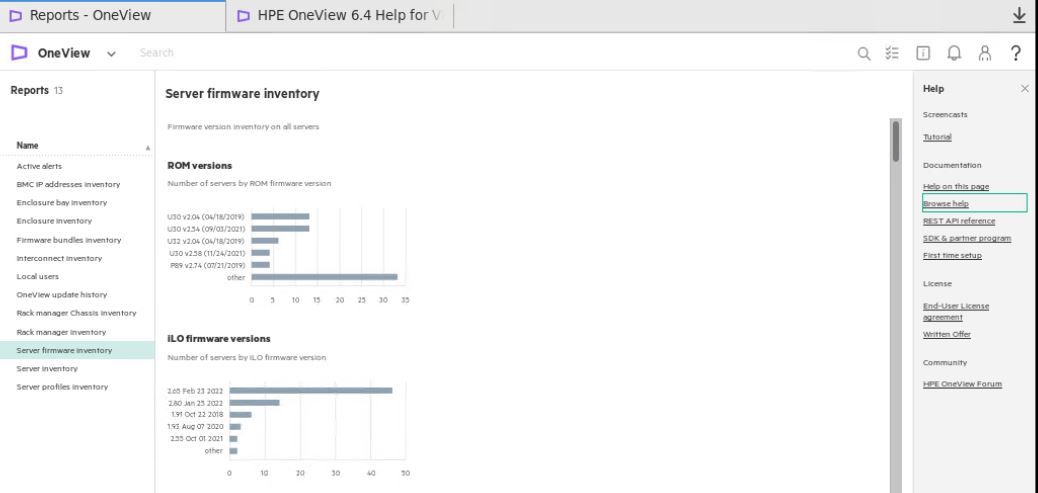
Solved! Go to Solution.
- Tags:
- OneView
- Mark as New
- Bookmark
- Subscribe
- Mute
- Subscribe to RSS Feed
- Permalink
- Report Inappropriate Content
05-23-2022 08:43 PM
05-23-2022 08:43 PM
Query: HPE OneView Reports
System recommended content:
1. HPE OneView 6.6 User Guide for VMs | Cannot view reports in HPE OneView
2. HPE OneView 6.4 User Guide for HPE Synergy
Please click on "Thumbs Up/Kudo" icon to give a "Kudo".
Thank you for being a HPE valuable community member.

- Mark as New
- Bookmark
- Subscribe
- Mute
- Subscribe to RSS Feed
- Permalink
- Report Inappropriate Content
05-23-2022 09:07 PM
05-23-2022 09:07 PM
Re: Query: HPE OneView Reports
Yep... I am logged in as Admin and I can see the results of the report. There is no option to save or export the results.
There is no Actions > Save as
Is this a fault with 6.4 ?
- Mark as New
- Bookmark
- Subscribe
- Mute
- Subscribe to RSS Feed
- Permalink
- Report Inappropriate Content
05-25-2022 02:27 AM
05-25-2022 02:27 AM
Re: Query: HPE OneView Reports
Hi,
As far as I know, there is no fault with 6.4 version.
Actions menu should be available. Please refer to this video.
Have you tried with a different Browser or a different PC for that matter?
Thank You!
I work with HPE but opinions expressed here are mine.
Recent Support Video Releases
I work for HPE.
[Any personal opinions expressed are mine, and not official statements on behalf of Hewlett Packard Enterprise]

- Mark as New
- Bookmark
- Subscribe
- Mute
- Subscribe to RSS Feed
- Permalink
- Report Inappropriate Content
05-25-2022 06:19 PM
05-25-2022 06:19 PM
Re: Query: HPE OneView Reports
Yes I have tried using dirrent browsers with the same result. The video listed has the Actions button, but my installed version does not.
From the online video..
Where as my installed version doesn't have this.
Maybe my only solution is to move to 6.5 which may correct this?
- Mark as New
- Bookmark
- Subscribe
- Mute
- Subscribe to RSS Feed
- Permalink
- Report Inappropriate Content
05-26-2022 09:59 PM
05-26-2022 09:59 PM
SolutionSolution found... I was using the Vmware console for access to OV... From the console I was not able to even do an update to 6.6 Once I logged in via IP I was able to save the reoprts and procced with updating to 6.6
Wow that was so frustrating.
- Mark as New
- Bookmark
- Subscribe
- Mute
- Subscribe to RSS Feed
- Permalink
- Report Inappropriate Content
05-26-2022 10:51 PM
05-26-2022 10:51 PM
Re: Query: HPE OneView Reports
Hello @Kevi
Good to know you were able to resolve the issue.
If you have no further query then kindly mark the topic as Solved so that it will be helpful for all community members.
Thankyou
Suman
I work for HPE.
[Any personal opinions expressed are mine, and not official statements on behalf of Hewlett Packard Enterprise]

- Mark as New
- Bookmark
- Subscribe
- Mute
- Subscribe to RSS Feed
- Permalink
- Report Inappropriate Content
05-27-2022 07:22 AM - edited 05-27-2022 07:29 AM
05-27-2022 07:22 AM - edited 05-27-2022 07:29 AM
Re: Query: HPE OneView Reports
The console doesn't have access to a local filesystem so it cannot offer a save/export.
[Any personal opinions expressed are mine, and not official statements on behalf of Hewlett Packard Enterprise]