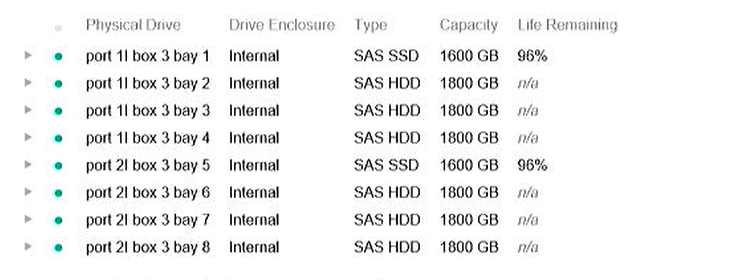- Community Home
- >
- Software
- >
- HPE OneView
- >
- HPE OneView SSD Lifecycle
Categories
Company
Local Language
Forums
Discussions
Forums
- Data Protection and Retention
- Entry Storage Systems
- Legacy
- Midrange and Enterprise Storage
- Storage Networking
- HPE Nimble Storage
Discussions
Discussions
Discussions
Forums
Discussions
Discussion Boards
Discussion Boards
Discussion Boards
Discussion Boards
- BladeSystem Infrastructure and Application Solutions
- Appliance Servers
- Alpha Servers
- BackOffice Products
- Internet Products
- HPE 9000 and HPE e3000 Servers
- Networking
- Netservers
- Secure OS Software for Linux
- Server Management (Insight Manager 7)
- Windows Server 2003
- Operating System - Tru64 Unix
- ProLiant Deployment and Provisioning
- Linux-Based Community / Regional
- Microsoft System Center Integration
Discussion Boards
Discussion Boards
Discussion Boards
Discussion Boards
Discussion Boards
Discussion Boards
Discussion Boards
Discussion Boards
Discussion Boards
Discussion Boards
Discussion Boards
Discussion Boards
Discussion Boards
Discussion Boards
Discussion Boards
Discussion Boards
Discussion Boards
Discussion Boards
Discussion Boards
Community
Resources
Forums
Blogs
- Subscribe to RSS Feed
- Mark Topic as New
- Mark Topic as Read
- Float this Topic for Current User
- Bookmark
- Subscribe
- Printer Friendly Page
- Mark as New
- Bookmark
- Subscribe
- Mute
- Subscribe to RSS Feed
- Permalink
- Report Inappropriate Content
06-23-2022 06:00 AM
06-23-2022 06:00 AM
HPE OneView SSD Lifecycle
Hello guys,
Does anyone know how to get the lifeclycle of the SSD using powershell to grab the data in HPE OneView? If yes, how could i get it?
Using the cli Get-PhysicalDisk | Get-StorageReliabilityCounter | fl
I didn't get the wear in percentage, I only got the Wear like a 0, and it's differente in HPE OneView..
- Mark as New
- Bookmark
- Subscribe
- Mute
- Subscribe to RSS Feed
- Permalink
- Report Inappropriate Content
06-23-2022 07:01 AM
06-23-2022 07:01 AM
Query: HPE OneView SSD Lifecycle
System recommended content:
1. HPE OneView - Product Information Reference | What's new with HPE OneView
2. Notice: (Revision) HPE OneView - Product Lifecycle and Additional Resources
Please click on "Thumbs Up/Kudo" icon to give a "Kudo".
Thank you for being a HPE valuable community member.

- Mark as New
- Bookmark
- Subscribe
- Mute
- Subscribe to RSS Feed
- Permalink
- Report Inappropriate Content
06-23-2022 07:38 AM
06-23-2022 07:38 AM
Re: Query: HPE OneView SSD Lifecycle
It's not the solution.
- Mark as New
- Bookmark
- Subscribe
- Mute
- Subscribe to RSS Feed
- Permalink
- Report Inappropriate Content
06-23-2022 05:19 PM
06-23-2022 05:19 PM
Re: HPE OneView SSD Lifecycle
I'm not sure the Cmdlets you are using will get the drive wear level. Can you supply examples of the data you are getting?
I am an HPE employee

- Mark as New
- Bookmark
- Subscribe
- Mute
- Subscribe to RSS Feed
- Permalink
- Report Inappropriate Content
06-27-2022 03:51 AM - last edited on 06-28-2022 11:41 PM by Sunitha_Mod
06-27-2022 03:51 AM - last edited on 06-28-2022 11:41 PM by Sunitha_Mod
Re: HPE OneView SSD Lifecycle
Hello Chris,
I'm using the following cmdlet:
$Conn = Connect-HPEiLO -IP xxx -User xxx -Password xxx -DisableCertificateAuthentication
$HardDisks = Get-HPEiLOSmartArrayStorageController -Connection $Conn
$HardDisks.Controllers
And getting the following output:
Id : 0
AdapterType : SmartArray
ArrayCount :
BackupPowerSourceStatus : Present
BootVolumePrimary :
BootVolumeSecondary :
CacheArrayCount :
CacheLogicalDriveCount :
CacheMemorySizeMiB : 2048
CacheModuleSerialNumber :
CacheModuleStatus : HPE.iLO.Response.Redfish.Status
ControllerBoardStatus : OK
CachePhysicalDriveCount :
ControllerPartNumber : 836260-002
ControllerBoard : HPE.iLO.Response.Redfish.ControllerBoard
CurrentOperatingMode : Mixed
CurrentParallelSurfaceScanCount :
DataLogicalDriveCount :
DataPhysicalDriveCount :
DegradedPerformanceOptimization :
Description : HPE Smart Storage Array Controller View
DriveWriteCache : Disabled
ElevatorSort :
EncryptionBootPasswordSet :
EncryptionCryptoOfficerPasswordSet : False
EncryptionCSPTestPassed : True
EncryptionEnabled : False
EncryptionFwLocked : False
EncryptionHasLockedVolumes :
EncryptionHasLockedVolumesMissingBootPassword : False
EncryptionHasSuspendedVolumes :
EncryptionKeySet :
EncryptionLocalKeyCacheEnabled :
EncryptionMixedVolumesEnabled : False
EncryptionPhysicalDriveCount :
EncryptionRecoveryParamsSet :
EncryptionStandaloneModeEnabled : False
EncryptionSelfTestPassed : True
EncryptionUserPasswordSet :
ExpandPriority :
ExternalPortCount : 0
FirmwareVersion : 3.21
FlexibleLatencySchedulerSetting :
HardwareRevision : B
InconsistencyRepairPolicy :
internalPortCount : 2
IsBootController :
Location : Slot 0
LocationFormat : PCISlot
LogicalDriveCount :
Manufacturer :
MaxParallelSurfaceScanCount :
Model : HPE Smart Array P408i-a SR Gen10
Name : Hpe Smart Storage Array Controller
WriteCacheWithoutBackupPowerEnabled : False
OperatingModeAfterReboot :
ParallelSurfaceScanSupported :
PhysicalDriveCount :
PowerModeAfterReboot :
PowerModeConfigured :
PowerModeWarningChangedDrive :
PowerModeWarningChangedMode :
PowerModeWarningReboot :
PowerModeWarningTemperature :
PredictiveSpareRebuild :
QueueDepth :
ReadCachePercent : 10
RebuildPriority :
SerialNumber : PWXKV0BRHDK7CJ
SoftwareRaidHbaFirmwareRev :
SoftwareRaidHbaModeOptionRomRev :
SparePhysicalDriveCount :
SupportedOperatingModes :
SupportedPowerModes :
SupportedRaidLevels :
SurfaceScanAnalysisPriority :
UnassignedPhysicalDriveCount :
WriteCacheBypassThresholdKB : 1040
LogicalDrives : {HPE.iLO.Response.Redfish.LogicalDrive, HPE.iLO.Response.Redfish.LogicalDrive}
StorageEnclosures : {HpeSmartStorageEnclosure, HpeSmartStorageEnclosure}
PhysicalDrives : {HPE.iLO.Response.Redfish.DiskDrive, HPE.iLO.Response.Redfish.DiskDrive, HPE.iLO.Response.Redfish.DiskDrive,
HPE.iLO.Response.Redfish.DiskDrive...}
UnconfiguredDrives : {}
State : OK
Status : HPE.iLO.Response.Redfish.Status
But, i need the same information that i'm getting in OneView, about the life remaining of the SSD in the picture.
How could I get it?
- Mark as New
- Bookmark
- Subscribe
- Mute
- Subscribe to RSS Feed
- Permalink
- Report Inappropriate Content
07-05-2022 10:33 AM
07-05-2022 10:33 AM
Re: HPE OneView SSD Lifecycle
SSD wear life is within the physical disk itself. So you need to look within the PhysicalDrives property collection.
I am an HPE employee