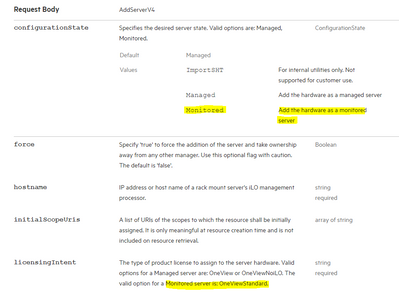- Community Home
- >
- Software
- >
- HPE OneView
- >
- HPEOneView7.0 Force add server hardware as monitor...
Categories
Company
Local Language
Forums
Discussions
Forums
- Data Protection and Retention
- Entry Storage Systems
- Legacy
- Midrange and Enterprise Storage
- Storage Networking
- HPE Nimble Storage
Discussions
Discussions
Discussions
Forums
Discussions
Discussion Boards
Discussion Boards
Discussion Boards
Discussion Boards
- BladeSystem Infrastructure and Application Solutions
- Appliance Servers
- Alpha Servers
- BackOffice Products
- Internet Products
- HPE 9000 and HPE e3000 Servers
- Networking
- Netservers
- Secure OS Software for Linux
- Server Management (Insight Manager 7)
- Windows Server 2003
- Operating System - Tru64 Unix
- ProLiant Deployment and Provisioning
- Linux-Based Community / Regional
- Microsoft System Center Integration
Discussion Boards
Discussion Boards
Discussion Boards
Discussion Boards
Discussion Boards
Discussion Boards
Discussion Boards
Discussion Boards
Discussion Boards
Discussion Boards
Discussion Boards
Discussion Boards
Discussion Boards
Discussion Boards
Discussion Boards
Discussion Boards
Discussion Boards
Discussion Boards
Discussion Boards
Community
Resources
Forums
Blogs
- Subscribe to RSS Feed
- Mark Topic as New
- Mark Topic as Read
- Float this Topic for Current User
- Bookmark
- Subscribe
- Printer Friendly Page
- Mark as New
- Bookmark
- Subscribe
- Mute
- Subscribe to RSS Feed
- Permalink
- Report Inappropriate Content
06-26-2022 11:49 PM - last edited on 07-01-2022 12:16 AM by support_s
06-26-2022 11:49 PM - last edited on 07-01-2022 12:16 AM by support_s
Hello, Guys,
Good day.
I'm now going to force add some servers into the OneView instance as monitored.
Refer to the Rest API doc, I run the cmd line below, the server hardware has been successfully added into the OneView instance, but it has been added as "managed" not 'Monitored"
which is a little bit strange, I also tried the cmd on version 6.5, but we got the same result.
curl -k -H "accept: application/json" -H "content-type: application/json" -d '{ "hostname":"192.168.1.200","username":"admin","password":"admin","force":true,"licensingIntent":"OneViewStandard","configurationState":"Monitored" }' -H "auth: $sessionID" -X POST https://192.168.1.100/rest/server-hardware
POST https://{appl}/rest/server-hardware
Content-Type: application/json
Auth: abcdefghijklmnopqrstuvwxyz012345
X-Api-Version: 4000
{ "hostname" : "enc-ilo.corp.com",
"username" : "Administrator",
"password" : "mypassword",
"force" : false,
"licensingIntent":"OneView", -> changed to "licensingIntent":"OneViewStandard",
"configurationState":"Managed", -> change to "configurationState":"Monitored"
I very much appreciate it if there is any update, thanks in advance.
Best Regards
Seven
Solved! Go to Solution.
- Mark as New
- Bookmark
- Subscribe
- Mute
- Subscribe to RSS Feed
- Permalink
- Report Inappropriate Content
06-27-2022 11:56 AM
06-27-2022 11:56 AM
Re: HPEOneView7.0 Force add server hardware as monitored failed via Rest API
The servers were already managed and you were trying to change them to monitored? Or they were not in OV and you were just trying to add them as Monitored?
thnaks-
- Mark as New
- Bookmark
- Subscribe
- Mute
- Subscribe to RSS Feed
- Permalink
- Report Inappropriate Content
06-27-2022 08:24 PM
06-27-2022 08:24 PM
Re: HPEOneView7.0 Force add server hardware as monitored failed via Rest API
Hi, MRyan1,
Thanks for your comments.
My scenario is, that I have two OV instances, OV-1, OV-2
The server hardware has been monitored by OV-1, but I forgot the OV-1's password. therefore I'd like to add the server hardware into OV-2 as Monitored.
Refer to the Rest API doc: To force add server hardware as Monitored
I updated these parameters
"licensingIntent":"OneView", -> changed to "licensingIntent":"OneViewStandard",
"configurationState":"Managed", -> change to "configurationState":"Monitored"
By using the cmd below, The server hardware 192.168.1.200 should be added into OV-2 as Monitored right?
But As I checked, the server hardware has been added into OV-2 as Managed, I had changed the parameters
"configurationState":"Managed", to "configurationState":"Monitored"
"licensingIntent":"OneView", to "licensingIntent":"OneViewStandard",
The serevr should be added as Monitored, but it didn't, I don't know if there is someting I missed
curl -k -H "accept: application/json" -H "content-type: application/json" -d '{ "hostname":"192.168.1.200","username":"admin","password":"admin","force":true,"licensingIntent":"OneViewStandard","configurationState":"Monitored" }' -H "auth: $sessionID" -X POST https://192.168.1.100/rest/server-hardwareThanks much for your time.
BR
Seven
- Mark as New
- Bookmark
- Subscribe
- Mute
- Subscribe to RSS Feed
- Permalink
- Report Inappropriate Content
06-29-2022 06:58 PM
06-29-2022 06:58 PM
Re: HPEOneView7.0 Force add server hardware as monitored failed via Rest API
We can help you reset the Administrator password of you OV-1, For that you will have to open a support case with HPE.
Are you trying to add a Blade server or a DL Server to OV-2?
[Any personal opinions expressed are mine, and not official statements on behalf of Hewlett Packard Enterprise]

- Mark as New
- Bookmark
- Subscribe
- Mute
- Subscribe to RSS Feed
- Permalink
- Report Inappropriate Content
06-29-2022 07:30 PM - last edited on 06-29-2022 11:29 PM by Sunitha_Mod
06-29-2022 07:30 PM - last edited on 06-29-2022 11:29 PM by Sunitha_Mod
Re: HPEOneView7.0 Force add server hardware as monitored failed via Rest API
Hi, MV3,
Thanks much to let me know that, I think I will create a support ticket for password reset next time,
The OV-1 instance has been force deleted by myself
Currently, I'd like to force add server hardware into OV-2 as monitored via Rest API,
Would you please kindly help me to have a look at my Rest API script, I have strictly followed the Doc, but it still failed to add them as Monitored, no matter what parameter I set, the server hardware will be added as Managed.
Thanks much.
BR
Seven
- Mark as New
- Bookmark
- Subscribe
- Mute
- Subscribe to RSS Feed
- Permalink
- Report Inappropriate Content
06-30-2022 11:06 PM
06-30-2022 11:06 PM
Re: HPEOneView7.0 Force add server hardware as monitored failed via Rest API
Hi Seven,
The script looks good.
We might have to replicate this issue in our LAB and check.
Please open a support case for further troubleshooting.
Cheers.
[Any personal opinions expressed are mine, and not official statements on behalf of Hewlett Packard Enterprise]

- Mark as New
- Bookmark
- Subscribe
- Mute
- Subscribe to RSS Feed
- Permalink
- Report Inappropriate Content
07-01-2022 12:10 AM
07-01-2022 12:10 AM
SolutionHi @MV3 ,
Thanks much. I will create a case next time.
The issue is fixed, I try the cmd below, and the server hardware has been added as monitored successfully
But Not sure why putting them into one cml could not work properly. It's okay, I can go ahead with my work, thanks for your time.
curl -k "https://192.168.1.100/rest/server-hardware" \
> -X POST \
> -d "{ \"hostname\" : \"192.168.1.200\", \"username\" : \"admin\", \"password\" : \"admin\", \"force\" : true, \"licensinnState\":\"Monitored\"}" \
> -H "X-API-Version: 4000" \
> -H "Auth: asdasdasdasdadasdasdasdasdasasdasdsa" \
> -H "Content-Type: application/json"