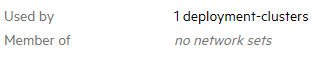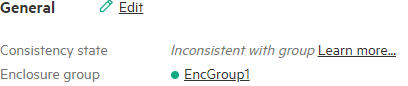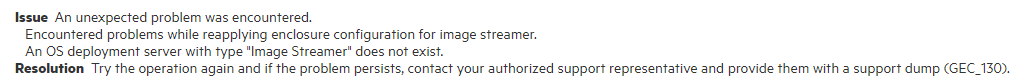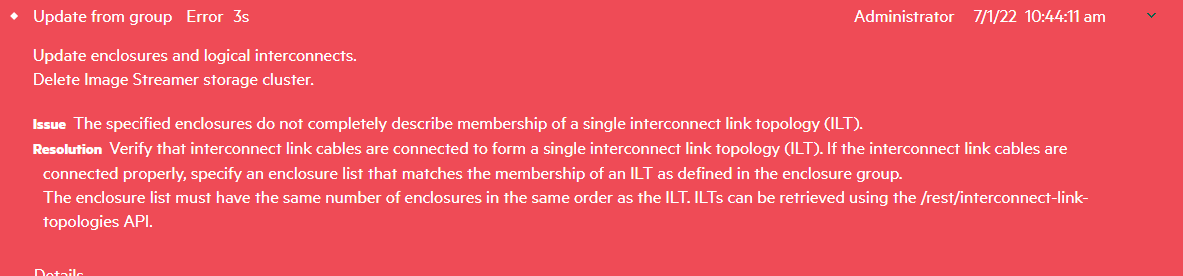- Community Home
- >
- Software
- >
- HPE OneView
- >
- Re: Query: How to permanently remove Image Stream...
Categories
Company
Local Language
Forums
Discussions
Forums
- Data Protection and Retention
- Entry Storage Systems
- Legacy
- Midrange and Enterprise Storage
- Storage Networking
- HPE Nimble Storage
Discussions
Discussions
Discussions
Forums
Discussions
Discussion Boards
Discussion Boards
Discussion Boards
Discussion Boards
- BladeSystem Infrastructure and Application Solutions
- Appliance Servers
- Alpha Servers
- BackOffice Products
- Internet Products
- HPE 9000 and HPE e3000 Servers
- Networking
- Netservers
- Secure OS Software for Linux
- Server Management (Insight Manager 7)
- Windows Server 2003
- Operating System - Tru64 Unix
- ProLiant Deployment and Provisioning
- Linux-Based Community / Regional
- Microsoft System Center Integration
Discussion Boards
Discussion Boards
Discussion Boards
Discussion Boards
Discussion Boards
Discussion Boards
Discussion Boards
Discussion Boards
Discussion Boards
Discussion Boards
Discussion Boards
Discussion Boards
Discussion Boards
Discussion Boards
Discussion Boards
Discussion Boards
Discussion Boards
Discussion Boards
Discussion Boards
Community
Resources
Forums
Blogs
- Subscribe to RSS Feed
- Mark Topic as New
- Mark Topic as Read
- Float this Topic for Current User
- Bookmark
- Subscribe
- Printer Friendly Page
- Mark as New
- Bookmark
- Subscribe
- Mute
- Subscribe to RSS Feed
- Permalink
- Report Inappropriate Content
06-29-2022 12:30 AM - last edited on 07-01-2022 08:40 PM by support_s
06-29-2022 12:30 AM - last edited on 07-01-2022 08:40 PM by support_s
How to permanently remove Image Streamer
Hello,
I need to permanently remove Image Streamer - because I don't need them in my new setup.
Please give me some procedure.
- Tags:
- OneView
- Mark as New
- Bookmark
- Subscribe
- Mute
- Subscribe to RSS Feed
- Permalink
- Report Inappropriate Content
06-29-2022 01:31 AM
06-29-2022 01:31 AM
Query: How to permanently remove Image Streamer
System recommended content:
1. HPE Synergy Image Streamer - How to Replace Image Streamer
Please click on "Thumbs Up/Kudo" icon to give a "Kudo".
Thank you for being a HPE valuable community member.

- Mark as New
- Bookmark
- Subscribe
- Mute
- Subscribe to RSS Feed
- Permalink
- Report Inappropriate Content
06-29-2022 01:38 AM
06-29-2022 01:38 AM
Re: Query: How to permanently remove Image Streamer
Hello,
Thanks a lot I know this document but after I properly removed Streamer I have problem with one Networks where I have information like below:
Used by 1 deployment-clusters
and I can't remove this Network and in consequnce of this I can't permanently remove Image Streamer.
- Mark as New
- Bookmark
- Subscribe
- Mute
- Subscribe to RSS Feed
- Permalink
- Report Inappropriate Content
07-01-2022 01:12 AM
07-01-2022 01:12 AM
Re: Query: How to permanently remove Image Streamer
We are not sure if you have removed the Image streamer in a procedure.
Try reinserting the image streamer and follow the below steps to see if that addresses your issue.
From the Image Streamer main menu, select Deployment Groups > Actions > Create backup bundle to back up all mage Streamer artifacts.
Select Deployment Groups > Actions > Download backup bundle to download the backup bundle to the localmachine. You can use it to restore the artifacts later.
From the HPE OneView main menu, select SERVERS > Server Profiles > Actions > Edit OR select SERVERS >Server Profile Templates > Actions > Edit.
a.Choose none in the Deployment Plan section.
b.Remove the associated Deployment Network iSCSI boot connections.
c.Clear Manage boot order under Boot Settings and click OK
Remove the Image Streamer OS deployment settings from the logical enclosure:
a.Select SERVERS > Enclosure Groups > Actions > Edit. Set the Deployment network type to none and remove the logical interconnect group from the logical enclosure.
b.Select NETWORKING > Logical Interconnect Groups > Actions > Edit. Remove the Image Streamer uplink set.
c.Select SERVERS > Enclosure Groups > Actions > Edit. Add the logical interconnect group that you removed earlier.
d.Select SERVERS > Logical Enclosures > Actions > Update from group
Select APPLIANCE > OS Deployment Servers > Actions > Remove
Wait for the action to complete and then remove the image streamer and check
[Any personal opinions expressed are mine, and not official statements on behalf of Hewlett Packard Enterprise]

- Mark as New
- Bookmark
- Subscribe
- Mute
- Subscribe to RSS Feed
- Permalink
- Report Inappropriate Content
07-01-2022 01:48 AM - last edited on 07-01-2022 03:27 AM by Sunitha_Mod
07-01-2022 01:48 AM - last edited on 07-01-2022 03:27 AM by Sunitha_Mod
Re: Query: How to permanently remove Image Streamer
Hello,
Thanks a lot for nice procedure I do, I think so very similary like you suggested but I have a problem with 2 points:
1. I have network (STREAMER_DEPLOY) where I have empty object with information like below:
I can't find this object and I can't remove this network
2. Second problem is with Logical Enclosure because is inconsistent state like below:
I try to do
- Reapply configuration
- Update from Group
without success because I have a problem with existing object of Image Streamer but I can't localize him????
- Mark as New
- Bookmark
- Subscribe
- Mute
- Subscribe to RSS Feed
- Permalink
- Report Inappropriate Content
07-01-2022 08:37 PM
07-01-2022 08:37 PM
Re: Query: How to permanently remove Image Streamer
Please Open a support case with HPE for further review.
Cheers
[Any personal opinions expressed are mine, and not official statements on behalf of Hewlett Packard Enterprise]