- Community Home
- >
- Software
- >
- HPE OneView
- >
- How to power on blade without a profile
Categories
Company
Local Language
Forums
Discussions
Forums
- Data Protection and Retention
- Entry Storage Systems
- Legacy
- Midrange and Enterprise Storage
- Storage Networking
- HPE Nimble Storage
Discussions
Discussions
Discussions
Forums
Discussions
Discussion Boards
Discussion Boards
Discussion Boards
Discussion Boards
- BladeSystem Infrastructure and Application Solutions
- Appliance Servers
- Alpha Servers
- BackOffice Products
- Internet Products
- HPE 9000 and HPE e3000 Servers
- Networking
- Netservers
- Secure OS Software for Linux
- Server Management (Insight Manager 7)
- Windows Server 2003
- Operating System - Tru64 Unix
- ProLiant Deployment and Provisioning
- Linux-Based Community / Regional
- Microsoft System Center Integration
Discussion Boards
Discussion Boards
Discussion Boards
Discussion Boards
Discussion Boards
Discussion Boards
Discussion Boards
Discussion Boards
Discussion Boards
Discussion Boards
Discussion Boards
Discussion Boards
Discussion Boards
Discussion Boards
Discussion Boards
Discussion Boards
Discussion Boards
Discussion Boards
Discussion Boards
Community
Resources
Forums
Blogs
- Subscribe to RSS Feed
- Mark Topic as New
- Mark Topic as Read
- Float this Topic for Current User
- Bookmark
- Subscribe
- Printer Friendly Page
- Mark as New
- Bookmark
- Subscribe
- Mute
- Subscribe to RSS Feed
- Permalink
- Report Inappropriate Content
09-22-2016 06:01 PM
09-22-2016 06:01 PM
How to power on blade without a profile
HI all,
We have had a lot of issues with HP Oneview and profile errors. As we have to troubleshoot bios, apply service packs etc, we need to have the server powered on....however the blade will not boot because it is "not configured for virtual connect"
I can't even boot to reset the RSBU settings on the blade because of this restriction. How can i get around it?
- Mark as New
- Bookmark
- Subscribe
- Mute
- Subscribe to RSS Feed
- Permalink
- Report Inappropriate Content
09-26-2016 10:59 AM
09-26-2016 10:59 AM
Re: How to power on blade without a profile
You can absolutely power on a server when a Server Profile has not been created and assigned. You power on the server from the Server Hardware screen within OneView:
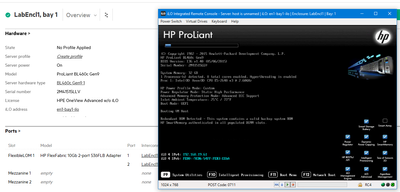
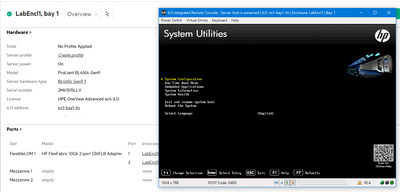
I am an HPE employee

- Mark as New
- Bookmark
- Subscribe
- Mute
- Subscribe to RSS Feed
- Permalink
- Report Inappropriate Content
10-27-2016 06:08 AM
10-27-2016 06:08 AM
Re: How to power on blade without a profile
Hi
IF the server have profile
1. unasign the profile from the server hardware , the server may be power on on the end of this action
2 .make changes you need
3 reset the bay with Putty will the bay is in unasign status
4 let the server boot - dont boot to OS
5 shut down the server
6 re asign the profile
- Mark as New
- Bookmark
- Subscribe
- Mute
- Subscribe to RSS Feed
- Permalink
- Report Inappropriate Content
10-28-2016 03:01 AM
10-28-2016 03:01 AM
Re: How to power on blade without a profile
Did you try set the One-Time Boot order to RBSU on iLO?
Go to iLO -> Virtual Media -> Boot Order -> Additional Options -> Boot To RBSU

