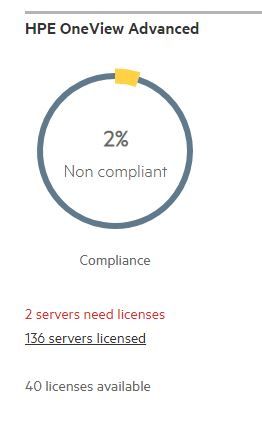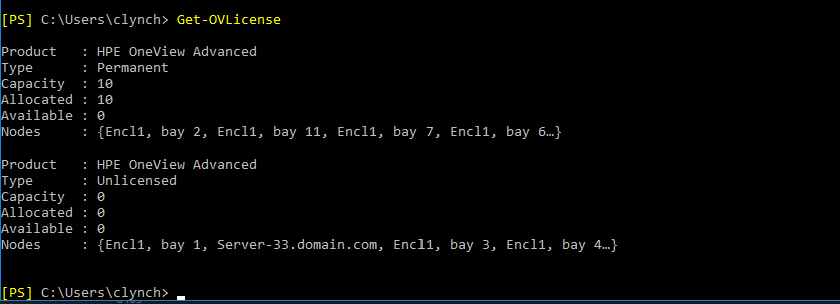- Community Home
- >
- Software
- >
- HPE OneView
- >
- Re: OV need license vs available
Categories
Company
Local Language
Forums
Discussions
Forums
- Data Protection and Retention
- Entry Storage Systems
- Legacy
- Midrange and Enterprise Storage
- Storage Networking
- HPE Nimble Storage
Discussions
Discussions
Discussions
Forums
Discussions
Discussion Boards
Discussion Boards
Discussion Boards
Discussion Boards
- BladeSystem Infrastructure and Application Solutions
- Appliance Servers
- Alpha Servers
- BackOffice Products
- Internet Products
- HPE 9000 and HPE e3000 Servers
- Networking
- Netservers
- Secure OS Software for Linux
- Server Management (Insight Manager 7)
- Windows Server 2003
- Operating System - Tru64 Unix
- ProLiant Deployment and Provisioning
- Linux-Based Community / Regional
- Microsoft System Center Integration
Discussion Boards
Discussion Boards
Discussion Boards
Discussion Boards
Discussion Boards
Discussion Boards
Discussion Boards
Discussion Boards
Discussion Boards
Discussion Boards
Discussion Boards
Discussion Boards
Discussion Boards
Discussion Boards
Discussion Boards
Discussion Boards
Discussion Boards
Discussion Boards
Discussion Boards
Community
Resources
Forums
Blogs
- Subscribe to RSS Feed
- Mark Topic as New
- Mark Topic as Read
- Float this Topic for Current User
- Bookmark
- Subscribe
- Printer Friendly Page
- Mark as New
- Bookmark
- Subscribe
- Mute
- Subscribe to RSS Feed
- Permalink
- Report Inappropriate Content
09-22-2020 09:02 AM
09-22-2020 09:02 AM
OV need license vs available
on my OV console, it shows 2 liceneses needed, it also shows 40 available. How do I apply 2 of the 40?
Also how do I find out which 2 need licenses, I don't see a report for this and the line that says need two is not a hot link.
Any guidance would be appreciated
- Mark as New
- Bookmark
- Subscribe
- Mute
- Subscribe to RSS Feed
- Permalink
- Report Inappropriate Content
09-22-2020 11:47 PM
09-22-2020 11:47 PM
Re: OV need license vs available
OneView fails to assign the embedded OneView license to devices. This occurs because OneView adds all licenses imported to the license pool. If this embedded license is added to the OneView pool manually through the GUI, it can be consumed by a different device. This then leads to a license unavailable scenario.
In this scenario you need to identify which servers are unlicensed in OneView appliance and if you are able to identify the servers than refresh those servers one by one in OneView appliance and check the status.
If you are unable to identify servers then please log support ticket with HPE support team, to look into OneView database and fix the issue by releasing available license from OneView database.
[Any personal opinions expressed are mine, and not official statements on behalf of Hewlett Packard Enterprise]

- Mark as New
- Bookmark
- Subscribe
- Mute
- Subscribe to RSS Feed
- Permalink
- Report Inappropriate Content
09-23-2020 07:42 AM
09-23-2020 07:42 AM
Re: OV need license vs available
Thanks, is their an easy way to identify those 2 servers amongst the hundereds I have? A HP-OV PS query or something if needed?
-GB
- Mark as New
- Bookmark
- Subscribe
- Mute
- Subscribe to RSS Feed
- Permalink
- Report Inappropriate Content
09-23-2020 10:08 AM
09-23-2020 10:08 AM
Re: OV need license vs available
Yes, Get-OVLicense. It will generate a report of licenses and nodes that are assigned to the license. Here is a sample output that you should see when runnig the same command:
Then, you can use the following to view all of the nodes that need a license:
(Get-OVLicense | ? Type -eq 'Unlicensed').Nodes
I am an HPE employee