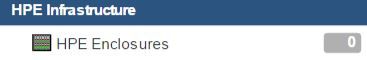- Community Home
- >
- Software
- >
- HPE OneView
- >
- Re: OV4VC 8.2 cannot connect to OA and VC
Categories
Company
Local Language
Forums
Discussions
Forums
- Data Protection and Retention
- Entry Storage Systems
- Legacy
- Midrange and Enterprise Storage
- Storage Networking
- HPE Nimble Storage
Discussions
Discussions
Discussions
Forums
Discussions
Discussion Boards
Discussion Boards
Discussion Boards
Discussion Boards
- BladeSystem Infrastructure and Application Solutions
- Appliance Servers
- Alpha Servers
- BackOffice Products
- Internet Products
- HPE 9000 and HPE e3000 Servers
- Networking
- Netservers
- Secure OS Software for Linux
- Server Management (Insight Manager 7)
- Windows Server 2003
- Operating System - Tru64 Unix
- ProLiant Deployment and Provisioning
- Linux-Based Community / Regional
- Microsoft System Center Integration
Discussion Boards
Discussion Boards
Discussion Boards
Discussion Boards
Discussion Boards
Discussion Boards
Discussion Boards
Discussion Boards
Discussion Boards
Discussion Boards
Discussion Boards
Discussion Boards
Discussion Boards
Discussion Boards
Discussion Boards
Discussion Boards
Discussion Boards
Discussion Boards
Discussion Boards
Community
Resources
Forums
Blogs
- Subscribe to RSS Feed
- Mark Topic as New
- Mark Topic as Read
- Float this Topic for Current User
- Bookmark
- Subscribe
- Printer Friendly Page
- Mark as New
- Bookmark
- Subscribe
- Mute
- Subscribe to RSS Feed
- Permalink
- Report Inappropriate Content
04-12-2017 01:24 AM
04-12-2017 01:24 AM
OV4VC 8.2 cannot connect to OA and VC
Just installed OV4VC 8.2 as an appliance. Running VCSA 6.0 also as an appliance in the same blade in the enclosure. But after configuring everything, vCenter only shows information related to the esx host and ilo. when I check the communication status of the esx host for OA and VC,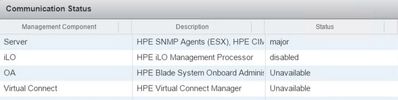
Yet the Server Module Credentials under HPE Management section for the OA and VC are correct and filled in. Under HPE Infrastructure, as expected the HPE Enclosures show as 0
Does anyone know what could be wrong?
- Mark as New
- Bookmark
- Subscribe
- Mute
- Subscribe to RSS Feed
- Permalink
- Report Inappropriate Content
04-12-2017 05:40 AM
04-12-2017 05:40 AM
Re: OV4VC 8.2 cannot connect to OA and VC
Hello,
Do you have the HPE VIBs installed on your ESXi hosts? WIthout those nothing will be found. OV4VC needs the CIM extensions to pick out the ILO. WIthout the ILO nothing can be found.
Best regards,
Edward L. Haletky
- Mark as New
- Bookmark
- Subscribe
- Mute
- Subscribe to RSS Feed
- Permalink
- Report Inappropriate Content
04-12-2017 07:59 AM
04-12-2017 07:59 AM
Re: OV4VC 8.2 cannot connect to OA and VC
Hi Edward,
I used the HPE-customised images so HPE management agents should be in the ESXi server. iLO was fine though and the host could identify the enclosure and bay the blade was in. Just could not get OV4VC 8.2 to talk to OA 4.50 and Virtual Connect 4.45.
- Mark as New
- Bookmark
- Subscribe
- Mute
- Subscribe to RSS Feed
- Permalink
- Report Inappropriate Content
04-14-2017 05:46 AM - edited 04-14-2017 05:47 AM
04-14-2017 05:46 AM - edited 04-14-2017 05:47 AM
Re: OV4VC 8.2 cannot connect to OA and VC
Hello,
Well... I have seen this before. The problem is the CIM agents are not picking up something OV4VC can actually interpret. I have 2 of 3 servers in a cluster that has this problem. The one that works does not have a secondary HBA, so I think CIM is reporting more than 1 thing that OV4VC cannot interpret. At least that is what seems to be happening for me.... My work around was to specify on a per host level the ILO address, username, and password. Once I did that discovery happened just fine.
Go to HPE Management on each node and then in the upper right you can Click on the gear in the upper right and select Host Properties. Specify it there. While this works for most things you will not get any host information such as Firmware versions memory, etc..
I would open a case with HPE actually.
Best regards,
Edward L. Haletky