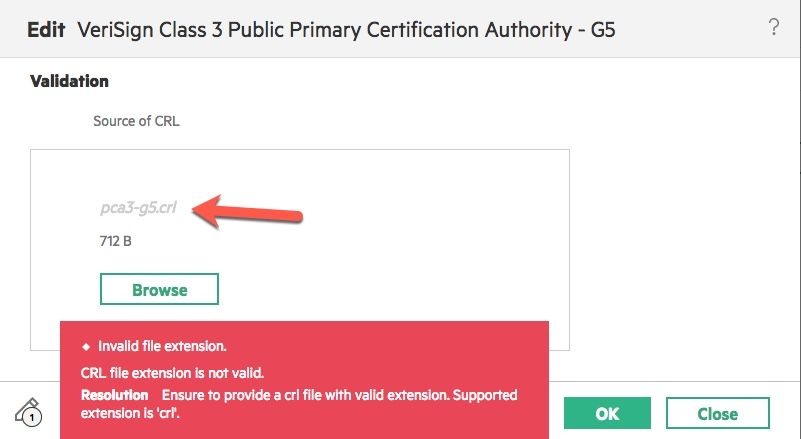- Community Home
- >
- Software
- >
- HPE OneView
- >
- OneView Alert: CRL issued by VeriSign Class 3 Publ...
Categories
Company
Local Language
Forums
Discussions
Forums
- Data Protection and Retention
- Entry Storage Systems
- Legacy
- Midrange and Enterprise Storage
- Storage Networking
- HPE Nimble Storage
Discussions
Discussions
Discussions
Forums
Discussions
Discussion Boards
Discussion Boards
Discussion Boards
Discussion Boards
- BladeSystem Infrastructure and Application Solutions
- Appliance Servers
- Alpha Servers
- BackOffice Products
- Internet Products
- HPE 9000 and HPE e3000 Servers
- Networking
- Netservers
- Secure OS Software for Linux
- Server Management (Insight Manager 7)
- Windows Server 2003
- Operating System - Tru64 Unix
- ProLiant Deployment and Provisioning
- Linux-Based Community / Regional
- Microsoft System Center Integration
Discussion Boards
Discussion Boards
Discussion Boards
Discussion Boards
Discussion Boards
Discussion Boards
Discussion Boards
Discussion Boards
Discussion Boards
Discussion Boards
Discussion Boards
Discussion Boards
Discussion Boards
Discussion Boards
Discussion Boards
Discussion Boards
Discussion Boards
Discussion Boards
Discussion Boards
Community
Resources
Forums
Blogs
- Subscribe to RSS Feed
- Mark Topic as New
- Mark Topic as Read
- Float this Topic for Current User
- Bookmark
- Subscribe
- Printer Friendly Page
- Mark as New
- Bookmark
- Subscribe
- Mute
- Subscribe to RSS Feed
- Permalink
- Report Inappropriate Content
05-09-2018 07:41 AM
05-09-2018 07:41 AM
Re: OneView Alert: CRL issued by VeriSign Class 3 Public Primary Certification Authority - G5 is exp
John,
Im in total agreement with the person who started this thread. OneView is so quirky, getting these obscure error messages.
I have tried to upload this .CRL file and stupid OneView says, I need a .CRL file
- Mark as New
- Bookmark
- Subscribe
- Mute
- Subscribe to RSS Feed
- Permalink
- Report Inappropriate Content
05-09-2018 08:08 AM
05-09-2018 08:08 AM
Re: OneView Alert: CRL issued by VeriSign Class 3 Public Primary Certification Authority - G5 is exp
Here is the fix, delete the CRL that it is complaining about, in this case "VeriSign Class 3 Public Primary Certification Authority - G5"
I found a Symantec website that you can copy and paste the key to put it back in.
Just copy and paste the key, and BOOM, all is well.
Hope it helps
- Mark as New
- Bookmark
- Subscribe
- Mute
- Subscribe to RSS Feed
- Permalink
- Report Inappropriate Content
05-10-2018 01:07 AM
05-10-2018 01:07 AM
Re: OneView Alert: CRL issued by VeriSign Class 3 Public Primary Certification Authority - G5 is exp
> I don't know how much clearer I can get
The problem isn't you, it's in the message. :-)
CRLs don't "expire". And the message doesn't say how to fix it, AFTER you get the CRL from the web.
Is your appliance connected to the Internet?
- Mark as New
- Bookmark
- Subscribe
- Mute
- Subscribe to RSS Feed
- Permalink
- Report Inappropriate Content
05-16-2018 12:45 AM
05-16-2018 12:45 AM
Re: OneView Alert: CRL issued by VeriSign Class 3 Public Primary Certification Authority - G5 is exp
Todd, I believe that the issue you saw with OneView reporting that a .crl file is needed even when a .crl file was selected is a known issue with certain versons of Firefox. Try using a different browser and you shouldn't see this and the crl file should work.
- Mark as New
- Bookmark
- Subscribe
- Mute
- Subscribe to RSS Feed
- Permalink
- Report Inappropriate Content
07-12-2018 02:52 AM
07-12-2018 02:52 AM
Re: OneView Alert: CRL issued by VeriSign Class 3 Public Primary Certification Authority - G5 is exp
The best is to use a PowerShell script using the OneView library so that you can automate all the process.
This script updates all existing CRLs present in Oneview identified as expired.
- « Previous
-
- 1
- 2
- Next »