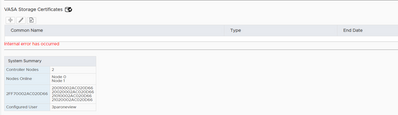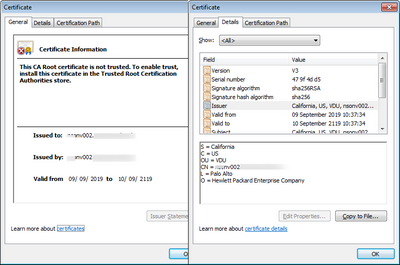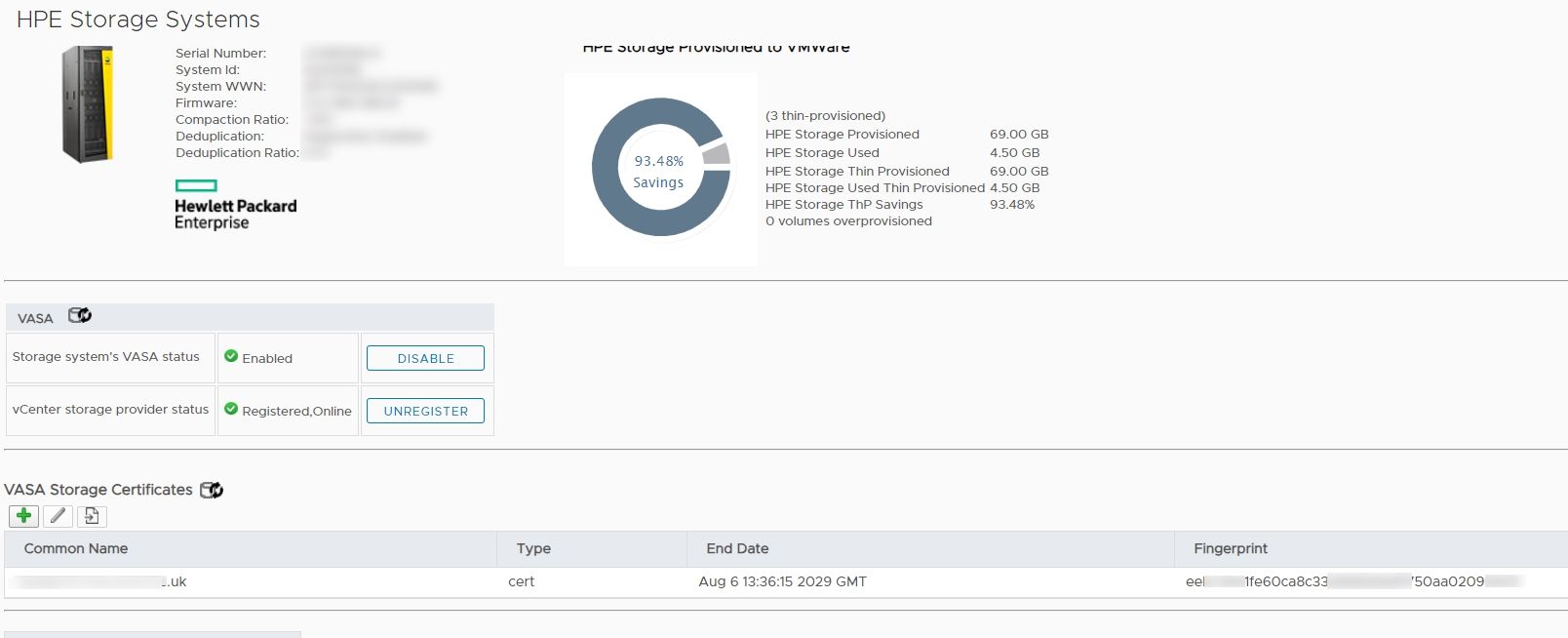- Community Home
- >
- Software
- >
- HPE OneView
- >
- Problems with OneView for vCenter
Categories
Company
Local Language
Forums
Discussions
Forums
- Data Protection and Retention
- Entry Storage Systems
- Legacy
- Midrange and Enterprise Storage
- Storage Networking
- HPE Nimble Storage
Discussions
Discussions
Discussions
Forums
Discussions
Discussion Boards
Discussion Boards
Discussion Boards
Discussion Boards
- BladeSystem Infrastructure and Application Solutions
- Appliance Servers
- Alpha Servers
- BackOffice Products
- Internet Products
- HPE 9000 and HPE e3000 Servers
- Networking
- Netservers
- Secure OS Software for Linux
- Server Management (Insight Manager 7)
- Windows Server 2003
- Operating System - Tru64 Unix
- ProLiant Deployment and Provisioning
- Linux-Based Community / Regional
- Microsoft System Center Integration
Discussion Boards
Discussion Boards
Discussion Boards
Discussion Boards
Discussion Boards
Discussion Boards
Discussion Boards
Discussion Boards
Discussion Boards
Discussion Boards
Discussion Boards
Discussion Boards
Discussion Boards
Discussion Boards
Discussion Boards
Discussion Boards
Discussion Boards
Discussion Boards
Discussion Boards
Community
Resources
Forums
Blogs
- Subscribe to RSS Feed
- Mark Topic as New
- Mark Topic as Read
- Float this Topic for Current User
- Bookmark
- Subscribe
- Printer Friendly Page
- Mark as New
- Bookmark
- Subscribe
- Mute
- Subscribe to RSS Feed
- Permalink
- Report Inappropriate Content
09-06-2019 10:09 AM
09-06-2019 10:09 AM
Problems with OneView for vCenter
I really hope someone can help, but we have got some issues with the above! Latest version, 9.40.
1) Adding a CA cert to the appliance, makes the cert "visible" in the vCenter plug in, but when browsing the https interface for management of the device, the cert is still the old self signed one rather than the one which was provisioned.
2) When viewing the VASA screen I get this:-
Is there anything I can do to solve these problems? I see almost nothing on the internet about Oneview4vCenter!
Thanks
- Mark as New
- Bookmark
- Subscribe
- Mute
- Subscribe to RSS Feed
- Permalink
- Report Inappropriate Content
09-09-2019 01:50 AM
09-09-2019 01:50 AM
Re: Problems with OneView for vCenter
Greetings,
Have you checked by restarting the HPE OneView for VMware vCenter appliance. after adding signed certificate.
Also please verify the below step used to add CA signed certificate.
Installing a CA-signed certificate
HPE recommends using a CA-signed certificate when using the HPE OneView for VMware vCenter with the VMware VASA provider.
To add a signed certificate:
Procedure
1. Navigate to Home > Administration > HPE OneView for VMware vCenter.
2. Click Certificate Management.
The Certificate Management page is displayed.
3. Click Generate certificate signing request.
The Generate Certificate Signing Request window is displayed.
4. Enter the following information in the mandatory fields:
• Country
• State
• Locality
• Organization
• Common name (The fully qualified vCenter Server name)
Additionally, you can also enter the information in the optional fields:
• Organization unit
• Email
• Surname
• Given name
The certificate signing request is generated. A certificate request with 1024-bit encryption is generated.
5. Click the close icon to save and go back to the Certificate Management window.
6. Provide the certificate signing request to your trusted authority. The trusted authority must generate a
signed certificate that matches your signing request.
7. Export the certificate using Base-64 encoding.
8. Click Install Signed Certificate.
The Install Signed Certificate window opens.
9. Press ctrl+v to paste the certificate in the empty text area.
10. Click the close icon to save and go back to the Certificate Management page.
11. Restart the HPE OneView for VMware vCenter appliance.
[Any personal opinions expressed are mine, and not official statements on behalf of Hewlett Packard Enterprise]

- Mark as New
- Bookmark
- Subscribe
- Mute
- Subscribe to RSS Feed
- Permalink
- Report Inappropriate Content
09-09-2019 02:44 AM - edited 09-09-2019 02:49 AM
09-09-2019 02:44 AM - edited 09-09-2019 02:49 AM
Re: Problems with OneView for vCenter
Hi,
Yes, I do all this, but in Vcenter it says the certificate is installed, but going to the web interface of the appliance, the certificate is still the old one.
When I go into vCenter and look at the Installed Certificate for OV4VC, it shows me our custom MS CA generated certificate, so something is wrong here, either a bug, or the web service on the appliance does not use the certificate you give it..?
- Mark as New
- Bookmark
- Subscribe
- Mute
- Subscribe to RSS Feed
- Permalink
- Report Inappropriate Content
09-09-2019 03:28 AM - edited 09-09-2019 03:33 AM
09-09-2019 03:28 AM - edited 09-09-2019 03:33 AM
Re: Problems with OneView for vCenter
Also if I generate a self signed request it does the same and says it is installed, but the certificate on the admin Console/web interface again remains the old one installed when the appliance was created.
Surely this cannot be correct?
- Mark as New
- Bookmark
- Subscribe
- Mute
- Subscribe to RSS Feed
- Permalink
- Report Inappropriate Content
09-09-2019 04:44 AM
09-09-2019 04:44 AM
Re: Problems with OneView for vCenter
This is just turning into a total nightmare.
Ignoring the aforementioned certificate errors, adding in the Oneview Credentials to OV4VC I get "Error while registering Hypervisor Manager to OneView"
No hint of what might be the problem, nothing. This configuring I have been doing for days, with no success, and it makes me wonder if any of this is actually tested or fit for enterprise use?!
- Mark as New
- Bookmark
- Subscribe
- Mute
- Subscribe to RSS Feed
- Permalink
- Report Inappropriate Content
09-09-2019 06:27 AM
09-09-2019 06:27 AM
Re: Problems with OneView for vCenter
Still Vasa problem no matter what...:-
- Mark as New
- Bookmark
- Subscribe
- Mute
- Subscribe to RSS Feed
- Permalink
- Report Inappropriate Content
09-12-2019 04:53 AM
09-12-2019 04:53 AM
Re: Problems with OneView for vCenter
The certifcate for 443 port is not updated when you upload CA certifcate due to underlying OS webserver limiation. This is known issue.
All other service ports are updated with CA certificate. So in vCenter it will reflect the updated CA certifcate. We are working on the fix for this issue. It will be fixed in later releases. (9.6 or later)
VASA Issue:
This is fixed in 9.5 release. It will be availalble for download on end of this month. For now, the work around is to have a certificate available for Server management mode.
I work for HPE

- Mark as New
- Bookmark
- Subscribe
- Mute
- Subscribe to RSS Feed
- Permalink
- Report Inappropriate Content
10-22-2019 12:34 PM - edited 04-16-2020 05:44 AM
10-22-2019 12:34 PM - edited 04-16-2020 05:44 AM
Re: Problems with OneView for vCenter
Hi, I fixed the VASA issue and I can tell you how.
I had a 3paroneview user on the array, with EDIT Authorization. When this was changed to Super, the certificates showed up fine in the OV4VC console!! I cannot believe this was the fix, but there we go. Was waiting over 6 weeks for HPE to have a look at this, but this works for me anyway. (I upgraded to 9.5, and the issue was still there)
Re: the webserver port, OK, as long as this is a known bug/limitation and not an issue with our system specifically, I am happy enough with that I suppose. You might want to update the documentation for these required rights. Edit was not enough.
Here is screen when changing the user on the array to super rights:-
EDIT:- Sorry, just to clarify, the account which the OV4VC Appliance is set to connect to the storage with MUST be super rights, or your VASA Certificates do not show.
- Mark as New
- Bookmark
- Subscribe
- Mute
- Subscribe to RSS Feed
- Permalink
- Report Inappropriate Content
01-10-2022 01:03 PM
01-10-2022 01:03 PM
Re: Problems with OneView for vCenter
Hi,
Were you able to figure out why/what was causing the cert issue you were experiencing? I'm having a different cert issue, but grasping at straws.
Thanks!
- Mark as New
- Bookmark
- Subscribe
- Mute
- Subscribe to RSS Feed
- Permalink
- Report Inappropriate Content
01-11-2022 08:46 AM
01-11-2022 08:46 AM
Re: Problems with OneView for vCenter
What is the cert issue?
VASA? Generating on the array with cli? We generated self signed VASA Certs on the array rather than use our own PKI.