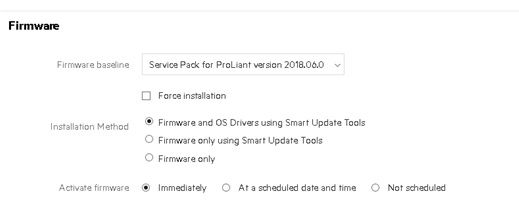- Community Home
- >
- Software
- >
- HPE OneView
- >
- Re: Staging firmware and drivers update by OneView...
Categories
Company
Local Language
Forums
Discussions
Forums
- Data Protection and Retention
- Entry Storage Systems
- Legacy
- Midrange and Enterprise Storage
- Storage Networking
- HPE Nimble Storage
Discussions
Discussions
Discussions
Forums
Discussions
Discussion Boards
Discussion Boards
Discussion Boards
Discussion Boards
- BladeSystem Infrastructure and Application Solutions
- Appliance Servers
- Alpha Servers
- BackOffice Products
- Internet Products
- HPE 9000 and HPE e3000 Servers
- Networking
- Netservers
- Secure OS Software for Linux
- Server Management (Insight Manager 7)
- Windows Server 2003
- Operating System - Tru64 Unix
- ProLiant Deployment and Provisioning
- Linux-Based Community / Regional
- Microsoft System Center Integration
Discussion Boards
Discussion Boards
Discussion Boards
Discussion Boards
Discussion Boards
Discussion Boards
Discussion Boards
Discussion Boards
Discussion Boards
Discussion Boards
Discussion Boards
Discussion Boards
Discussion Boards
Discussion Boards
Discussion Boards
Discussion Boards
Discussion Boards
Discussion Boards
Discussion Boards
Community
Resources
Forums
Blogs
- Subscribe to RSS Feed
- Mark Topic as New
- Mark Topic as Read
- Float this Topic for Current User
- Bookmark
- Subscribe
- Printer Friendly Page
- Mark as New
- Bookmark
- Subscribe
- Mute
- Subscribe to RSS Feed
- Permalink
- Report Inappropriate Content
05-03-2019 02:09 PM - edited 05-09-2019 02:15 PM
05-03-2019 02:09 PM - edited 05-09-2019 02:15 PM
Staging firmware and drivers update by OneView with manual reboot for servers running Linux OS
HPE OneView supported versions: HPE OneView 3.0 to 4.20
Supported HPE Proliant Servers: Gen10, Gen9 and Gen8 servers
Operating Systems applicable: Red Hat Enterprise Linux, SUSE Linux Enterprise Server
HPE OneView manages staged firmware and drivers updates using integrated SUT utility that is installed on the host OS running on HPE Proliant server.
The activation of the new firmware and drivers requires servers to be rebooted. OneView can perform activation (reboot) soon after the staging complete or at a scheduled user specified time and date. However if the automatic rebooting of the servers is not desirable and the administrator needs to take control on when the servers should be rebooted then follow the steps provided in this posting.
- Before installing the iSUT, ensure the OS dependencies are available. Run the following commands on RHEL host to ensure the OS dependencies are installed:
# yum install coreutils # yum install pciutils # yum install unzip # yum install lsof
- Install iSUT (integrated smart update tools) utility to each server running Linux operating system. Refer to the section “Installing iSUT utility on RHEL host” for details on the installation steps.
- Set iSUT mode to “AutoDeploy” by executing the following command on the server
# sut –set mode=AutoDeploy
- Now to update new firmware using SPP, edit the server profile (or template) and specify new SPP bundle for firmware baseline under ‘Firmware baseline’ settings, The option for “Installation Method” should be “Firmware and OS Drivers using Smart Update Tools”, and the option for ”Activate firmware” should be set to “Immediately”. The following screenshot shows the required settings under Firmware section of the server profile:
- After clicking OK on edit server profile page the new firmware and drivers will be staged. This will take several minutes to complete.
- After staging complete you can reboot the server to apply the new updates for firmware and drivers.
Installing iSUT utility on RHEL host
iSUT is included in the SPP bundle which is in available as ISO image.
Mount the ISO for SPP on a server running Linux and browse the content to find RPM for iSUT (file name should be like sut-XXX.x86_64.rpm).
Download the rpm package to a directory on your hard drive and change to that directory. Install by executing the following command:
# rpm -Uvh sut-XXX.x86_64.rpm
- Mark as New
- Bookmark
- Subscribe
- Mute
- Subscribe to RSS Feed
- Permalink
- Report Inappropriate Content
05-14-2019 01:31 AM
05-14-2019 01:31 AM
Re: Staging firmware and drivers update by OneView with manual reboot for servers running Linux OS
WHat is the query? or is this just for information
- Mark as New
- Bookmark
- Subscribe
- Mute
- Subscribe to RSS Feed
- Permalink
- Report Inappropriate Content
05-29-2019 07:05 AM
05-29-2019 07:05 AM
Re: Staging firmware and drivers update by OneView with manual reboot for servers running Linux OS
This is just information I am sharing for others.